Upgrade Considerations for 23.2
The upgrade considerations help you upgrade the ServiceMax application from any active maintenance window (AMW) version to the latest server version.
Follow the upgrade considerations of all the versions between your current and upgrade versions to ensure all updates adhere. For example, if upgrading from 23.2 to 24.2, you must follow the upgrade considerations for 23.2 and 24.2.
Prerequisites
Ensure the minimum required patch version to avoid a two-step upgrade process. For more information, see Minimum Required Patch Version.
SFM Designer
Review the mapping configured for the Event and Task objects.
• In the 23.1 server version, support for polymorphic fields is added for the Event and Task objects. The exact mapping configured for the Event and Task objects fields is respected as part of this implementation. Hence, it is important to have this mapping configured correctly, where the polymorphic field’s data source and mapping configuration are on the same object with the field as a valid Salesforce ID field.
• For example, if the server is upgraded to 23.2 with the Related To ID field configured as displayed in the following image, this configuration becomes invalid.
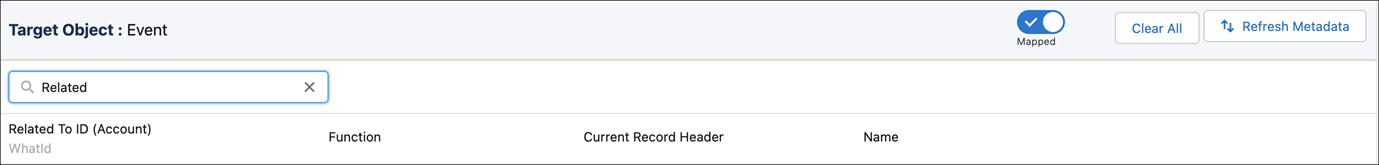
• In such cases, an admin must correct the data source to Work Order and the field to CURRENTRECORDHEADER.Id, as displayed in the following image.
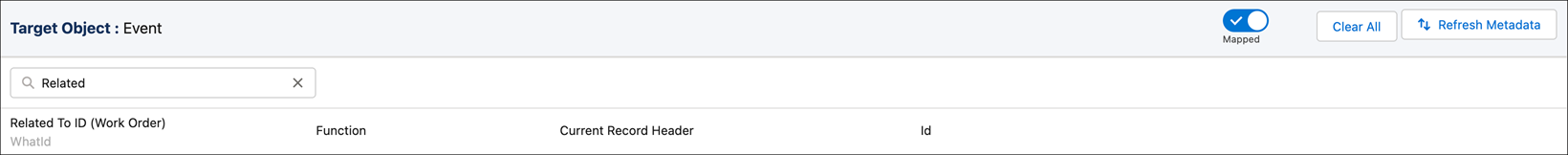
• The Data Source attribute is available in the Field Properties > General section in the Edit SFM screen when the polymorphic fields are added to the page layout. You can choose an object from the list of objects to define the reference field of the Data Source attribute.
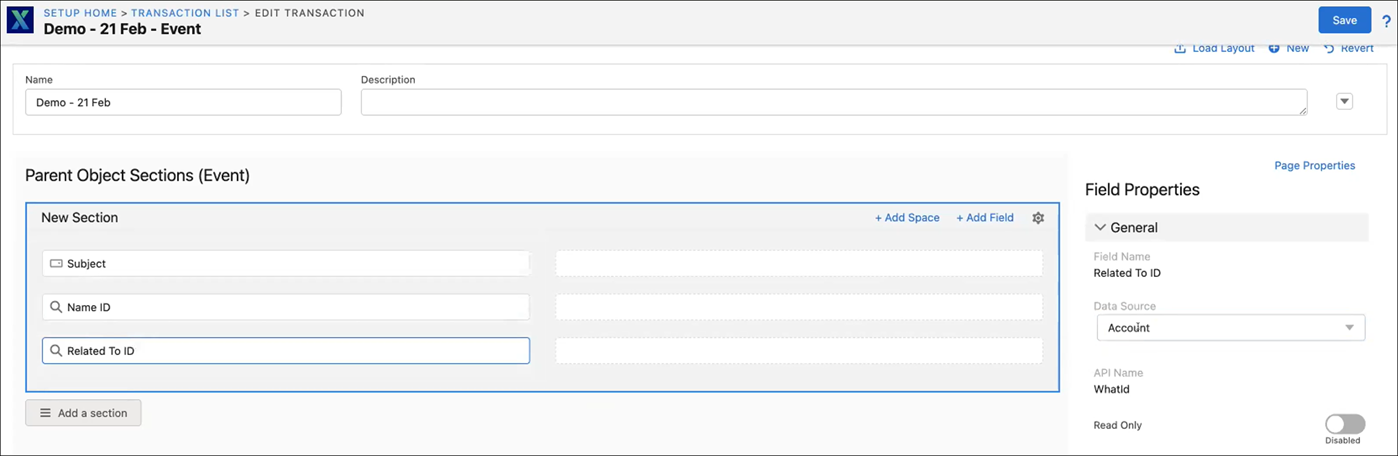
• Correcting the data source after upgrading to the 23.2 server release is recommended. For more information about polymorphic fields, see Polymorphic Fields.
SFM React Delivery
For customers using SFM React Delivery, upgrading to the 23.2 server release, and having wizard step with handover=true in wizards:
• On saving a record from SFM React Delivery, the handover to the next wizard step happens on the source record instead of the target record. This change is done to maintain uniform behavior between classic and lightning delivery.
• To know if you have any such configuration in your org instance, you must run a script to query the existing configured steps, that is Handover=True and Mode of Execution=Interactive.
• If you want to configure handover to the target record on the existing configuration, then the customer needs to run the script to update the field Display Record On Save with the value Target Parent Record. The Apex script is as follows:
List<SVMXC__ServiceMax_Processes__c> sfmStepList = [SELECT Id, SVMXC__Mode_Of_Execution__c, SVMXC__Name__c, SVMXC__Module__c, SVMXC__Module__r.SVMXC__Name__c, SVMXC__Target_Type__c, SVMXC__Handover__c, SVMXC__Process1__r.SVMXC__Name__c, SVMXC__Process1__c,SVMXC__Process2__r.SVMXC__Name__c from SVMXC__ServiceMax_Processes__c where recordtype.name = 'Wizard Step' and SVMXC__Handover__c = true and SVMXC__Mode_Of_Execution__c = 'Interactive' ];
String targetType = 'Source Parent Record' / 'Target Parent Record'; // Choose one of them based on the requirement
for(SVMXC__ServiceMax_Processes__c sfmStep : sfmStepList){
sfmStep.SVMXC__Target_Type__c = targetType;
}
update sfmStepList;
String targetType = 'Source Parent Record' / 'Target Parent Record'; // Choose one of them based on the requirement
for(SVMXC__ServiceMax_Processes__c sfmStep : sfmStepList){
sfmStep.SVMXC__Target_Type__c = targetType;
}
update sfmStepList;
Timesheet
If you upgrade to the 23.2 server version, the new fields for Non-Business Hours on the Time Entry or Daily Summary record pages must be added manually in the page layout.
Additional Instructions
Ensure that you follow the upgrade instructions in the following areas as well: