Accessing Dashboards Related to Service Analytics
Service Analytics for Core is a targeted app available for Service leaders to access all service analytics-related dashboards from one place. The dashboards will be available only when ServiceMax Core's Service Analytics package has been deployed in your Salesforce org.
To access the Cost to Serve and Service Profitability dashboards:
1. Log in to Salesforce org.
2. Click the App Launcher icon (nine dots icon) and search for Analytics Studio.
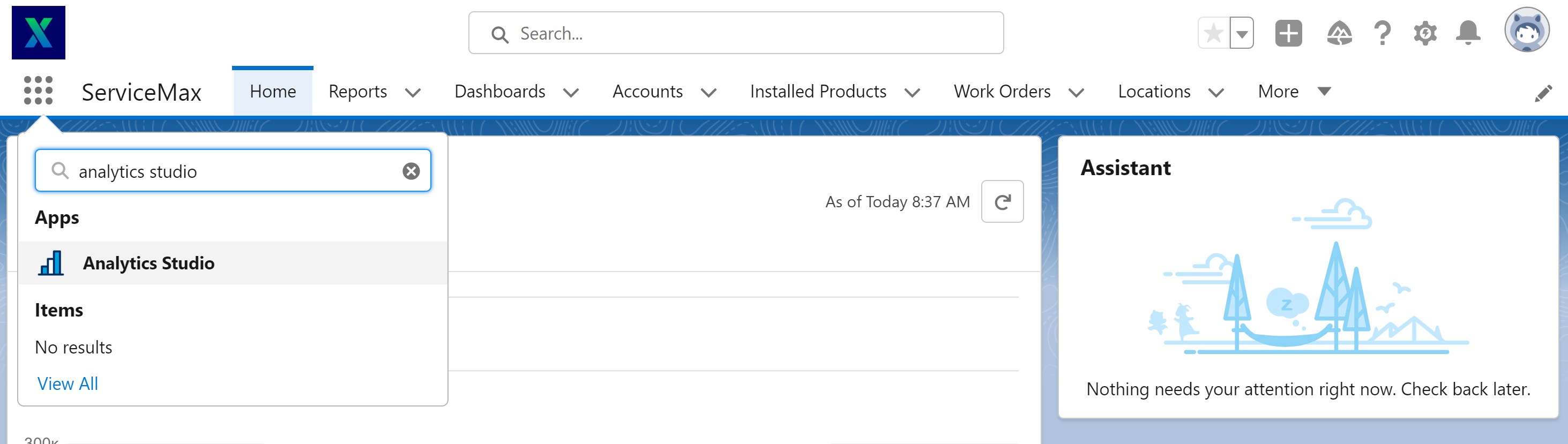
3. Launch Analytics Studio. The OOTB dashboards are listed on the home page.
4. Search for Cost to Serve in the search box.
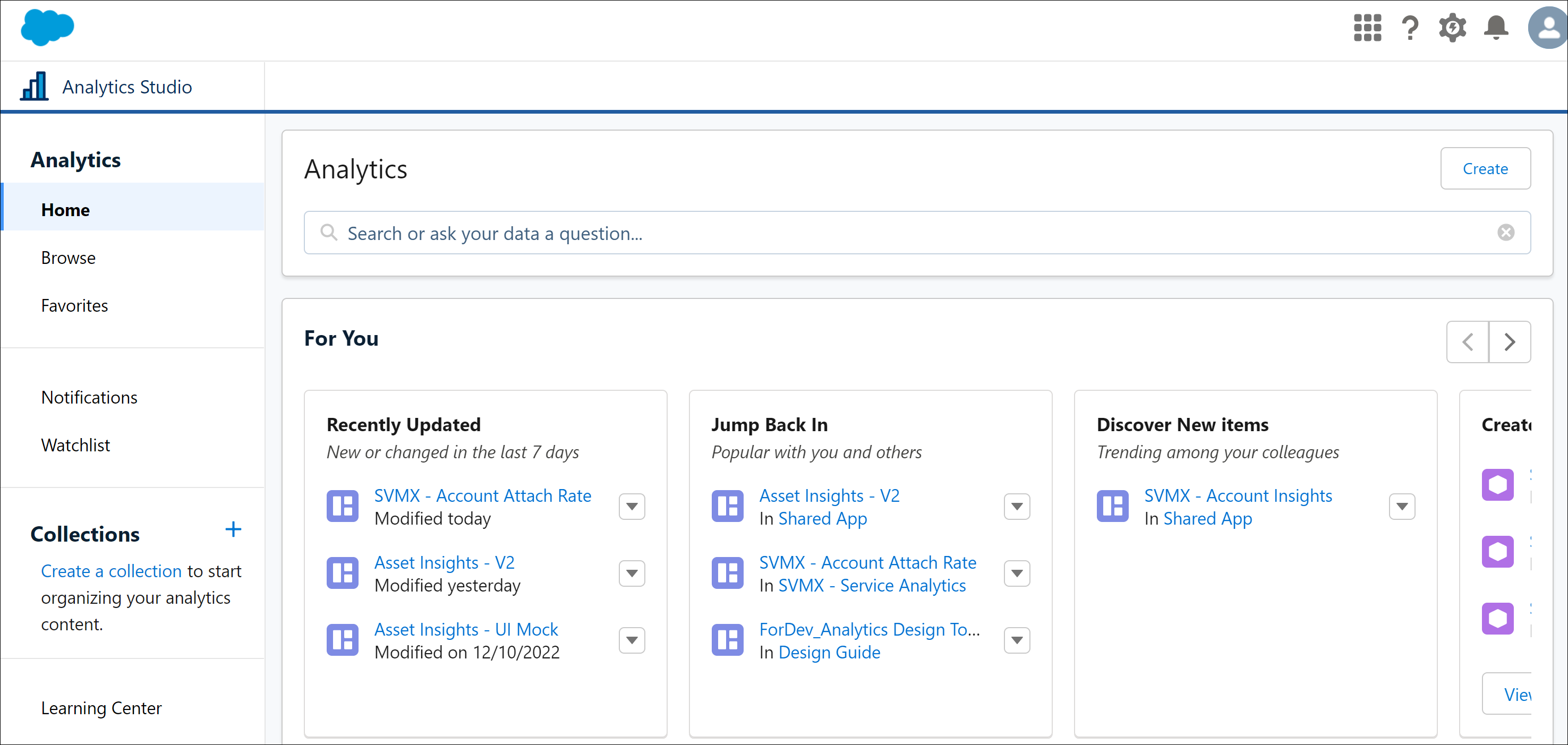
5. Launch the Cost to Serve dashboard. The Cost to Serve dashboard is displayed.
6. Follow the same process for the Service Profitability dashboard. OR From the Analytics home page, go to Browse > Apps > Dashboards. Launch the App and access the Cost to Serve and Service Profitability dashboards.