URL-Based SFM Custom Action Configuration for Work Order
ServiceMax Remote Triage allows technicians to continue the investigation on the work order.
To enable technicians to continue the investigation, ensure that you create a URL-based Custom Action for the work order object.
To create URL-based SFM Custom Action for the Work Order object:
1. Navigate to ServiceMax Setup > Service Flow Manager > SFM Custom Actions.
2. On the SFM Custom Actions page, Select Work Order in the Manage Custom Actions for picklist.
3. Click New in User-defined Custom Actions.
4. On the SFM Custom Action details for Work Order page, select Action Type URL.
5. In Action Title, enter Title for the Action as WO_Investigate. This is the default title when this action is placed in a wizard.
6. Enter the details for the fields as described in the following table:
|
Field
|
Description
|
|---|---|
|
Action ID
|
Enter a unique ID for the SFM custom action as WO_investigate.
|
|
Open URL in
|
Set the value as Existing Window.
The URL will be launched in the same window.
|
|
URL To Launch
|
Enter the URL to be launched as /apex/Stark__Stark
|
7. In the Parameters section at the bottom, create the following URL parameters as displayed in the screenshot.
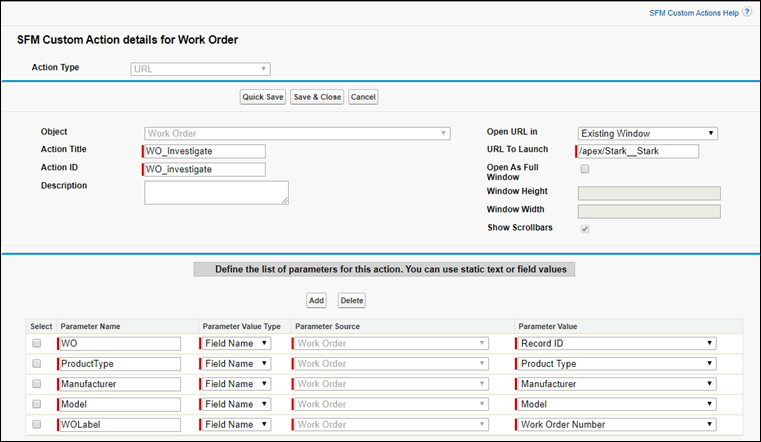
8. Click Save & Close to save the SFM Custom Action.