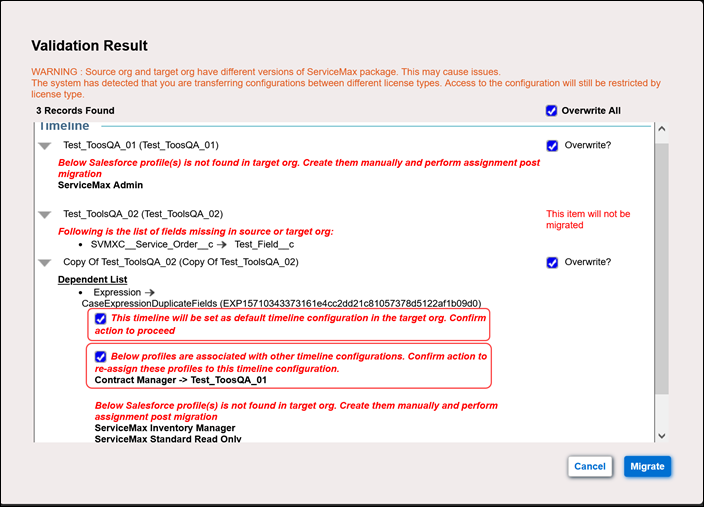Timeline Configurations
Consider the following scenarios when validating the migration of Timeline Configurations:
• If a timeline configuration is already marked as default in the target org, and the source org also has a default flag for the selected timeline configuration, then the following message is displayed with a checkbox:"This timeline will be set as default timeline configuration in the target org. Confirm action to proceed". Ensure that you select the checkbox to override the default timeline configuration in the target org. When unchecked, the selected timeline configuration is migrated without marking it as default in the target org.
• If some of the profiles in the target org are assigned to other timeline configurations, then the following message is displayed with a checkbox:"These profiles are associated with other timeline configurations. Confirm action to re-assign these profiles to this timeline configuration". Ensure that you select the checkbox to re-assign the profiles to the selected timeline configuration. When unchecked, the timeline configuration is migrated with the selected profile assignments. Admin has to manually update the target org to re-assign the profiles.
• Profiles associated with the timeline configuration are also migrated. If any of the Salesforce profiles are missing then the following message is displayed: “Below Salesforce profile(s) is not found in target org. Create them manually and perform assignment post-migration”.
The following screen displays the validation result for the migration of Timeline Configurations: