Engage Configurations
The following screen is a sample validation message when performing Engage migration.
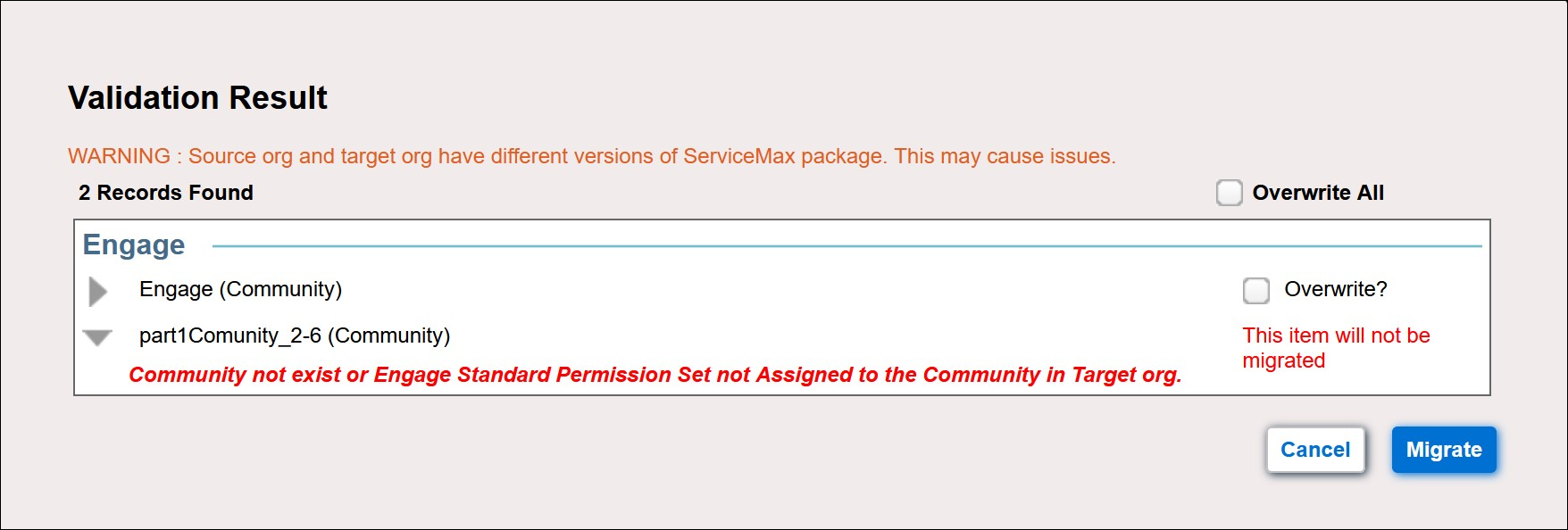
For Engage migration, the source and target orgs must be on the ServiceMax Core 23.1 or later server package. |
The following table lists the validation checks when performing Engage migration.
Categories | Validation Checks |
|---|---|
Engage Package | • Validates if the Engage package is installed in the source org before displaying the Engage configuration in the source tree. • Validates if the Engage package is installed in the target org before migrating Engage configuration. If not, an error message is displayed in the validation window: “Engage Package not installed in Target org.” |
Communities | Validates, if the selected Communities are present and the Engage Standard Permission Sets are assigned to the Communities in the target org. If not, an error message is displayed in the validation window: "Community not exist or Engage Standard Permission Set not Assigned to the Community in target org". |
Associated Salesforce Profiles | Validates if the associated Salesforce profiles are present in the target org. If not, an error message is displayed in the validation window: "Salesforce Profile not exist in Target org or Salesforce Profile not associated with community in Target org." |
Global Settings | Validates if the Salesforce Flows are present in the target org. If not, an error message is displayed in the validation window: “Below listed Salesforce Flows not present in Target org.” |
Mobile App Settings/ Feature Preference | • Validates if the Salesforce Reports are present in the target org as part of the Salesforce Report association under the Asset Spotlight section in the Home tab. If not, an error message is displayed in the validation window: “Below listed Salesforce Reports not present in Target org.” • Validates all the Technical Attributes template and associated product under Properties in the Asset tab in the Target org. If the Product mapped to Technical Attribute is missing from the target org, an error message is displayed in the validation window: "Product does not exist in the Target org." • Validates the Salesforce flow association for Request a Technician Visit under Technician Visit in the Request tab or Data Update under Data Update in the Request tab . If not, an error message is displayed in the validation window: "Below listed Salesforce Flows not present in Target org." • Validates the following metadata fields in the source or target org. If the metadata fields are missing in the source or target org, an error message is displayed in the validation window: “Following is the list of fields missing in source or target org.”: • Send Feedback and all the Custom Action parameters defined under Action Area in the Asset tab. • All the templates defined under Details in the Asset tab. • All the fields mapped for Service History under Records in the Asset tab. • All the fields mapped for Location Fields under Details in the Location tab. • All the fields mapped for Service History under the Records in the Location tab. |
Export To File | Is not supported and hidden from the source tree. |