Help on Help
About the Help Center
The Help Center provides the online help for your application. The following topics provide more information about the Help Center:
ServiceMax Help Site Tour
Using Help Center
The Help Center provides a home page, topic pages, and a toolbar. When you open the Help Center, the toolbar, table of contents, and the home page display. You can return to the home page at any time by clicking the Home button  in the Help Center toolbar.
in the Help Center toolbar.
 in the Help Center toolbar.
in the Help Center toolbar.Using Search
The search field is available in the Help Center toolbar. Enter your query in the field and click the Search button  to view search results on the Search page.
to view search results on the Search page.
 to view search results on the Search page.
to view search results on the Search page.The Search page contains a search field and the list of search result topics. Click on the title of a topic in the list to open the topic.
After viewing a search result, click the icon again to return to the list of results.
Using Search To View the Content of the Previous Version
The Help content for the live version and the previous two versions are maintained. Search for a specific topic to access the content of the previous version. The search results display the content of the live version and previous version.
Contact Servicemax.ENG.TechPub@ptc.com if you want to refer to older Help PDFs. |
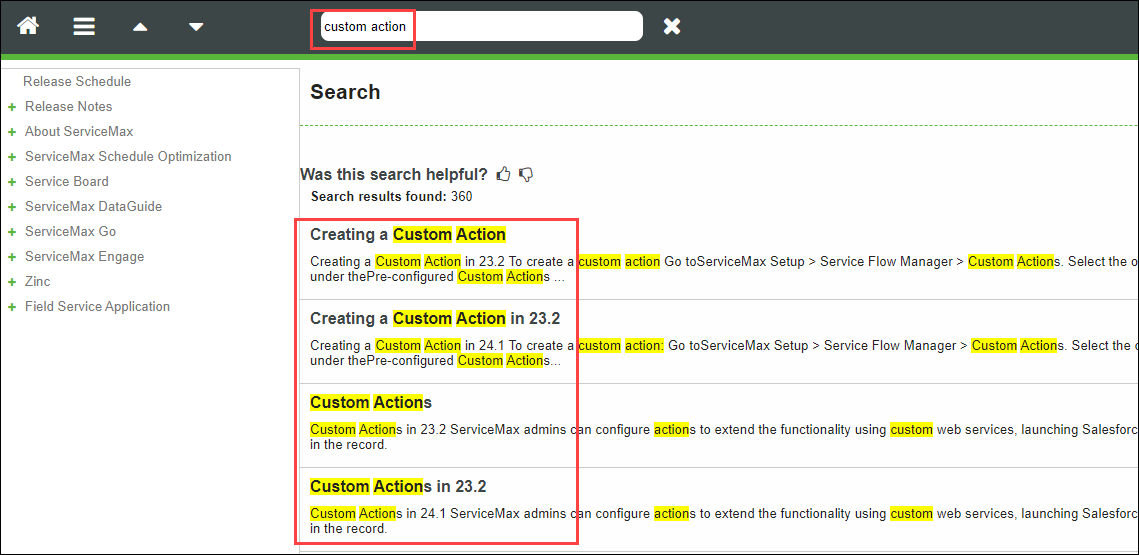
Exact matches for a search word are highlighted both in the list of search results and when viewing the associated topic. The list of search results also contains topics where the search word is the first part of the word in the topic. For example, if you search for thing the results will also list topics that contain things and similar words. Those words are not highlighted.
The following search rules apply:
• Multiple search words and phrases have an implicit Boolean AND.
For example, a search for release notes finds all help topics containing release and notes. The words do not have to be next to each other.
• To search for help topics that have just one of multiple words, include a Boolean OR between the words.
For example, search for release OR notes to find all help topics that contain either release or notes.
• To find an exact phrase, enclose the phrase in quotations.
For example, search for "release notes" to find all help topics containing the exact phrase release notes.
• To search using a wildcard, enter a partial term ending with an asterisk.
For example, search for extr* to find all help topics that contain any term that starts with extr, such as extrude and extra.
Topic Pages
The topic pages provide the help for your application. You can open the topic pages either by browsing the table of contents at the left of the window or by Using Search.
Topic pages also contain the following features:
Icon | Action Description |
|---|---|
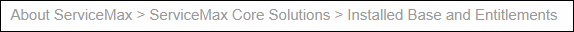 | Breadcrumb — Appearing at the top left corner of the page, the breadcrumb shows where the topic is in the table of contents. You can click on one of topic names in the breadcrumb to open that topic. |
 | Print button — Appearing at the top right corner of the page, click this button to print the current topic. |
 | Send feedback button — Appearing at the top right corner of the page, click this button to send an email with comments about the current topic. |
 | Back to top button — Appearing at the bottom right corner of the page, click this button to return to the top of the current topic. |
The Toolbar
The Help Center toolbar is available at the top of the Help Center. The toolbar provides the following buttons:
Icon | Action Description |
|---|---|
 | Home button — Opens the home page |
 | Contents button — Opens and closes the table of contents. |
 | Previous button — Opens the topic in the table of contents above the current topic. |
 | Next button — Opens the topic in the table of contents below the current topic. |
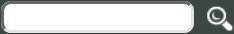 | Search button — Search the Help Center content. |
Feedback to PTC
To send feedback to PTC about the topic you are viewing, click the Send feedback button  at the top right corner of any topic. You can also send an email to Servicemax.ENG.TechPub@ptc.com.
at the top right corner of any topic. You can also send an email to Servicemax.ENG.TechPub@ptc.com.
 at the top right corner of any topic. You can also send an email to Servicemax.ENG.TechPub@ptc.com.
at the top right corner of any topic. You can also send an email to Servicemax.ENG.TechPub@ptc.com.