Recents
Android and iOS
The Recents screen provides quick access to the records you have created, edited, or viewed.
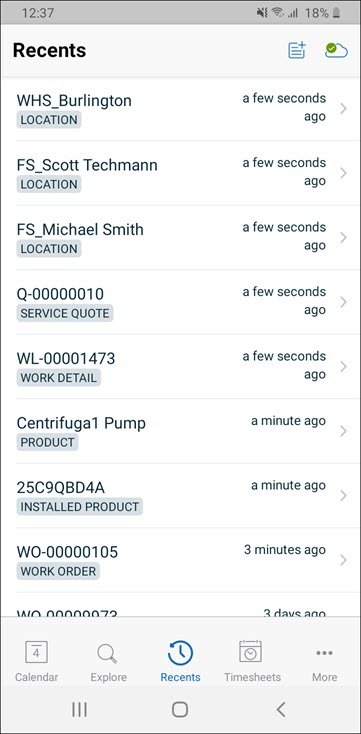
The Recents screen displays the following information:
• The latest record is displayed at the top based on the timestamp.
• The object name is displayed below the record.
• Tap anywhere on a record to view the header record with or without its child lines on a new page.
• Tap on related records or child lines to view its details on a new page.
• Invoke the Actions menu from the View Records page.
Windows
The Recents screen provides quick access to the records you have created, edited, or viewed.
Navigate to the Recents option on the navigation menu to launch the Recents screen.
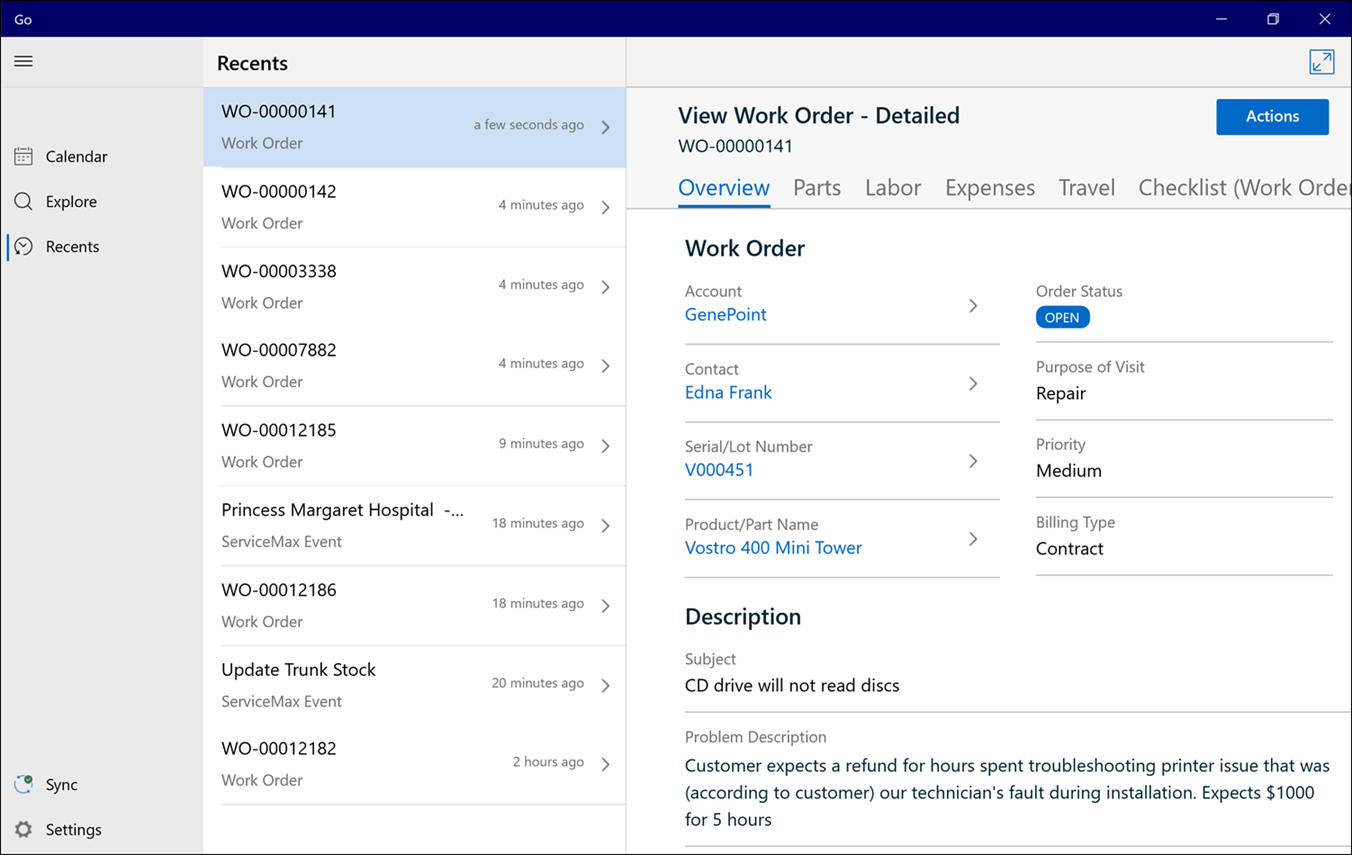
The Recents screen displays the following information:
• A maximum of 50 records is displayed on the Recents screen.
• The latest record is displayed at the top based on the timestamp.
• The object name is displayed below the record.
• Clicking anywhere on the required record displays the header record with or without its child lines on the split view page.
• Expand icon is used to view the record on a new page.
• Actions menu is used to invoke the SFMs.
• Related records or child lines are used to view its details on a new page.
• Back button is used to return to the Recents screen.