Viewing Records
For Work Order, Installed Product, and Location records, the Open tree view option is displayed in the Actions menu under the Installed Base App menu item. Tapping it opens the Installed Base App screen, and filters the tree such that only the hierarchy of the associated IB is shown. The following screenshots illustrate this.
• Open tree view option under Installed Base App menu
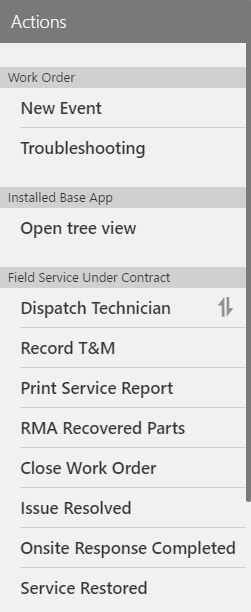
• Work Order Context Filter in Installed Base App
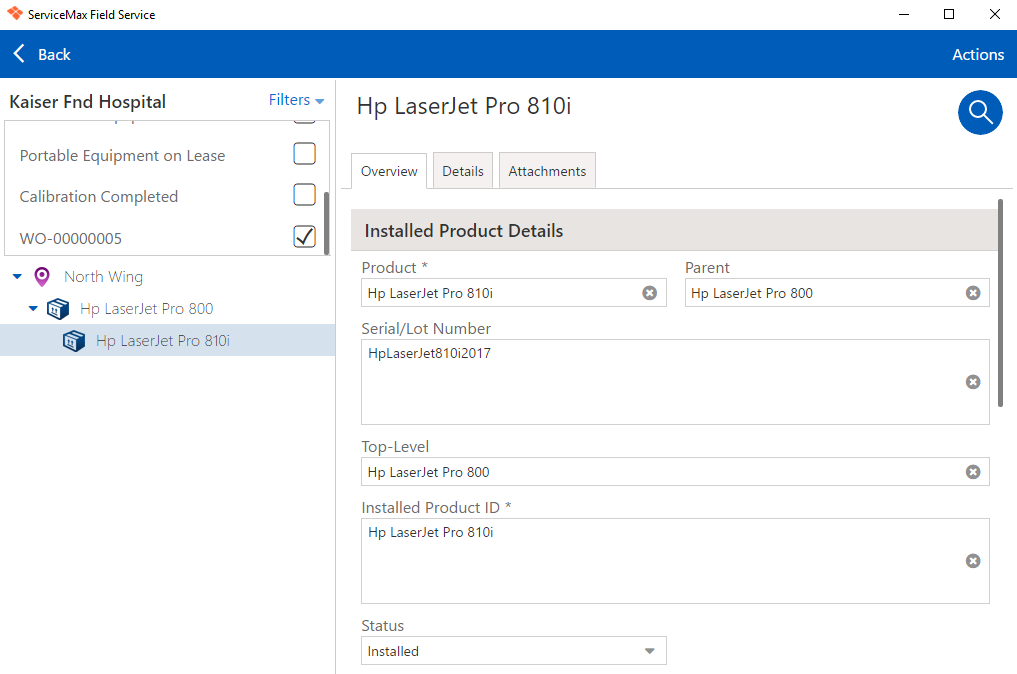
If the Open tree view option is selected from a work order or installed product record, the Installed Base App screen opens with the focus on the installed product. Similarly, if the Open tree view option is selected from a location record, the Installed Base App screen opens with the focus on location.
If the installed product or location referenced is not available in the IB tree, then a message is displayed as shown in the following screenshot.
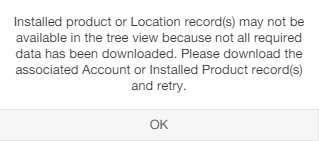
These records can be downloaded on-demand from Online or your administrator can modify the download criteria to download these records in the subsequent data sync.
See Also: