Viewing Attachments
In order to view attachments for a given record, the view process must be configured to display attachments. For such processes, a new section for attachments is displayed in the left pane as shown in the following image. Documents are displayed differently from Images and Videos. 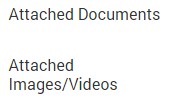
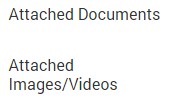
During initial and incremental data sync the list of attached files that meet the advanced download criteria is downloaded automatically to your device if you have internet connectivity. 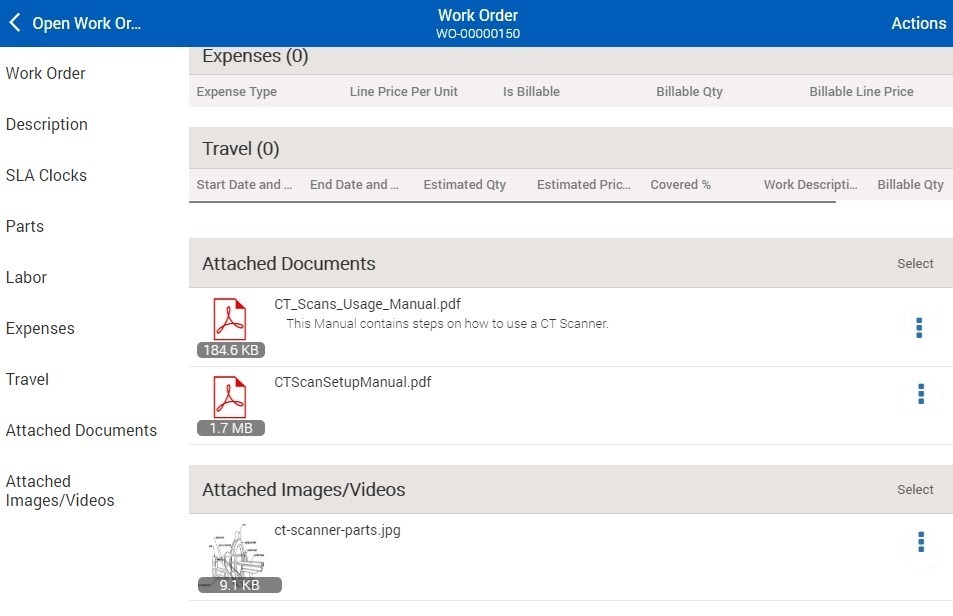
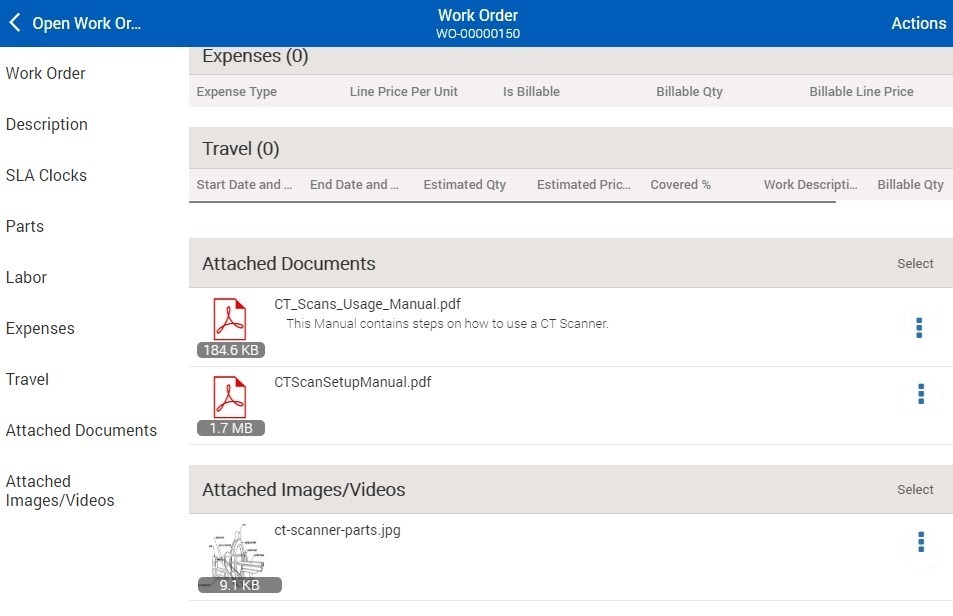
Clicking the Hambergermenu icon displays the View Name and Description, Share, and Delete options as displayed in the following screen. 
