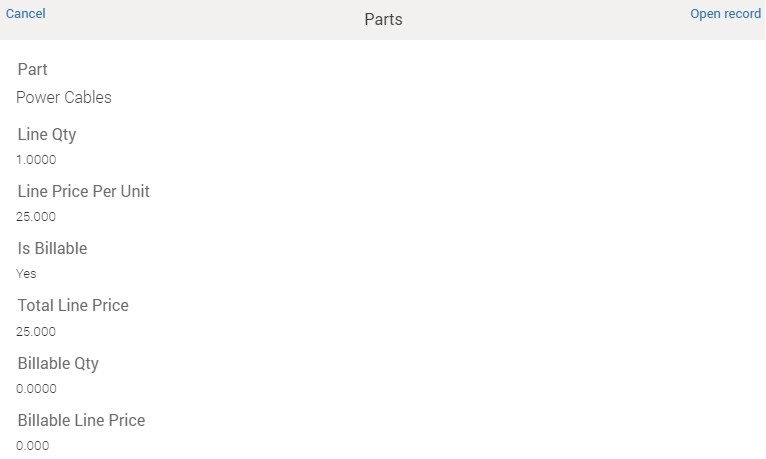Viewing Records
The Views section is used to list all the View Processes available for the current object. The View Process screen displays a Salesforce record, optionally with its specified child records. The view process is configured by your administrator using SFM Transaction Designer and made accessible to you using the SFM Mobile Permissions configuration screen.
You can launch a View Process for a record through one of the following steps:
• Click a Work Order event in Day View
• Click any event in Week View (for related record’s View Process, or Event View Process)
|
|
- If there is no matching View Process you will see the message No view process available for the logged-in user. - If the record does not qualify for the View Process you clicked, you will see the message This record does not meet the qualification criteria for this SFM Transaction.
|
• Click any event in Day View, click the Actions menu, and click any View Process displayed at the bottom of the menu
• Click an SFM Search result record in the Explore page.
• Click another View Process in the Actions menu for the same record from a View Process page.
• Click a lookup field value in any record, when it is displayed in orange
The same record can have more than one type of view applicable. Default View Process section describes how a particular view is selected when a record is accessed. If the value of a text field is too long to be displayed in the View Process page, More is displayed at the end of the partially displayed value. Clicking More displays the complete value in a pop-up. Sample view process page is shown as follows: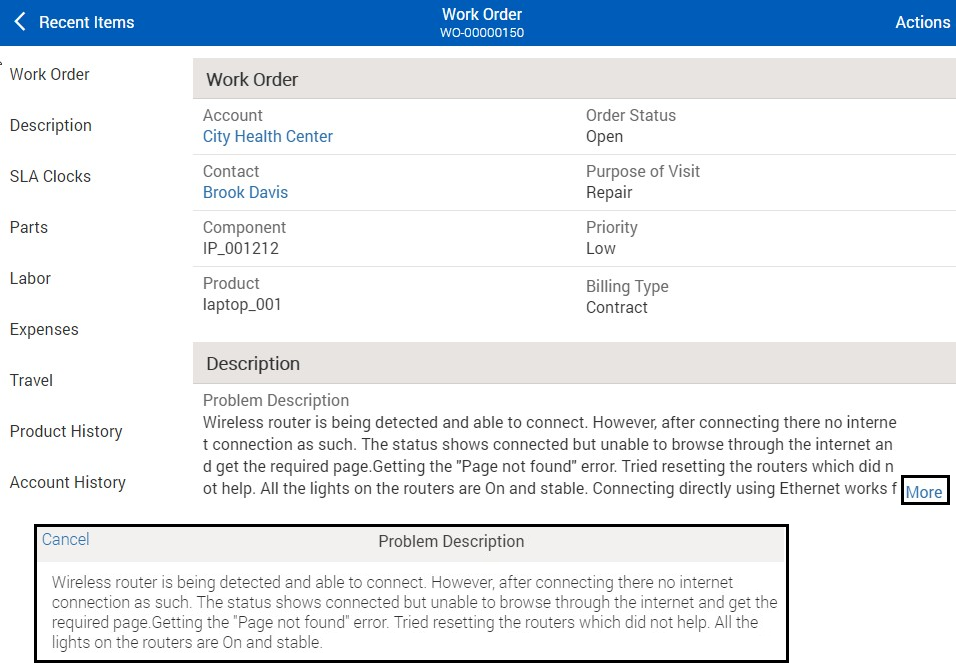
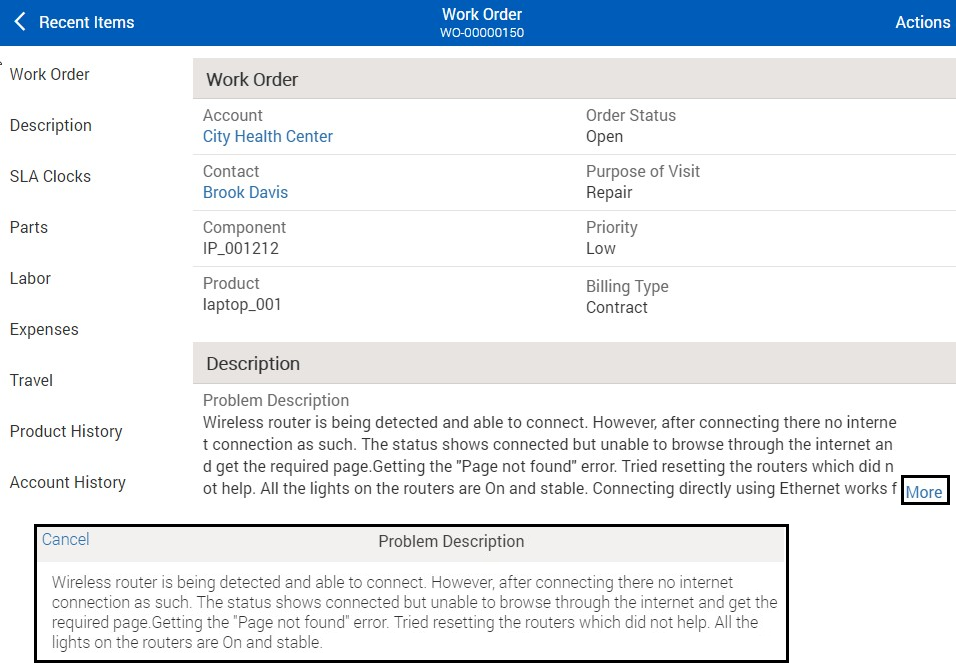
• Click Recent Items to go back to the previous page.
• Click Actions to view the SFM Actions and other view processes.
• All the header sections and line items are displayed on the left side of the page. Click on each header section or line item to view the list of corresponding records under it displayed on the right side of the page. Further clicking a specific record in the header or line item list, displays its details in a pop-up.