Linked SFM Processes
Linked SFM Processes allow you to invoke another SFM process for a line section record, from within an SFM process.
Linked SFM Processes on Windows App
If a line section has Linked SFM Processes configured, you will see humburger icon for each line section record. Tapping this icon, lists the configured Linked SFM Processes. You can click any process in the list to launch the linked process. Any changes to the current record is saved. The following image illustrates the behaviour.

When you make changes to the Linked SFM Process and tap Save, the records are saved and the control goes back to the edit process of the source (primary SFM transaction) record.
Linked SFM Processes on iPad and Android Devices
If a line section has Linked SFM Processes configured, you will see hamburger menu icon next to each line section record. Tapping this icon, lists the configured Linked SFM Processes. You can click any process in the list to save the current record and launch the linked process.
The following image illustrates how to launch Linked SFM Processes in FSA: 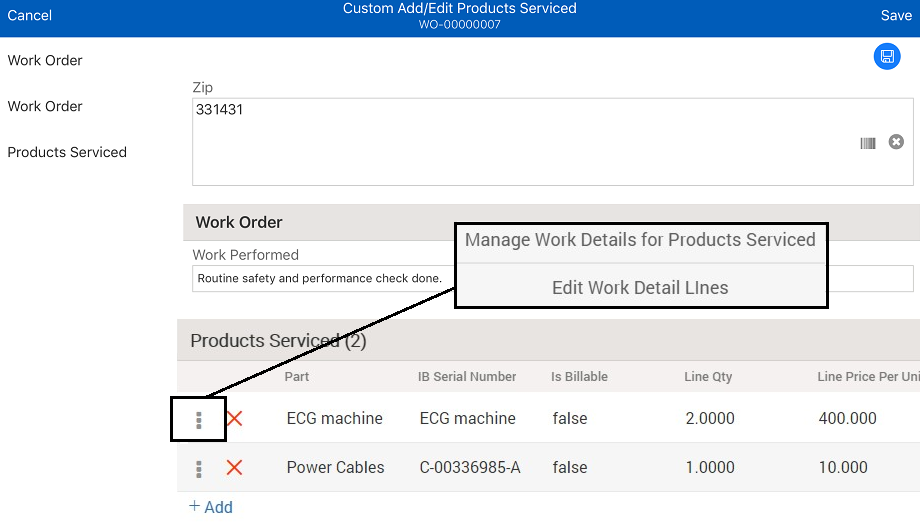
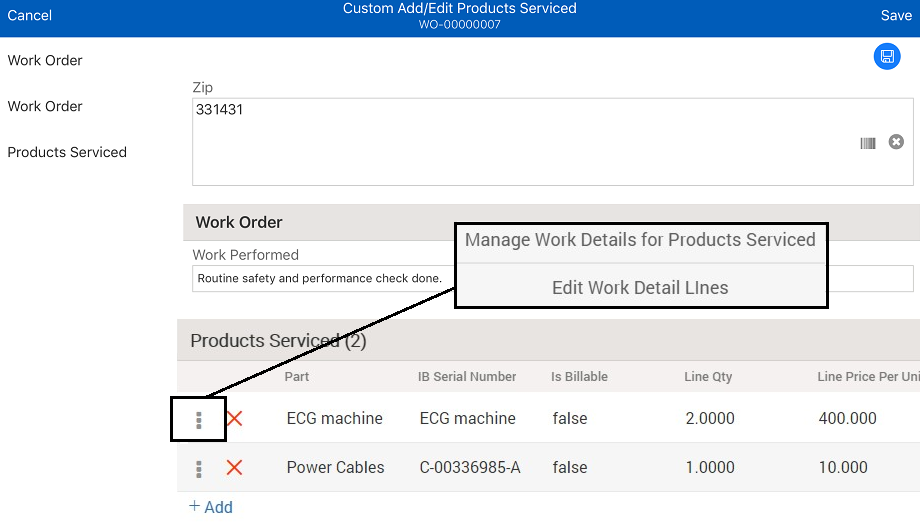
Once you make changes to the Linked SFM Process and tap Save, the records are saved and the control goes back to the edit process of the source (primary SFM transaction) record.