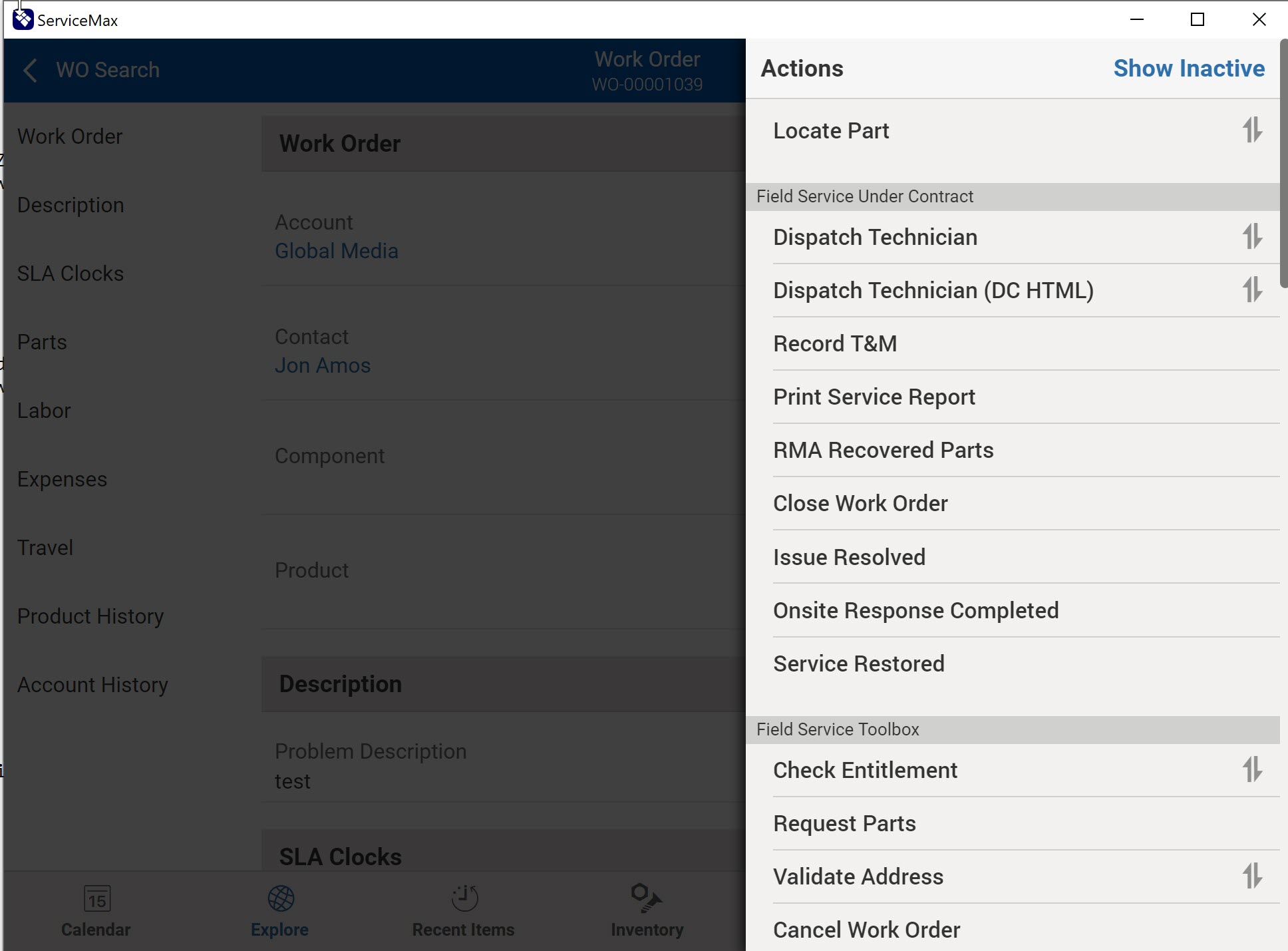Hide Inactive SFM Wizard Steps
You have the option to hide or display inactive SFM steps in the Actions menu.
The following table describes how the active SFM steps are driven by the logic defined in the enablement criteria defined using expressions.
|
Qualification criteria
|
Actions Menu
|
|---|---|
|
Expression criteria are met
|
SFM Wizard step is enabled and active in the Actions menu.
|
|
Expression criteria are not met
|
SFM Wizard step is disabled and inactive in the Actions menu.
|
To hide or display Inactive SFM Wizard Steps:
1. Open a View SFM record.
2. Click the Actions menu. By default, all the Wizards or Transactions are visible as displayed in the following screen.

3. Click Hide Inactive to hide the inactive SFM Wizard steps.
The chosen option is persistent across all record types. |