Edit Text Area Fields
Text Area field in the header record can be edited directly using the inline editing option as shown in the following screen.
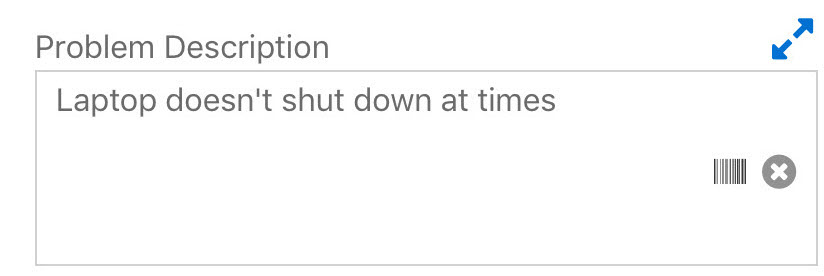
To edit text area field in header records:
1. Use theexpand icon to view the edit screen in a pop up window.
2. TapUpdate to save the changes.
3. Tap Cancelto discard the changes.
To edit text area field in child records:
1. Tap the field in the edit mode. A pop-up screen is displayed where you can edit/update the text.
2. TapUpdate to save the changes.
3. Tap Cancel to discard the changes.
4. Tapping on the clear icon, reset the entire contents of the text field.
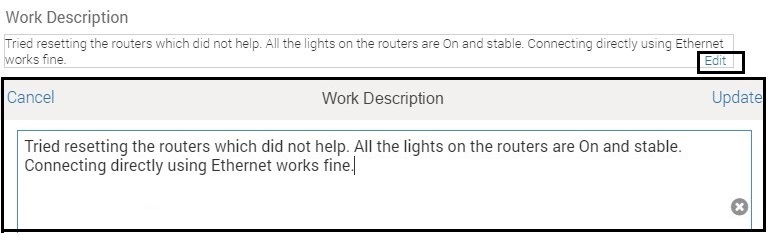
Use the iPad's or Android's voice to text capability to provide inputs to text fields in Field Service App. For information on how to use voice to text capability, see Edit Text Fields.