Dynamic Checklist Questionnaire
You can configure entry/exit criteria for checklist sections in such a way that only the relevant checklist questions are populated when the technician is filling the checklist questionnaire.
When a technician starts a checklist process, the Entry Criteria is executed in the following way:
• Only those sections that meet the entry criteria are displayed to the technician.
• If the entry criteria are not met, then those sections are removed from the list of sections for a checklist. The remaining sections are displayed in a sequential manner.
• If no entry criteria are defined for any of the checklist sections, then all sections are displayed in a sequential manner.
When a technician starts a checklist process, the Exit criteria is executed in the following manner:
• A technician is able to exit the current checklist section and navigate to a different section based on the question response. If the response meets the exit criteria, then the relevant section is displayed.
• The sections in a checklist are not displayed in a sequence. They are based on the exit criteria met by the question responses.
• If a question has multiple answers configured in the Exit criteria, the first matched answer is given priority.
• If a section has multiple questions, each of the questions has answers, which meet the exit criteria, then the answer for the first question takes precedence and its respective Go to Section page is displayed. The rest of the answers which meet the criteria are not considered.
• If the response does not meet the exit criteria, then the next section in the sequence is displayed to the technician.
• If you come back and edit previous responses, skip the next section, and navigate to another section, then the following pop up is displayed:
◦ 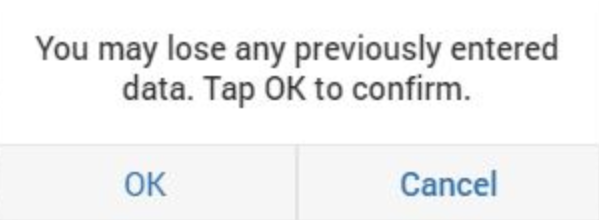
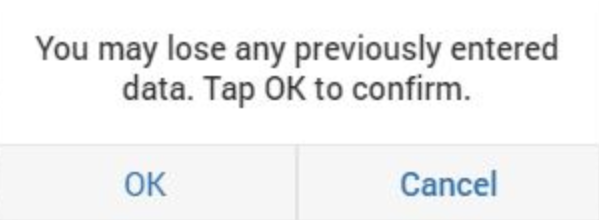
Click Ok to confirm the edit.
◦ Click Cancel to revert back to the original value that was available before editing.
• Similarly, if any section which was answered earlier is skipped, then an alert message stating “Previously saved data will be lost” is displayed.
• When the technician submits the checklist, data validation and required questions check is not performed for skipped sections.
• When Entry/Exit criteria are not met for a work order, an error message is displayed to the technician.
Example:
Entry criteria for the General Checklist section are defined as Work Order Priority = High.
Exit criteria for the same section and for the Question = Where was the leak found is defined as follows:
• If answer value=Oil Tank, then skip to section=Oil Leakage Checklist;
• If answer value=Engine, then skip to section=Engine Checklist;
• If answer value=Battery, then skip to section=Battery Performance Checklist.
When the technician taps on a High priority work order, the entry criteria are satisfied and the General Checklist section with the question "Where was the leak found", is displayed to the technician.
When the technician selects the answer and the value matches with the value Battery, then the technician is directly taken to the Battery Performance Checklist section, skipping other sections, as per the exit criteria defined. The SFM delivery for the above example is displayed as follows:
• Example - Entry/Exit Criteria - 1:

• Example - Entry/Exit Criteria -2

• Example - Entry/Exit Criteria -1

• Example - Entry/Exit Criteria - 2
