Description for Checklist Section
Each section of the checklist will have a description about the section as shown in the following screenshot.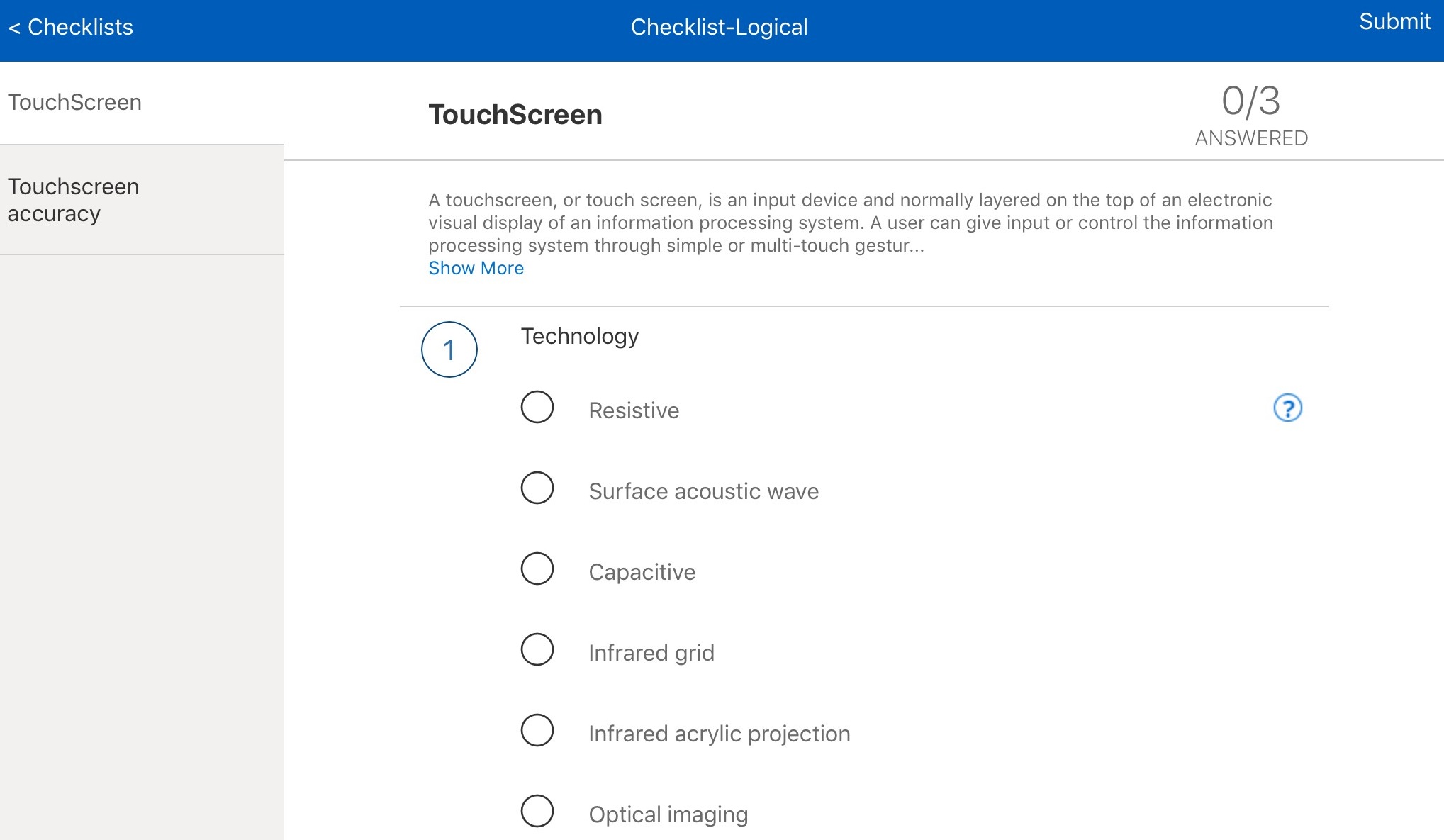
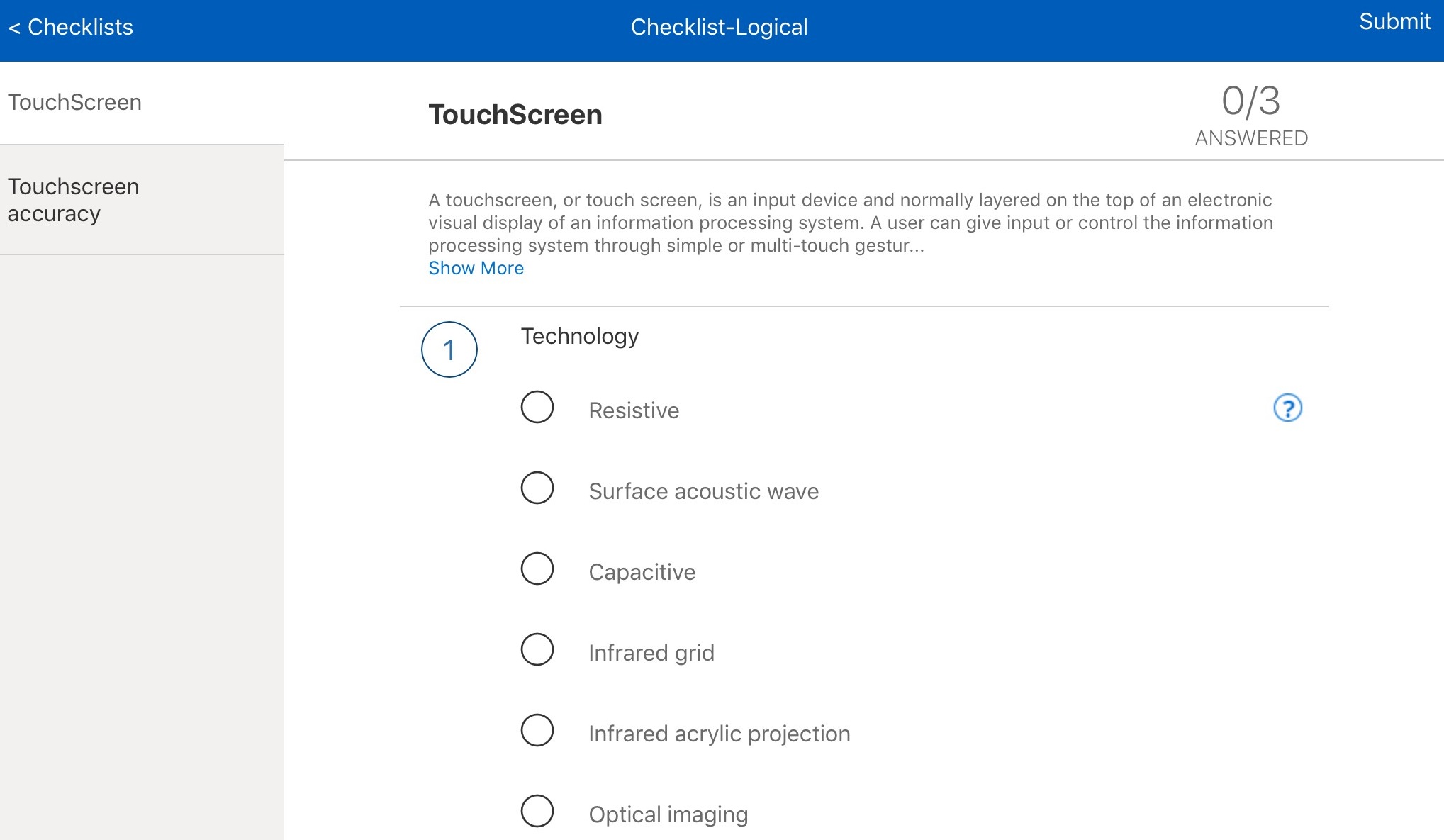
By default, you can view up to 255 characters. Tap Show More to view complete description.
You can configure the description at the section level that is displayed under every section of the checklist. For more information on how to configure, see Adding Description and Help URL at Section Level.