Delete Multiple Attachments
In order to delete multiple attachments you can follow the steps below:
1. Click the Select button located at the right side of the Attached Documents or Attached Images/Videos section.
2. Select the checkbox next to the files you want to delete.
3. Click the click ( ) icon. A confirmation message is displayed. Click the Delete option to confirm the deletion of the files. The attachment is deleted locally. It will be removed from the server in the next successful data sync.
) icon. A confirmation message is displayed. Click the Delete option to confirm the deletion of the files. The attachment is deleted locally. It will be removed from the server in the next successful data sync.
◦ Select multiple attachments for deletion
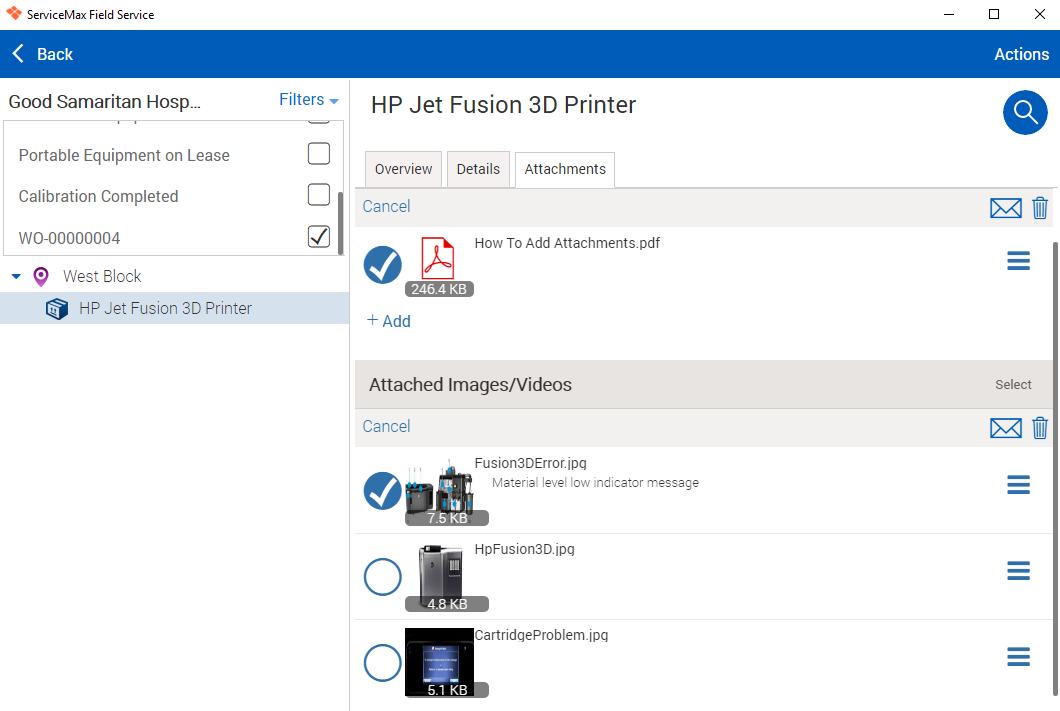
◦ Delete Attachment Confirmation Message
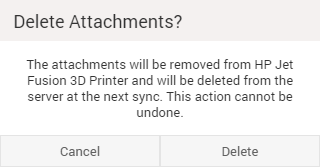
See Also: