Data Validation Rules
The Data Validation Rules configured on the SFM edit process associated to your group profile by your administrator is applicable when installed product or location is edited. These rules are triggered when you try to save the record by switching to another installed product or location in the IB Tree. If any errors are encountered, a pop-up is displayed as illustrated below:
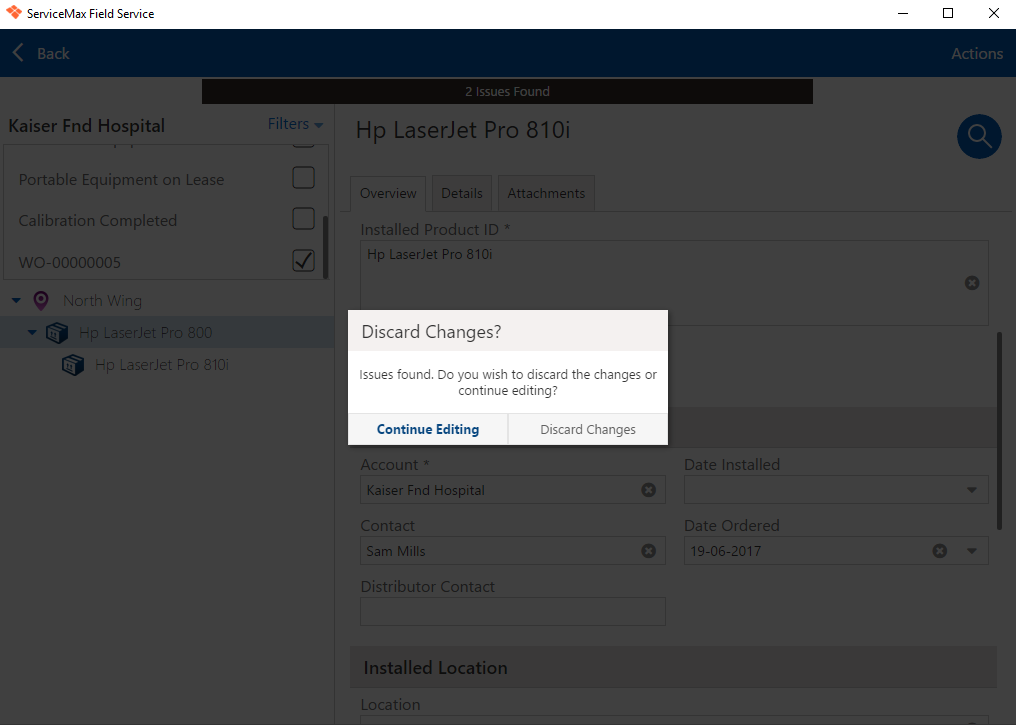
Click Continue Editing to update data to fix the data validation errors, and then click the error/confirmation message at the top of the screen to view its details as illustrated below. Click Discard Changes to discard all the changes made to the record. :
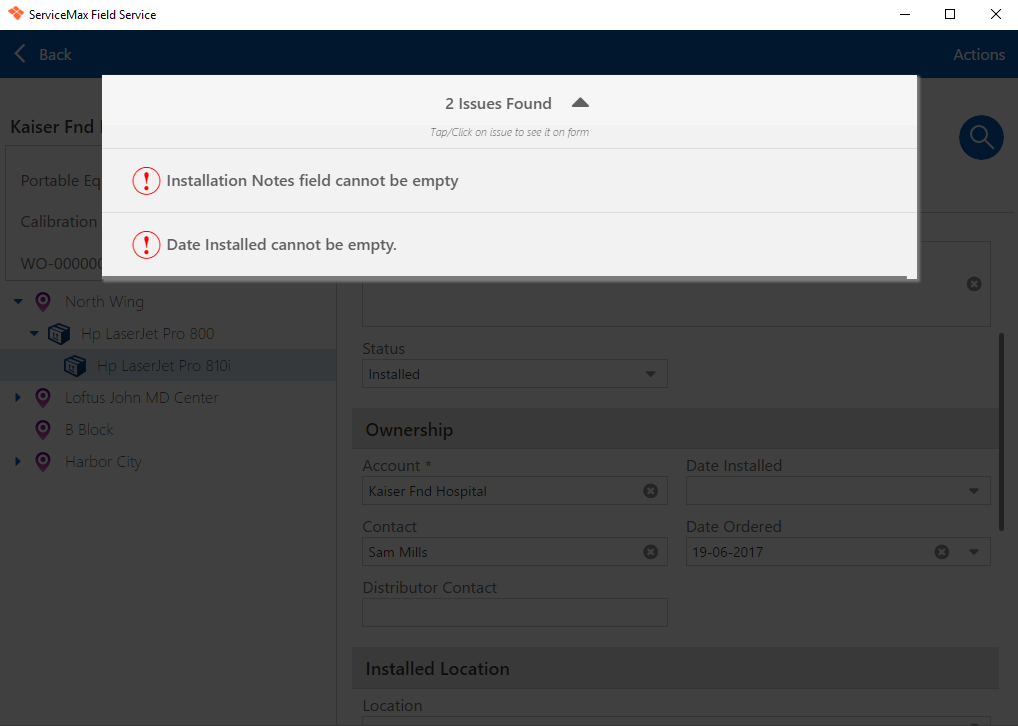
Data Validation Rules are applied in the order they are configured. However, if your data entry fails for more than one error-message based rule in either header or child records, evaluation of subsequent rules is skipped, and only the first error message is displayed for the record. This is because the data save will not be successful even if there is one error. This applies only for rules of message type Error and not for rules of message type Confirmation. You must update the data to fix the data validation rule errors reported, to be able to save the record successfully.
See Also: