Checklist Data Validation Rules
Checklist Data Validation Rules are triggered in real time as soon as you move from one question to another. The error messages are displayed in red color just below the respective fields, if configured. If there is error in one section , you cannot click Next to move to the next section, but you can choose to navigate from one section to another using the section navigators in the left side of the screen. The Warning messages are displayed in yellow color with a Confirm button as shown in the following screen shot. You can click Confirm to ignore the Warning messages and move to the next section. When saving the record, mandatory field check is performed first, followed by checklist data validation.
|
|
The Data Validation Rule (DVR) created on the Checklist object should be modified only through the Checklist process.
|
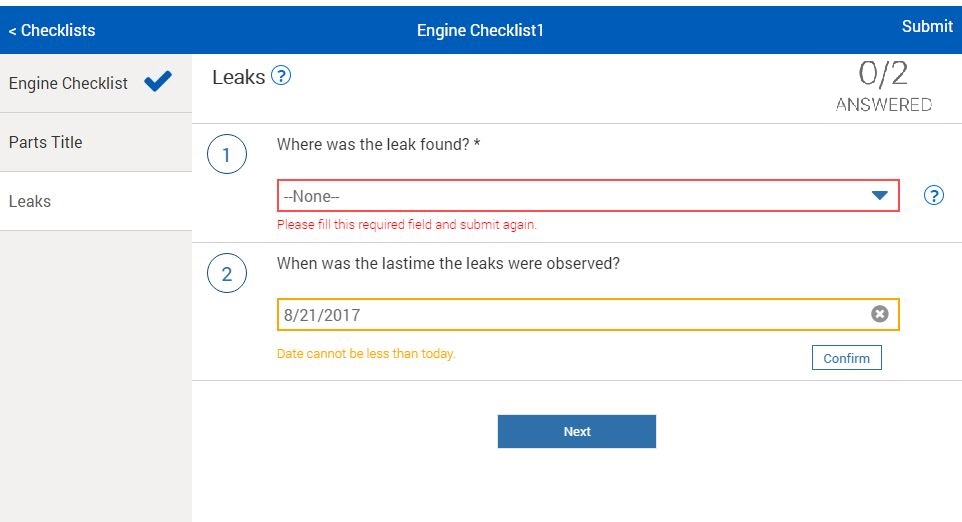
The tick icon in the section navigator indicates the completion of the corresponding section when you click Next. The validation rules are also triggered on Submit button for in-progress checklist. Checklist Data Validation Rule Error or Warning messages are sorted per Checklist Section as shown in the following screenshot: 

Error Message
When an error type message is configured as part of the Checklist Form Designer and the defined criteria is met while answering the checklist, then an error is displayed.
• The message is displayed with the checklist section name at the top and all the question numbers which meet the defined criteria below the section name.
• Tapping the error message navigates you back to the question highlighted in red with the error message below the respective field. Enter an appropriate answer and re-submit the checklist.
Confirmation Message
When a confirmation type message is configured as part of the Checklist Form Designer and the defined criteria is met while answering the checklist, then a warning message is displayed.
• The message is displayed with the checklist section name at the top and all the question numbers, which meet the defined criteria below the section name.
• Tapping the warning message navigates you back to the question. You can either ignore the message or correct the answer and re-submit the checklist. Select the check box across the question and click Confirm button. The warning message is ignored and the checklist is completed.