Checklist Attachments Download on Demand
Checklist Attachments which are not downloaded as part of Attachment Sync are displayed with a cloud icon, so that the technician can download such attachments on demand as shown in the following screenshot.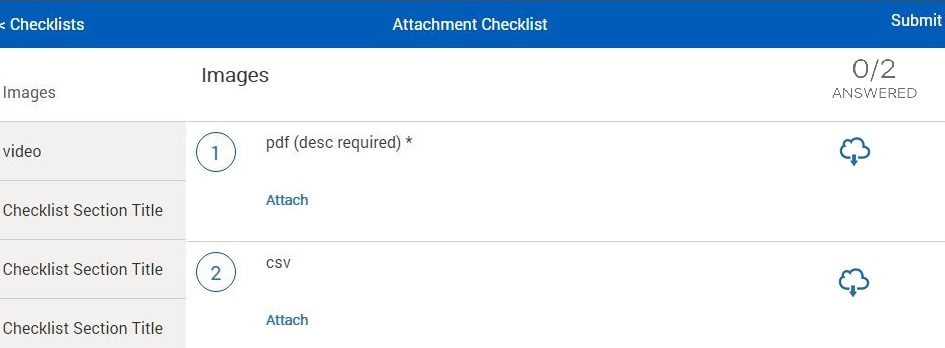
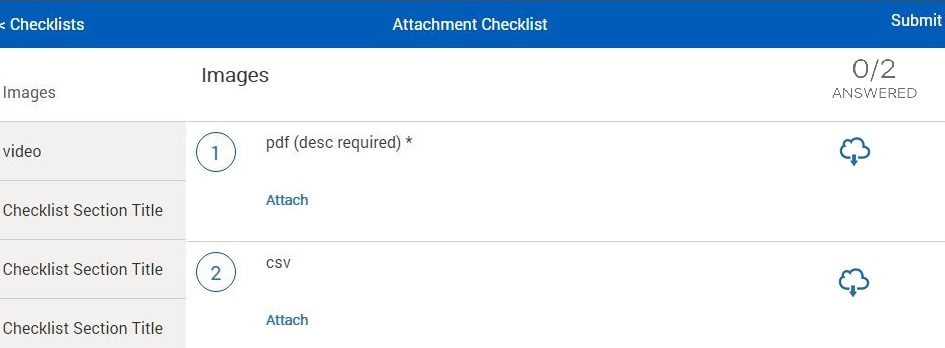
To Download Attachments on DOD:
• Tap each cloud icon to download the respective Checklist Attachment record.
• At a time only one Checklist Attachment record is downloaded and displays the Downloading status as shown in the following screenshot. The remaining Checklist Attachments are queued for downloading and are in Waiting...Cancel status.
• Tap Cancel to cancel downloading of the Checklist Attachment record.
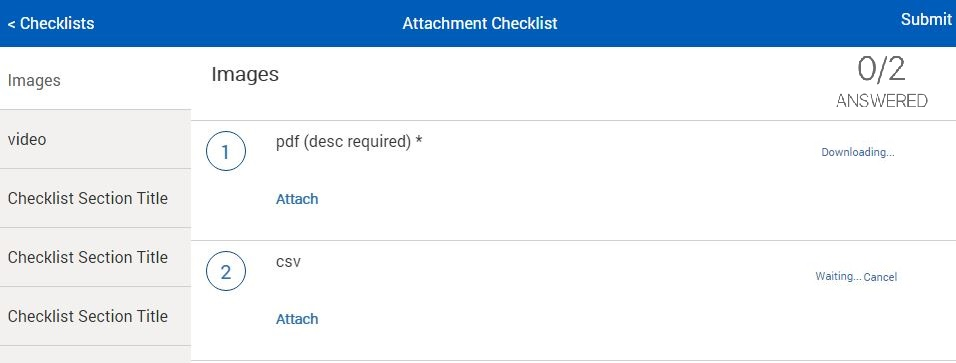
• Canceling the downloading of Checklist Attachment record displays the cloud icon again.
• If the Checklist Attachment record is deleted from the server and the same record is being downloaded on demand, then a red cloud icon is displayed indicating conflict status.
• If the Checklist Attachment record is being downloaded on demand and internet connectivity is lost, then the cloud icon is disabled.
Those Checklist Attachments which are not explicitly downloaded by clicking the cloud icon, are also downloaded during the next Incremental Sync. |