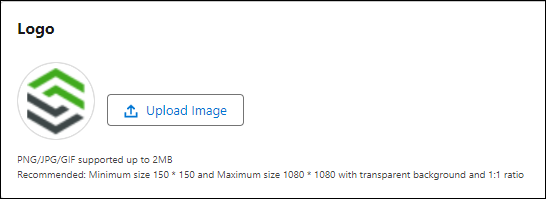Uploading Logo
To upload the logo:
1. Navigate to Engage Setup Home Mobile App Settings Branding.
2. Click Upload Files. You can also drag and drop the files.
3. Select the image.
4. Click Open.
5. Click Done to upload the logo.
|
|
• The app supports PNG, JPG, or GIF images with a maximum file size of 100 KB.
◦ You should manually upload the animated GIFs/Logos as a new version to the 'Engage-Logo-Overview-Engage Customer Experience' file and not by using the uploader in the Admin UI.
• The recommended resolution is 150px (width) and 150px (height) with transparent background.
|
6. Click Save to apply the changes.