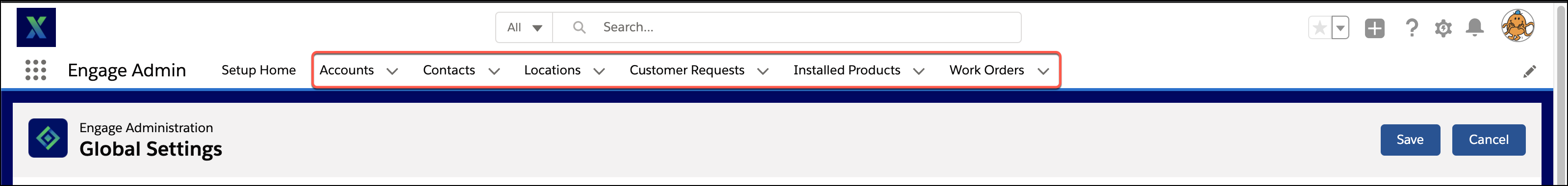Additional Configuration
The section is intended for Administrators of ServiceMax, Implementation Consultants of ServiceMax, and Implementation Partners of ServiceMax. The extension package contains the Admin UI app. It is recommended that you assign the app to Administrator Profiles only. The app is available in the App Manager.
To locate the Engage App in the App Manager:
1. Log in to https://login.salesforce.com with your credentials.
2. Click Setup.
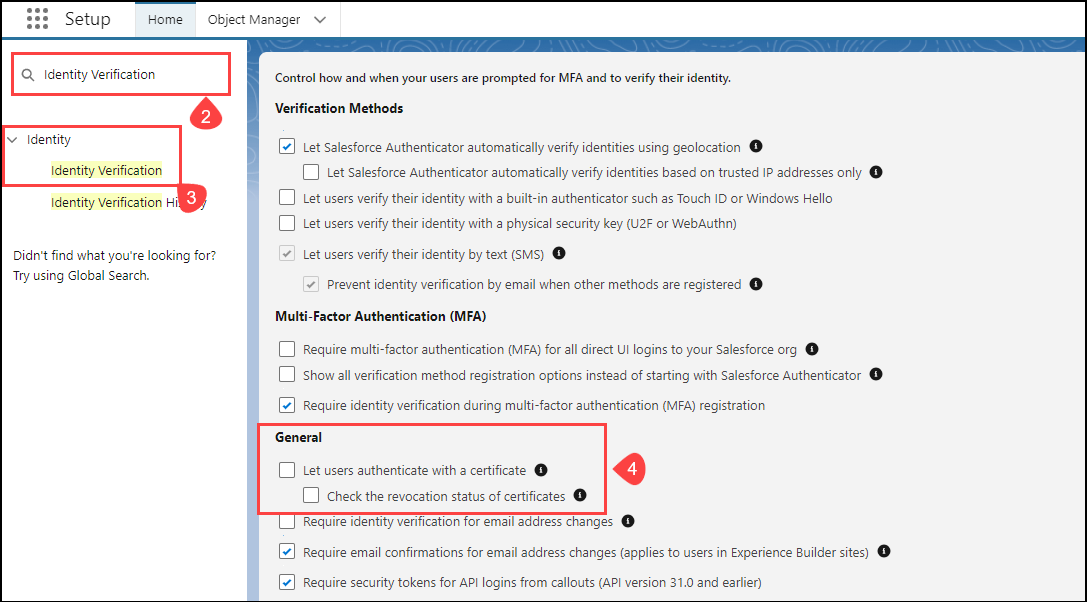
3. Click Setup for the current App.
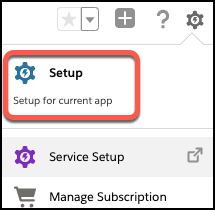
4. Click Apps under PLATFORM TOOLS.
5. Click App Manager to view the list of apps.
6. Select the Engage app to edit.
You can edit the app to:
• Add objects for quick access.
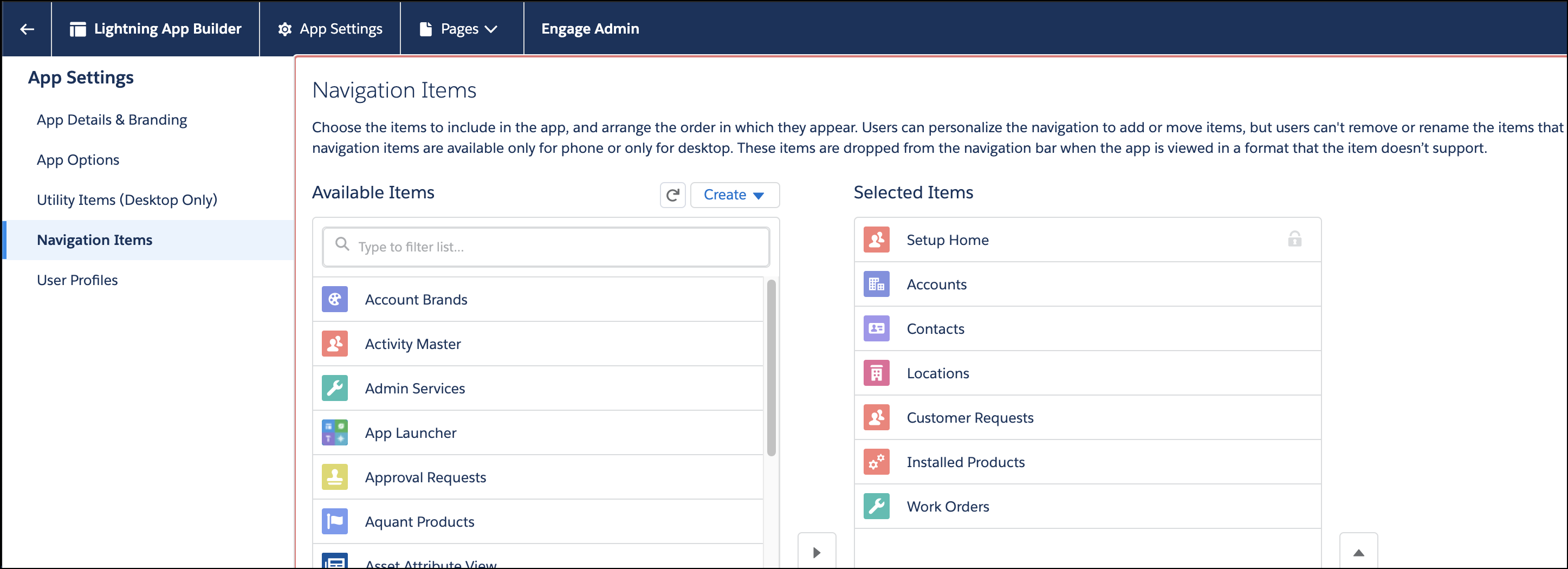
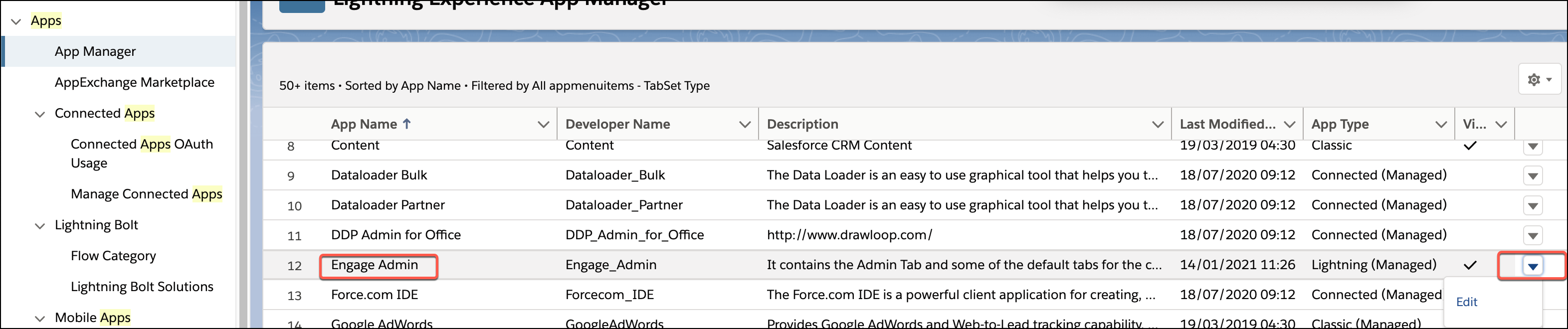
• Assign the app to Admin profiles.
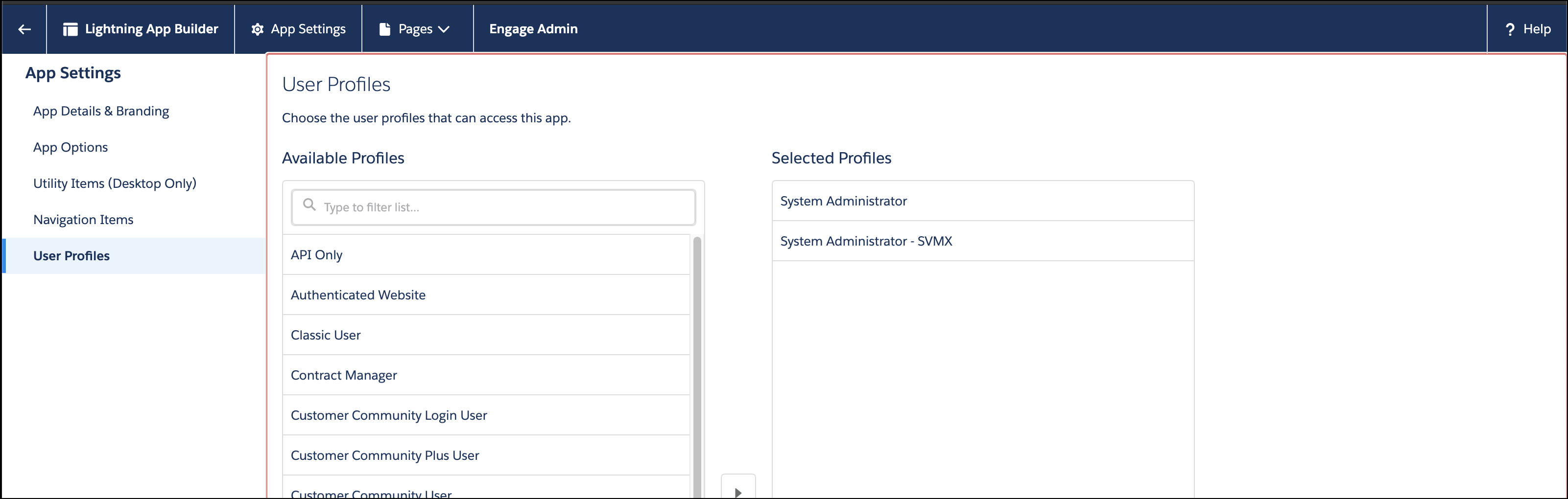
You can view the added objects.