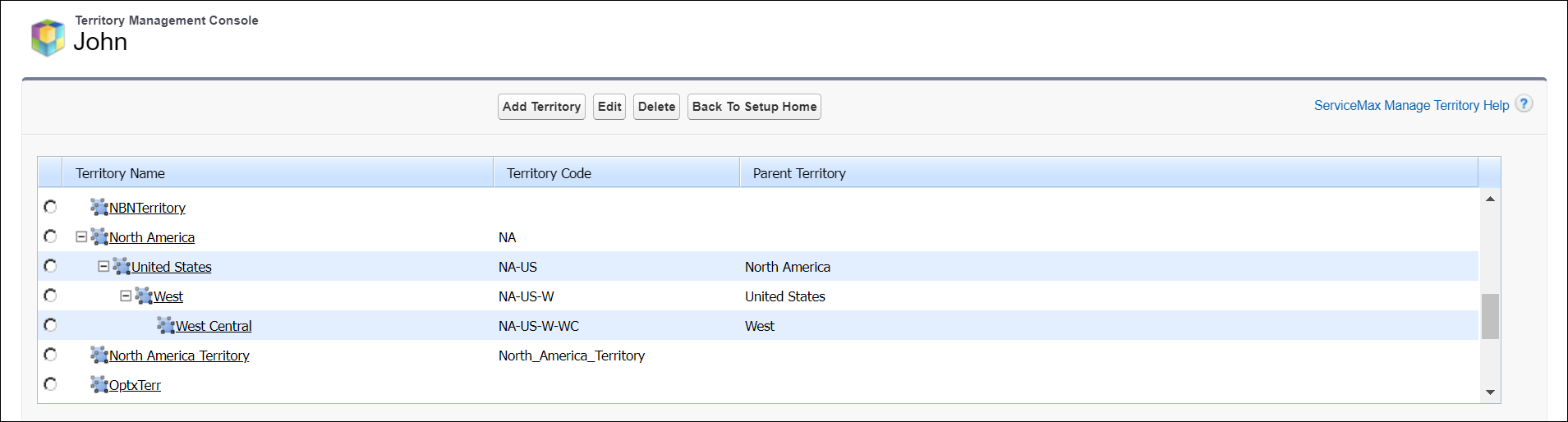Territory Management Console
This feature provides a streamlined way to manage your Service Territories. Using this screen, you can create or edit territories, territory coverages, territory dispatchers, and territory service zones. While all this information can also be entered using the standard Salesforce page layouts, it is strongly recommended to use this console to manage territory information. This screen enforces several data integrity rules and performs automatic calculations of data, which are not done when you enter information using the standard Salesforce page layout.
To view the Territory Management Console with all existing Territories displayed in a tree view, Click Home ServiceMax Setup Service Organization Territories . Alternatively, you can search and navigate to a Territory record, and then click Manage Territories to view the Territory Management Console.