Creating a Standard Inventory Process
To identify the process rules, and requirements for your Service Organization you must successfully create and deploy an inventory process. It is recommended to use an Excel workbook to capture answers to all the configurable parameters of an inventory process.
The following screen provides the complete flow and steps involved in setting up an inventory process and deploying it to end-users.
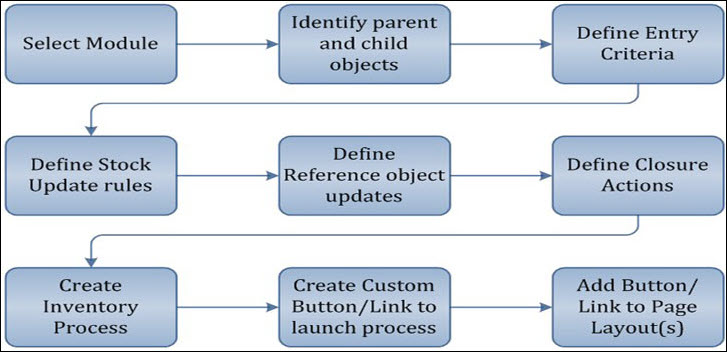
To view the pre-configured standard inventory process, perform the following steps:
1. Navigate to ServiceMax Setup.
2. Select the Service Flow Manager > Inventory Process. The following Standard Inventory Process screen is displayed.
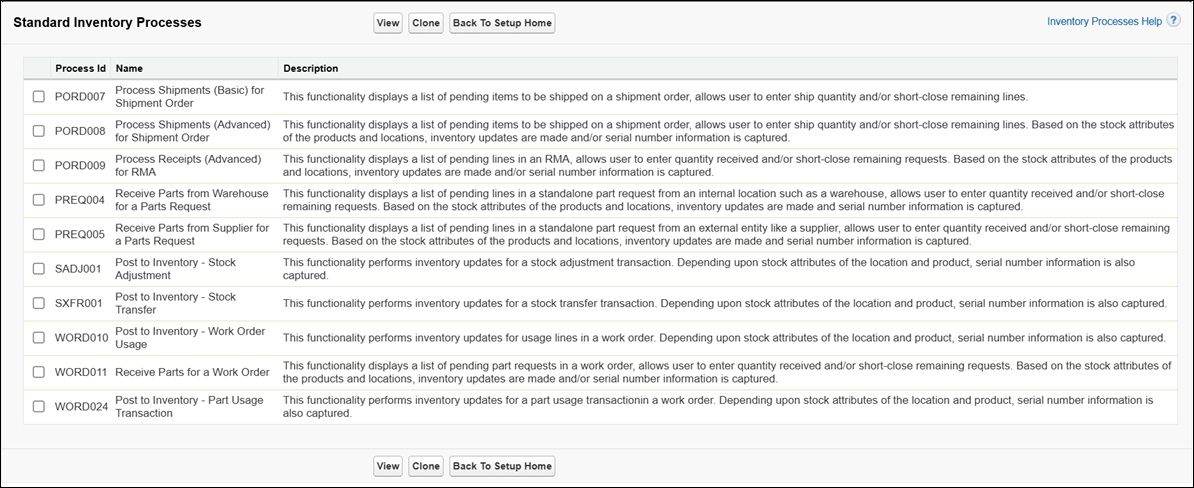
3. Select a standard process and click View to see the details of the preconfigured process.
OR
Select a standard process and click Clone to clone the details of the preconfigured process.
• The pre-configured Standard inventory processes cannot be modified. • You must not clone the WORD024 Post to Inventory —Part Usage Transaction process. |