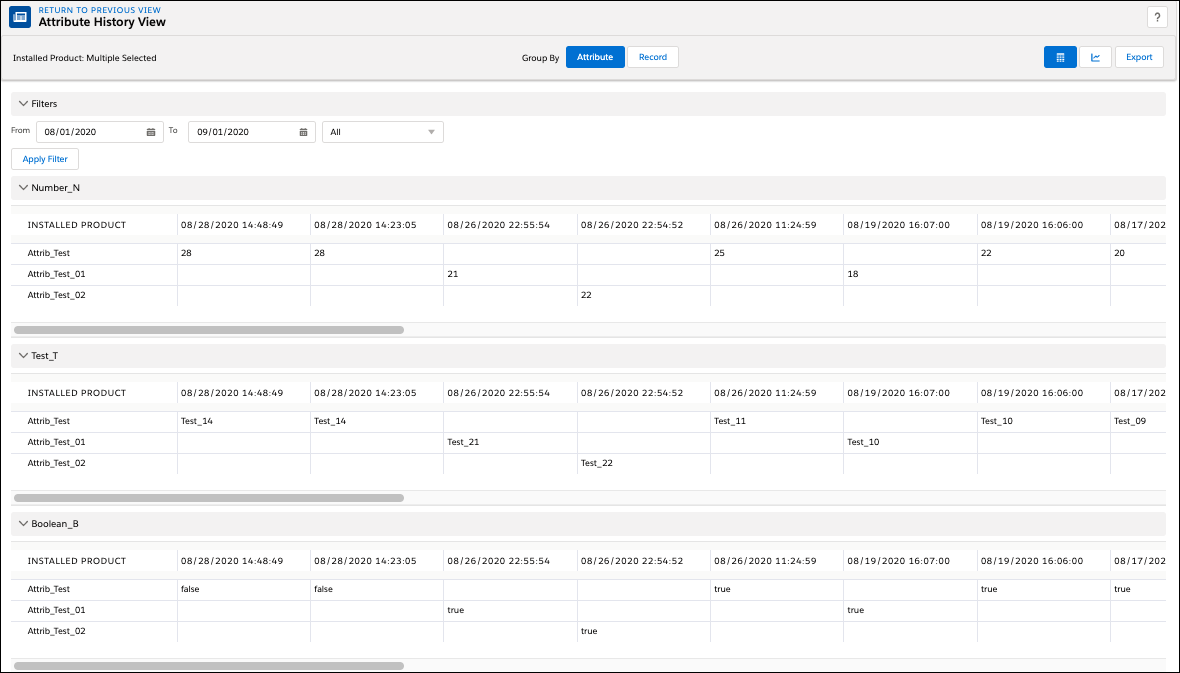Selection Criteria
Navigate to the Attribute List View and select one or more installed products to view its attribute history. Select the Attributes to display the attribute history.
The Attribute History View displays the trending attribute values for select installed products for the default date range, last one month.
• The attribute history of the selected installed products is displayed.
• You can select a maximum of 15 installed products to view attribute history.
• The title shows the name of the installed product or Multiple Selected based on the number of records selected to view history.
To view the attribute history:
1. Select one or more installed product to activate the See Attribute History button
2. Click See Attribute History
For example:
• If you select a single record to view the history, the title is Installed Product: UL224506
• If you select many records to view the history, the title is Installed Product: Multiple Selected
|
|
If no history details for selected attributes are listed, the message No record found for this date range is displayed. Use the filter to adjust the date range to get the history details.
|