Help Resources
This section provide resources to users for expert guidance, hands-on learning, and a supportive community for their needs. The following topics guide you through different areas of help resources:
• Help on Help — Offers quick guidance on using help portal effectively.
• Using the Salesforce Help & Training — Includes tutorials, manuals, and interactive training sessions for efficient software use.
• Using ServiceMax Community Kitchen — A collaborative space where users share insights, tips, and troubleshoot common issues together, fostering peer support.
Help on Help
ServiceMax Help Site Tour
Using Help Center
The Help Center provides a home page, topic pages, and a toolbar. When you open the Help Center, the toolbar, table of contents, and the home page display. You can return to the home page at any time by clicking the Home button  in the Help Center toolbar.
in the Help Center toolbar.
 in the Help Center toolbar.
in the Help Center toolbar.Using Search
The search field is available in the Help Center toolbar. Enter your query in the field and click the Search button  to view search results on the Search page.
to view search results on the Search page.
 to view search results on the Search page.
to view search results on the Search page.The Search page contains a search field and the list of search result topics. Click on the title of a topic in the list to open the topic.
After viewing a search result, click the icon again to return to the list of results.
Using Search To View the Content of the Previous Version
The Help content for the live version and the previous two versions are maintained. Search for a specific topic to access the content of the previous version. The search results display the content of the live version and previous version.
Contact Servicemax.ENG.TechPub@ptc.com if you want to refer to older Help PDFs. |
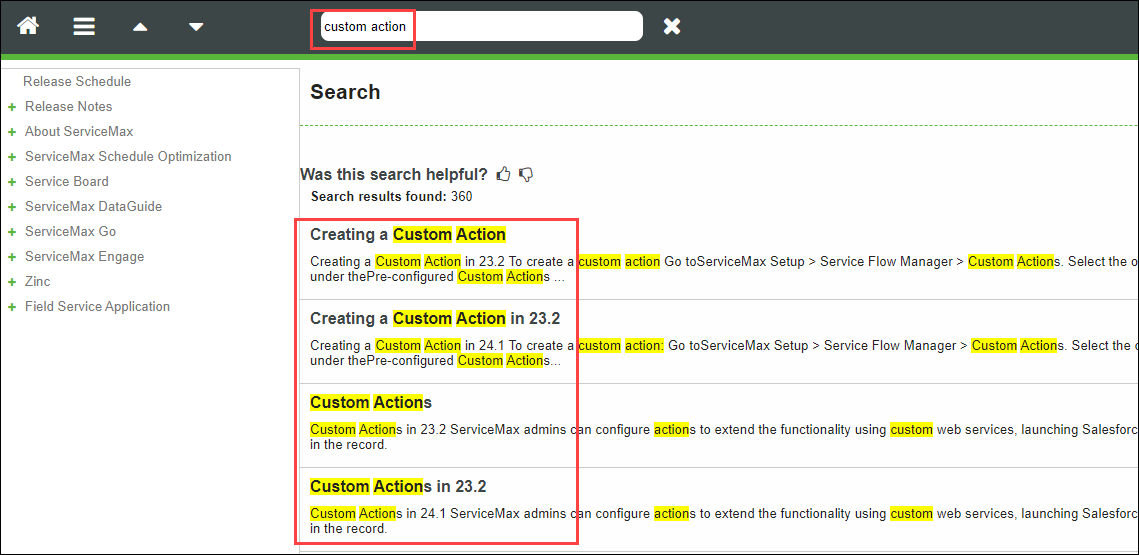
Exact matches for a search word are highlighted both in the list of search results and when viewing the associated topic. The list of search results also contains topics where the search word is the first part of the word in the topic. For example, if you search for thing the results will also list topics that contain things and similar words. Those words are not highlighted.
The following search rules apply:
• Multiple search words and phrases have an implicit Boolean AND.
For example, a search for release notes finds all help topics containing release and notes. The words do not have to be next to each other.
• To search for help topics that have just one of multiple words, include a Boolean OR between the words.
For example, search for release OR notes to find all help topics that contain either release or notes.
• To find an exact phrase, enclose the phrase in quotations.
For example, search for "release notes" to find all help topics containing the exact phrase release notes.
• To search using a wildcard, enter a partial term ending with an asterisk.
For example, search for extr* to find all help topics that contain any term that starts with extr, such as extrude and extra.
Topic Pages
The topic pages provide the help for your application. You can open the topic pages either by browsing the table of contents at the left of the window or by Using Search.
Topic pages also contain the following features:
Icon | Action Description |
|---|---|
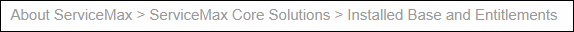 | Breadcrumb — Appearing at the top left corner of the page, the breadcrumb shows where the topic is in the table of contents. You can click on one of topic names in the breadcrumb to open that topic. |
 | Print button — Appearing at the top right corner of the page, click this button to print the current topic. |
 | Send feedback button — Appearing at the top right corner of the page, click this button to send an email with comments about the current topic. |
 | Back to top button — Appearing at the bottom right corner of the page, click this button to return to the top of the current topic. |
Using the Salesforce Help & Training
Since ServiceMax is built on Salesforce, you would need to refer to Salesforce help / training at times. You can access Salesforce help from your org itself by clicking the Help & Training link at the top right corner of the home page.
The Salesforce Help & Training window includes the resources you need to be successful with the Salesforce application. You can find answers to your questions by typing keywords in the search area or by navigating through the index on the left. You can also download Tip sheets and best practice guides from the Help & Training window.
ServiceMax assumes no responsibility or liability for any errors or inaccuracies that may appear in the Salesforce Help & Training window. |
Using ServiceMax Community Kitchen
The ServiceMax Community Kitchen is an integral part of ServiceMax and hosts all essential training materials, product documentation, and support solutions. The community is an online destination for all of our customers to connect with other ServiceMax customers, share ideas, and best practices.
To log into the community, click the link “ServiceMax Community” in the left sidebar of your ServiceMax home page. If you do not see the link, please contact your ServiceMax Administrator, or bookmark this link: https://community.servicemax.com/.
If you have any questions about using the community, contact community@servicemax.com.