Managing Translations for Checklists
ServiceMax Translation Workbenchis extended to support translatability of Checklists, covering questions, corresponding response values, section title, and default answers. This allows technicians to see the checklist questions in their language and capture the answers also in the same language.
In the Manage Translations screen, you can define, update, and delete translations for the required Checklist strings interactively. Administrators can add translations for Checklist Questions, Answers, Section Titles, and also for the Default Answers. Translations can be added for Default Answers for only Text answer type.
|
|
Any updates made to translations are not applied to checklists with status as In Progress. They are applied for new instances of the same checklist when Start New is clicked.
|
To define translations:
1. Navigate to Home Tab > ServiceMax Setup > App Administration > Translations. The Manage Translations screen is displayed as shown in the following screenshot:
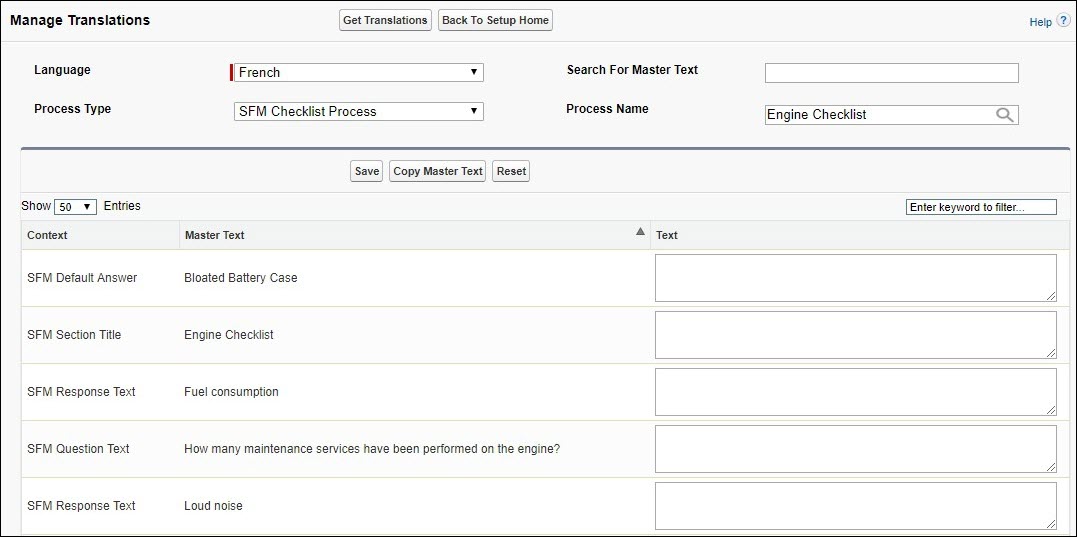
2. Select a Language from the picklist for which you want to define translations. For example, French.
3. (Optional) Select a Process Type from the picklist. The following options are available - All, SFM Transaction, SFM Wizard, SFM Search, Inventory Process, and SFM Checklist Process. For example, SFM Transaction.
4. (Optional) Select a Process Name from the picklist by removing the default value All option. For example, Manage Work Order Lines - Usage.
5. (Optional) Enter a keyword in the Search For Master Text field. This search is only applicable to the Master Text column.
6. Click the Get Translations button. The labels and messages matching the search criteria are displayed.
When you launch this screen after translations have been defined, the Text column will show the existing translations. |
7. (Optional) Enter any keyword(s) to filter the search results on the data displayed in any of the columns.
8. (Optional) Select the required page size from the Show Entries drop-down list to display fewer or more records per page.
9. In the Text field, enter the translation in the selected language, and then click Save.
10. If you want to remove any existing translation(s), delete values from the Text field, and then click Save.
11. If you have updated some translations but not yet saved them, and want to roll back your changes, click Reset.