Enabling Version Control for Salesforce Files
By enabling the Global settings GBL037 for Output documents, the Salesforce Files feature enables version control in Output Documents. To enable version control for Output Documents / Smart Documents, perform the following steps:
1. Go to ServiceMax Setup > Service Flow Manager > Output Document Designer.
2. Select the SFM transaction.
3. In the Properties tab, navigate to the Options section.
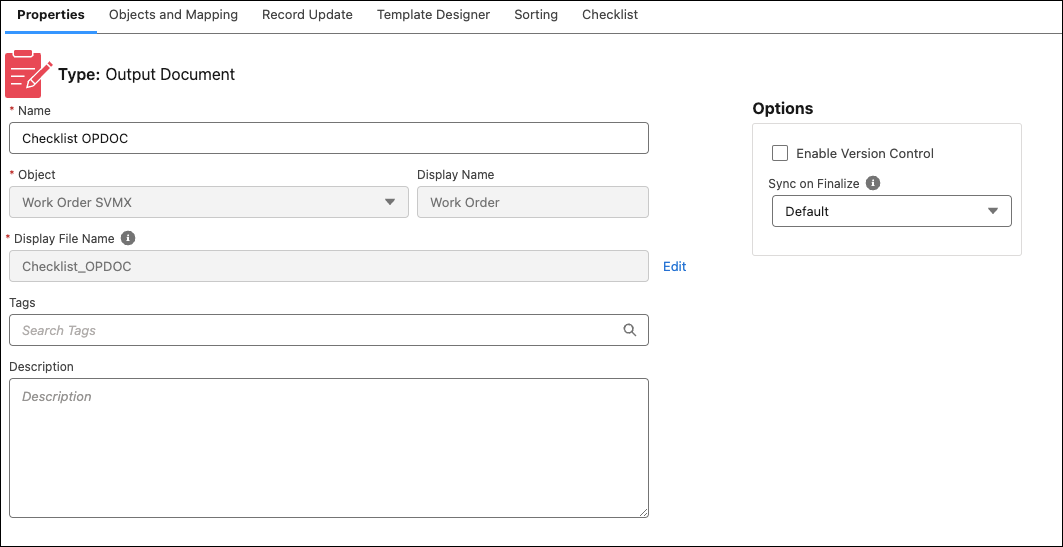
4. Select the Enable Version Control checkbox.