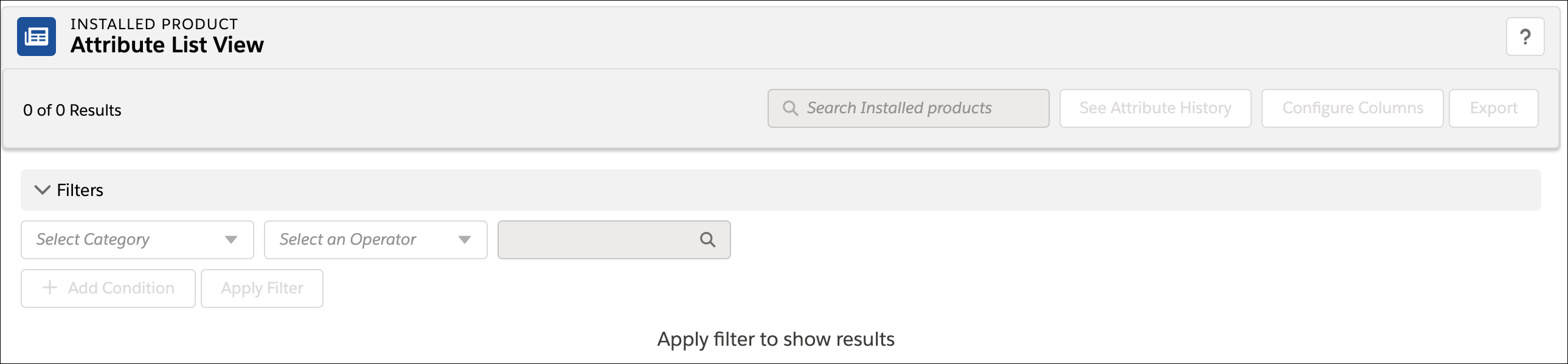Launching Asset Attribute View
You can launch the Asset Attribute View feature from Salesforce Classic mode, and from the Lightning Experience mode.
Salesforce Classic Mode
1. Click the All Tabs ( )
)
 )
)2. Navigate to Asset Attribute View
3. Click Asset Attribute View to view the screen
Lightning Mode
1. Click the App Launcher ( )
)
 )
)2. In the search bar, type Asset Attribute View
3. Click Asset Attribute View in the result to view the screen
Asset Attribute View Screen