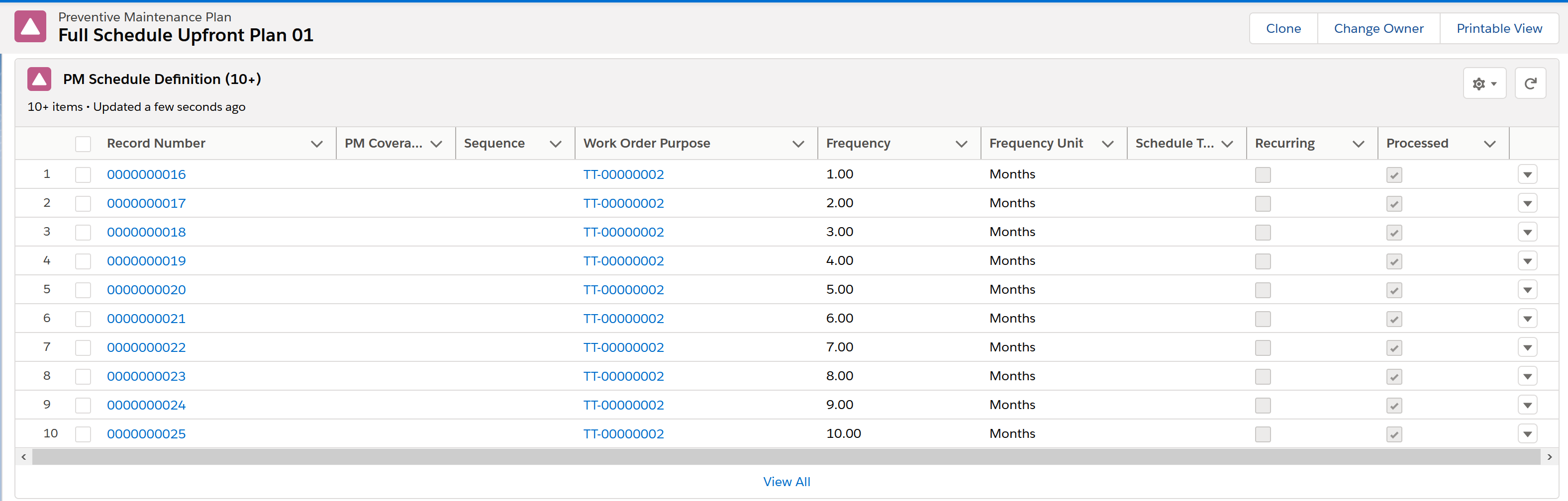Generating Full Sequence of PM Schedule - Recurring
You can configure PM Plan Templates to create a full sequence of PM Schedules for all upcoming recurring definitions much in advance, instead of one for each process run.
You can select the Generate all Recurrence Upon Creation checkbox on the standard Create PM Plan Template and Edit PM Plan Template SFM transactions page layouts. This ensures that all PM Plans created using the template have all its recurring PM Schedule Definitions generated as PM Schedules on creation. The PM Schedules generated this way are for the full lifespan of the PM Plan rather than creating a single PM Schedule line that must be updated after the PM Process runs and generates a Work Order based on it.
The PM Details web service takes the PM Schedule Definitions with Recurring set to True and breaks them into multiple PM Schedule Definitions (with Recurring set to False). From the PM Schedule Definitions, the service generates all PM Schedule lines upfront.
The following screen displays the Generate all Recurrence Upon Creation Option.
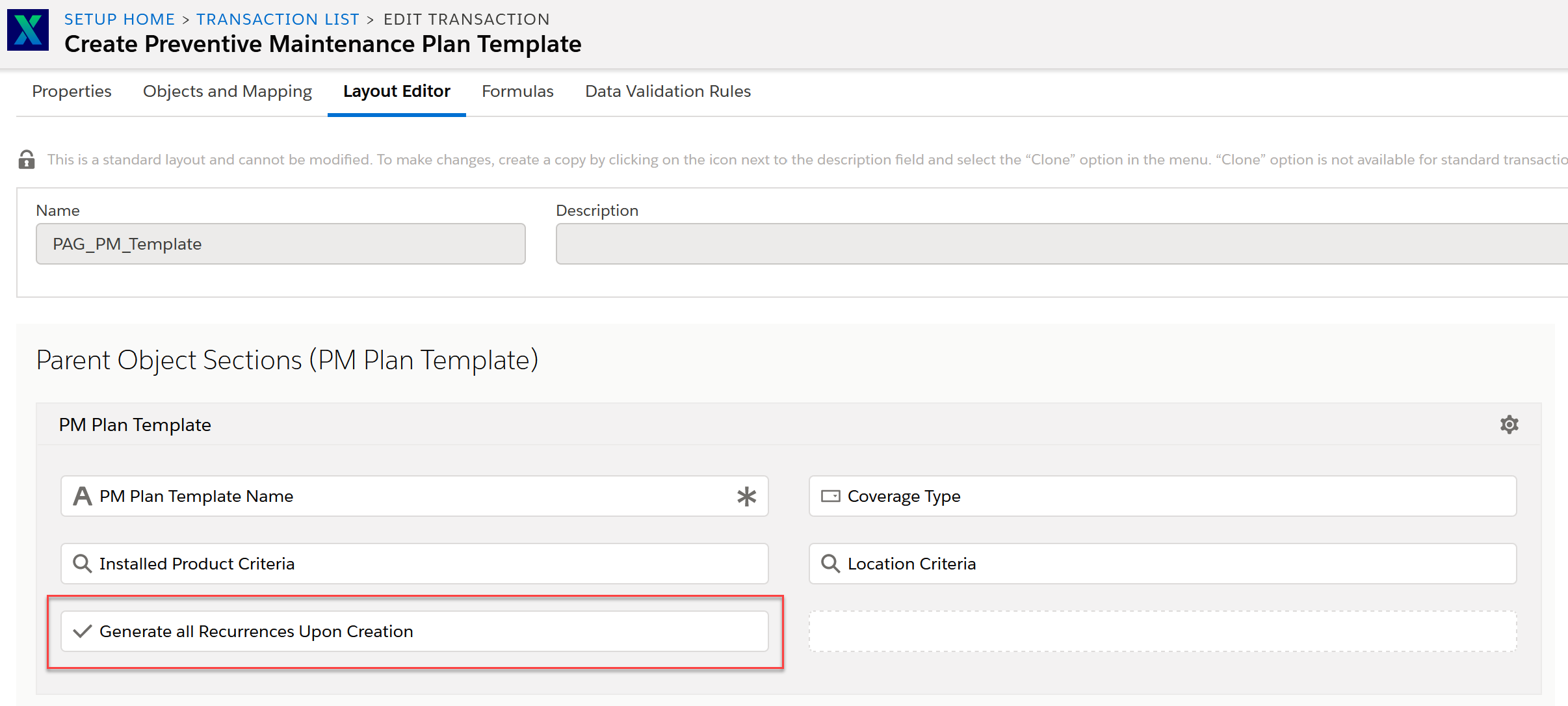
The following screen displays all Recurring PM Schedule Definitions.