Configuring Dynamic PM Schedule Sequence
The Adjusted Sequence and Adjusted Start Date fields are available for the Create PM Plan SFM transaction. The Adjusted Sequence and the Adjusted Start Date field values are defined to change the starting PM Schedule sequence as part of the PM Plan creation web service.
|
|
The Adjusted Sequence and Adjusted Start Date fields apply to Time-based non-recurring PM Plan Template only.
|
When a new PM Plan is created, the web service creates the corresponding PM Schedules for the PM Schedule Definitions equal to or greater than the defined Adjusted Sequence. When the web service creates PM Schedule lines, it starts from the Adjusted Sequence and calculates the Scheduled On date based on the Adjusted Start Date value instead of the PM Plan Start Date.
|
|
You must run the ServiceMax Configurator to get the Adjusted Sequence and Adjusted Start Date fields on the standard OOTB Create PM Plan SFM transaction.
|
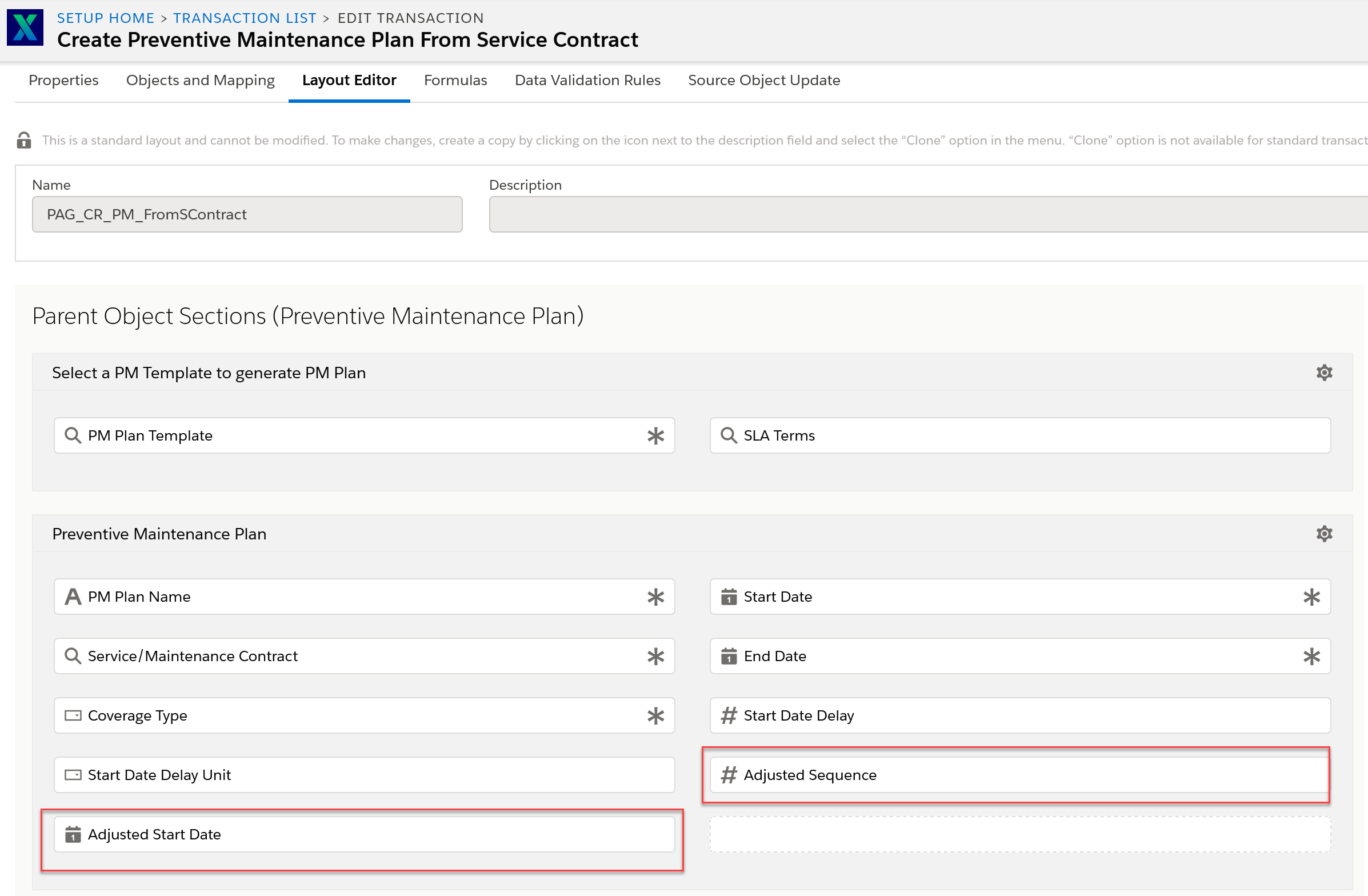
The Expression Display Value aligns with the Expression Internal Value of the PM Schedule record. Any updates to the Expression Internal Value field are reflected in the Expression Display Value field. Previously, when adjustments were made to the Condition Rule, the same did not reflect in the Expression Display Value of the PM Schedule record. This was an issue since the condition on which the PM Work Orders were generated unknown. |