FAQ: Data Download Configurations
This section contains frequently asked questions related to Data Download Configurations.
|
Question
|
Answer
|
|---|---|
|
What is an Event Window? Where is it configured? How does it work?
|
Event window refers to the date-time range of events downloaded to mobile apps. It is configured in the mobile configuration screen using the options ‘Retrieve events and tasks for the next’ and ‘Delete events and tasks older than’. The figure below illustrates how these define the event window: 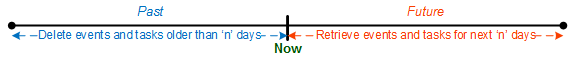 All events that start or end within the event window are downloaded. Along with the events, related records and their child records (except for Attachments) are downloaded, if the mobile user has access to related objects and child objects. If the user does not have access to the related object, the event is not downloaded. If there are any Advanced Download Criteria configurations, matching records are downloaded only if the top-level related record is associated with an event in the event window. |
|
Can additional filter conditions be applied for downloading events?
|
Yes, additional filter conditions can be specified for events as SOQL where clause, as the value of a global configuration setting SET012. For an example of this, see this business use case and solution.
|
|
What is the difference between Download and Advanced Download Criteria?
|
With Download Criteria configuration, the only conditions that can be specified are based on the object’s attributes. Examples are My Open Work Orders and All Installed Products In Installed Status.
With Advanced Download Criteria configuration, conditions must be specified based on the attributes of a relatedobject, optionally in addition to the attributes of the same object, for primary records associated with events in the event window. Examples are all the Installed Products in the scheduled Work Order’s Location and Attachments of all the scheduled Work Orders or Parts Orders.
For more details, see section Download vs. Advanced Download Criteria.
|
|
Is there any relationship between Download and Advanced Download Criteria?
|
No, there is no relationship. Neither of them has any impact on the other. While they can be considered complementary to each other, they are technically not so. This means that you can configure both for the same object. For example, you can configure Download Criteria to download all Installed Products in a given City. You can additionally configure Advanced Download Criteria to download all the Installed Products available at the Location of all the Work Orders scheduled in your calendar, in the event window defined.
|
|
Are child records downloaded automatically through Download Criteria?
|
The child records are not automatically downloaded for Download Criteria records. For example, if the Work Order object is included in the Download Criteria, the related Work Detail records are not automatically downloaded. The only way you can get child records downloaded in this case is to define a separate Download Criteria configuration for the child object. However, if you create an event for a Work Order record, only related Work Detail records for the referenced Work Order record will be downloaded automatically.
|