Capturing Counter Reading
If your products have ongoing readings that are measured using embedded or external devices, and if those readings impact customer entitlements, you must define such coverage in a service contracts and/or warranty terms, and also capture the current readings at regular intervals. Coverage defined using counters can be applied in auto-entitlement in Cases. Interactive entitlement does not support counter-based coverage in this release.
Counters applicable to various products in your organization must be defined before using this feature. Please contact your ServiceMax admin if you are unable to view all the relevant counters while entering current readings.
To capture counter reading:
1. Locate to the Installed Product by searching in the sidebar or from a list view in the Installed Products tab. Click the Installed Product name for which you want to capture current readings.
2. Click Update Counters. The Enter counter readings screen with the current reading for each counter is displayed, as shown in the following screenshot.
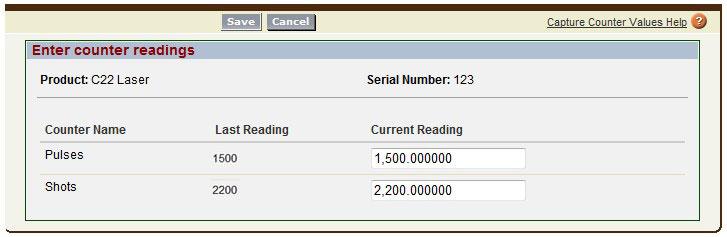
3. Enter the latest reading for each counter.
4. Click Save.
You are directed to the Installed Product record.
You can also launch this feature from Case and Work Order screens.