Building Installed Product Hierarchy
The following illustration is a sample product configuration with four levels in the hierarchy. The table illustrates how you can represent that configuration in ServiceMax. There is no limit to the number of levels in the ServiceMax Installed Product hierarchy.
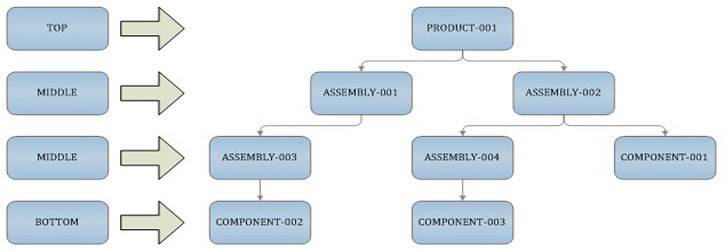
Level | Product Serial Number | Parent Serial Number | Top-Level Serial Number |
|---|---|---|---|
1 (Top) | PRODUCT-001 | <Blank> | <Blank> |
2 (Middle) | ASSEMBLY-001 ASSEMBLY-002 | PRODUCT-001 PRODUCT-001 | PRODUCT-001 PRODUCT-001 |
3 (Middle) | ASSEMBLY-003 ASSEMBLY-004 COMPONENT-001 | ASSEMBLY-001 ASSEMBLY-002 ASSEMBLY-002 | PRODUCT-001 PRODUCT-001 PRODUCT-001 |
4 (Bottom) | COMPONENT-002 COMPONENT-003 | ASSEMBLY-003 ASSEMBLY-004 | PRODUCT-001 PRODUCT-001 |