Auto Creating PM Plans and Modifying PM Offerings On Service Contracts
If your organization wants to offer PM Plans as part of Service Contracts covering Installed Products and wants to offer special pricing for the maintenance, ServiceMax allows you to do so. It allows you to automatically create PM Plans as part of Service Contracts when Service Contracts are activated.
|
|
Ensure that the Org wide setting SET007 (Module: Service Contract; Sub-Module: Service Contract Activation VF) is set to True for automatically creating a PM plan on service contract activation.
|
To create PM Plan automatically and modify PM Offerings on Service Contracts, perform the following steps:
1. Click the Coverages SFM on the Service Contract. The Edit Coverage page is displayed.
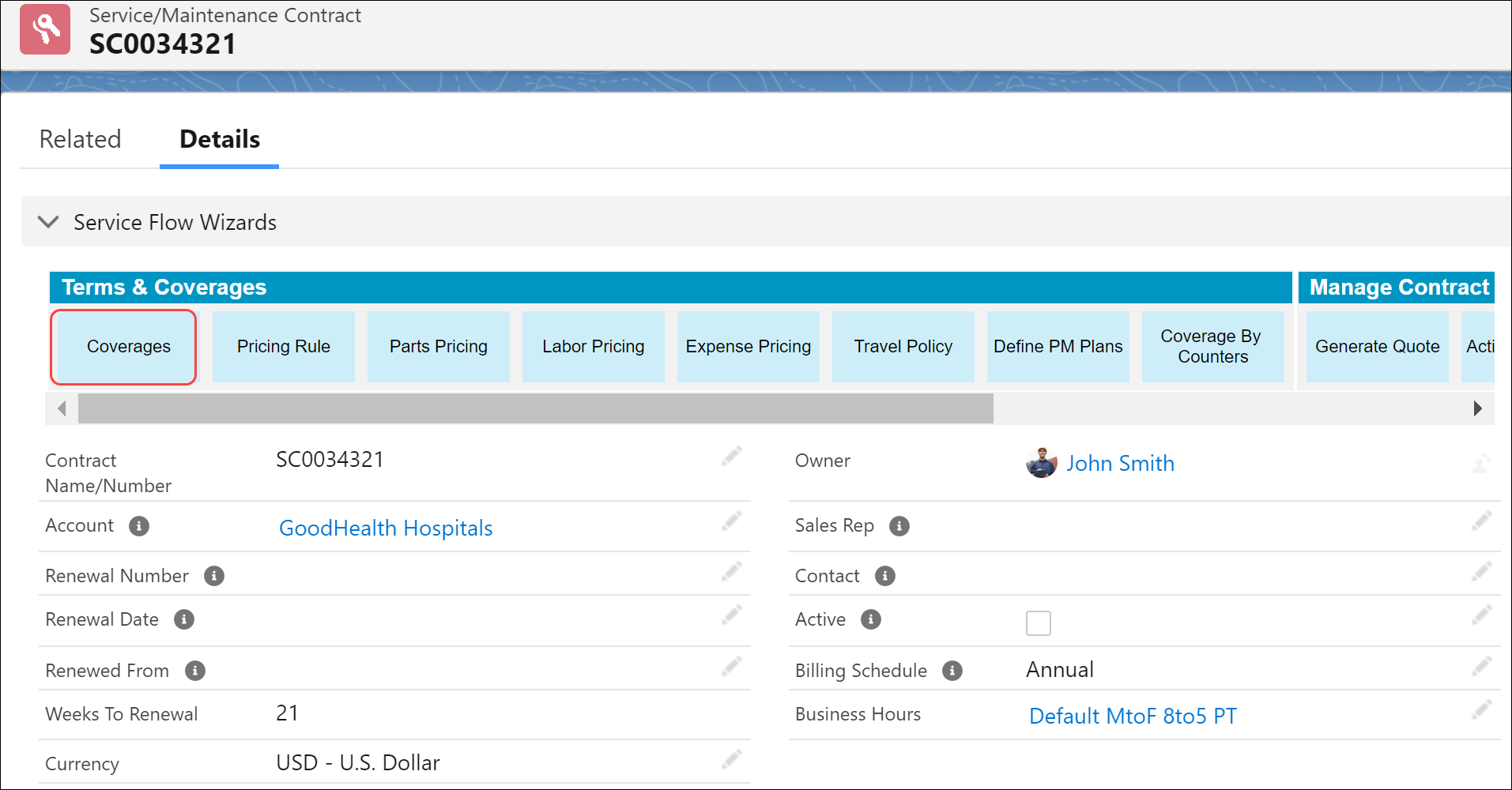
2. In the Lines section, click the PM Offerings tab.
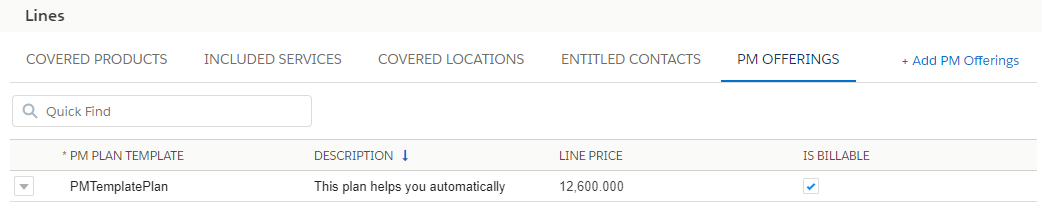
3. Select the Plan Template and provide a description.
4. If the PM Maintenance is billable, then mark and select the Is Billable checkbox.
5. Enter the line price in the Line Price field.
When you activate this service contract, PM Plans are created from PM Offerings automatically. |