Stock Transfer
To transfer stock from one stocking location to another you can add a new Stock Transfer line using the single-line entry method.
To add a new stock transfer line, perform the following steps:
1. Click New in the related list Stock Transfer Lines.
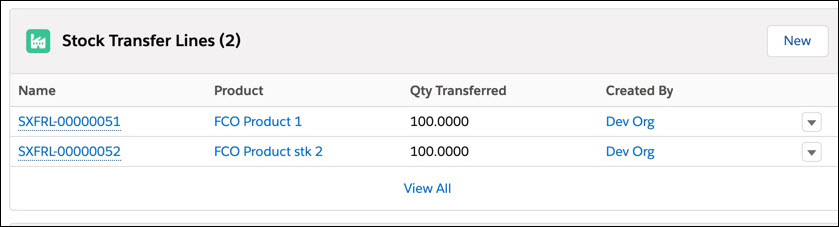
2. Enter the following fields, in the New Stock Transfer Line screen as shown:Product: Enter the name of the product, or search for the product using the Lookup field.Quantity: Enter the quantity to transfer. This should be greater than zero and once saved you cannot modify the quantity.
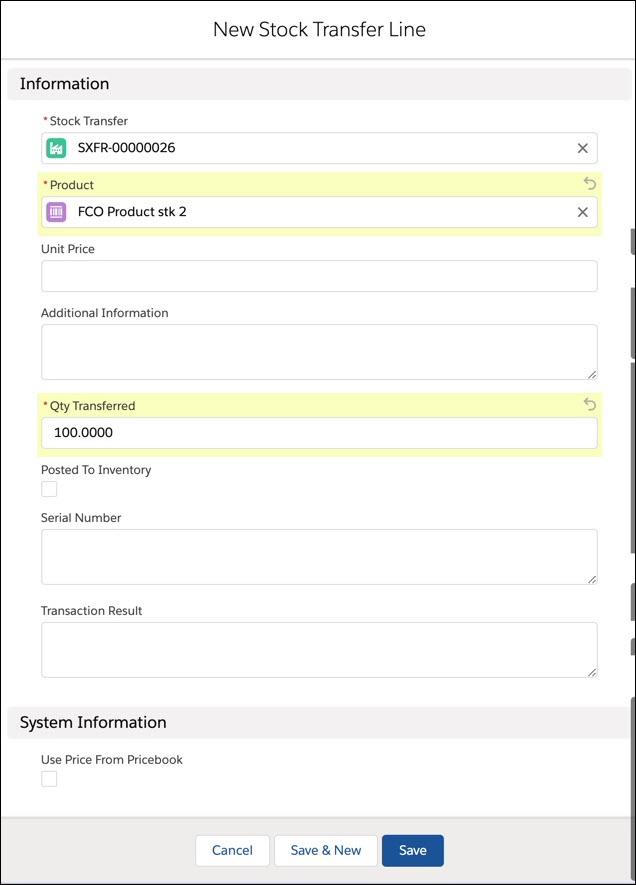
3. Enter the additional information.
4. Click Save.