Retrieve Command
The retrieve command extracts Asset 360 configurations from Asset 360 installed Salesforce orgs and saves them in the local file system as JSON files. The JSON files are stored in an organized folder structure, differentiating each configuration type.
Administrators can deploy the retrieved configurations to any Asset 360 installed Salesforce org. This helps migrate the Asset 360 configurations to one or more Salesforce orgs.
The following table provides the retrieve command information.
|
Command Options/Arguments
|
Description
|
||
|---|---|---|---|
|
Command:
$ sf svmx retrieve [-t <array>] [-p <string>] [-o <string>] [-d] [-c <string>] [--apiversion <string>] [--json]
[--loglevel trace|debug|info|warn|error|fatal|TRACE|DEBUG|INFO|WARN|ERROR|FATAL] |
|||
|
-p
|
Used to specify the path where the root svmx folder is to be created to store the retrieved JSON files.
|
||
|
-t
|
Used to specify the Asset 360 configuration types to retrieve.
|
||
|
-o
|
Used to specify the org username or the alias of the org from which configurations are retrieved. This value overrides the default org.
|
||
|
-d
|
Used to specify that the dependent items must be retrieved.
|
||
|
-c
|
Used to specify the name of the JSON file that contains information as to which configurations must be retrieved.
The following is a sample JSON file:
{"expressions": [
{"developerName":"RO_Ent_rule_12021-10-20T09:58:41.485Z", "configurationType":"Expression" }, { "name" :"A360 - Return Order - Not Closed Nor Canceled", "developerName":"RORD_Not_Closed_Canceled_Expression", "configurationType":"Expression" } ], "objectMappings": [ { "name":"A360 - Work Order to Product Request Line Item (Loaner)", "developerName" :"WORD_PRLI_Loaner_Mapping", "configurationType":"Mapping" } ], "screenDesigners": [ {"name":"A360 - Manage Loaner Return Order with Line Items", "developerName":"RORD_Manage_Loaner_Line_Items_Screen", "configurationType":"ScreenDesigner" } ], "transactions": [ {"name":"A360 - Manage Work Order Review", "developerName":"WORD_Manage_Review_Transaction", "configurationType":"Transaction" } ], "wizards": [ ], : [ ], "pricebookAssignmentRules": [ ], "entitledServiceAssignmentRules": [ {"name": "RO_Ent rule 1", "developerName":"RO_Ent_rule_1", "configurationType":"EntitledServiceAssignmentRules" } ], "pscConfigurations": [ ], "assetTimelines": [ ], "assetHierarchies": [ ], "translations": [ ], "technicalAttributes": [ ] } |
||
|
--apiversion
|
Used to specify the Salesforce API version. This overrides the API version used for API requests made by this command.
|
||
|
--json
|
Used to specify that the output format is JSON.
|
||
|
--loglevel
|
Used to specify the logging level. The available options are (trace|debug|info|warn|error|fatal|TRACE|DEBUG|INFO|WARN|ERROR|FATAL).
The default logging level is WARN.
|
||
The following table lists the available retrieve commands.
|
Command
|
Description
|
Examples
|
|---|---|---|
|
svmx retrieve
|
Used to retrieve all the available configurations.
|
sf svmx retrieve -o user@salesforce.com
sf svmx retrieve -o user@salesforce.com -t Expression,Mapping,TechnicalAttribute
sf svmx retrieve -o user@salesforce.com -c configuration.json
|
|
svmx retrieve assethierarchy
|
Used to retrieve asset hierarchy configurations.
|
sf svmx retrieve assethierarchy -o user@salesforce.com
|
|
svmx retrieve ssettimeline
|
Used to retrieve asset hierarchy configurations.
|
sf svmx retrieve assettimeline -o user@salesforce.com
|
|
svmx retrieve entitlementrule
|
Used to retrieve auto-entitlement rules.
|
sf svmx retrieve entitlementrule -o user@salesforce.com
|
|
svmx retrieve esarule
|
Used to retrieve entitled service assignment rules.
|
sf svmx retrieve esarule -o user@salesforce.com
|
|
svmx retrieve expression
|
Used to retrieve expressions.
|
sf svmx retrieve expression -o user@salesforce.com
|
|
svmx retrieve mapping
|
Used to retrieve mappings.
|
sf svmx retrieve mapping -o user@salesforce.com -n <DEVELOPER_NAME,...>
|
|
svmx retrieve parule
|
Used to retrieve pricebook assignment rules.
|
sf svmx retrieve parule -o user@salesforce.com
|
|
svmx retrieve screen
|
Used to retrieve screen configurations.
|
sf svmx retrieve screen -o user@salesforce.com
|
|
svmx retrieve transaction
|
Used to retrieve transactions.
|
sf svmx retrieve transaction -o user@salesforce.com
|
|
svmx retrieve wizard
|
Used to retrieve wizards.
|
sf svmx retrieve wizard -o user@salesforce.com
|
|
svmx retrieve psc
|
Used to retrieve PSC configurations.
|
sf svmx retrieve psc -o user@salesforce.com
|
|
svmx retrieve translation
|
Used to retrieve translations.
|
sf svmx retrieve translation -o user@salesforce.com
|
|
svmx retrieve techattr
|
Used to retrieve asset technical attributes.
|
sf svmx retrieve techattr -o user@salesforce.com
|
|
svmx retrieve mobileconfig
|
Used to retrieve mobile configrations.
|
sf svmx retrieve mobileconfig -o user@salesforce.com
|
|
svmx retrieve flowsettings
|
Used to retrieve flow settings.
|
sf svmx retrieve flowsettings -o user@salesforce.com
|
The retrieved configurations are saved as JSON files in the specified path. An example of the folder structure of a JSON bundle is displayed in the following image.
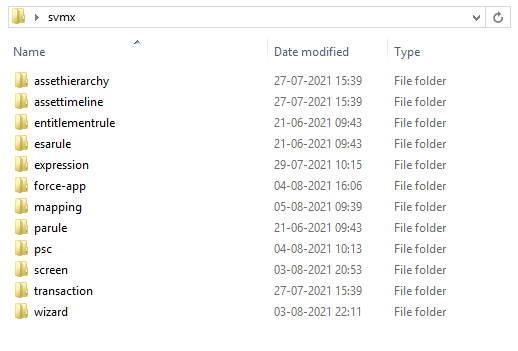
A JSON file that contains an entitlement rule configuration is displayed in the following example.
{
"objectAPIName": "Case",
"name": "Case Entitlement - A360",
"matchAccount": true,
"includeRootAsset": true,
"includeParentAsset": false,
"developerName": "CASE_Entitlement",
"coveredBy": "Asset",
"assetAPIName": "AssetId",
"accountAPIName": "AccountId",
"sequence": 1,
"resolutionMethod": "USE-WARRANTY",
"matchContact": false,
"isActive": true,
"expression": {
"type": "Standard Expression",
"objectAPIName": "Case",
"name": "CASE_Entitlement",
"expressionType": "EVER-RULE-CRITERIA",
"expressionDetailList": [
{
"sequence": 1,
"operator": "ne",
"operandType": "Value",
"operand": "Closed",
"fieldType": "PICKLIST",
"fieldAPIName": "Status"
}
],
"developerName": "CASE_Entitlement",
"description": "Case entitlement expression",
"criteria": "Status <> 'Closed'",
"advancedExpression": "1"
},
"description": "Default entitlement rule for Case",
"checkWarranties": true,
"checkContracts": true}
"objectAPIName": "Case",
"name": "Case Entitlement - A360",
"matchAccount": true,
"includeRootAsset": true,
"includeParentAsset": false,
"developerName": "CASE_Entitlement",
"coveredBy": "Asset",
"assetAPIName": "AssetId",
"accountAPIName": "AccountId",
"sequence": 1,
"resolutionMethod": "USE-WARRANTY",
"matchContact": false,
"isActive": true,
"expression": {
"type": "Standard Expression",
"objectAPIName": "Case",
"name": "CASE_Entitlement",
"expressionType": "EVER-RULE-CRITERIA",
"expressionDetailList": [
{
"sequence": 1,
"operator": "ne",
"operandType": "Value",
"operand": "Closed",
"fieldType": "PICKLIST",
"fieldAPIName": "Status"
}
],
"developerName": "CASE_Entitlement",
"description": "Case entitlement expression",
"criteria": "Status <> 'Closed'",
"advancedExpression": "1"
},
"description": "Default entitlement rule for Case",
"checkWarranties": true,
"checkContracts": true}