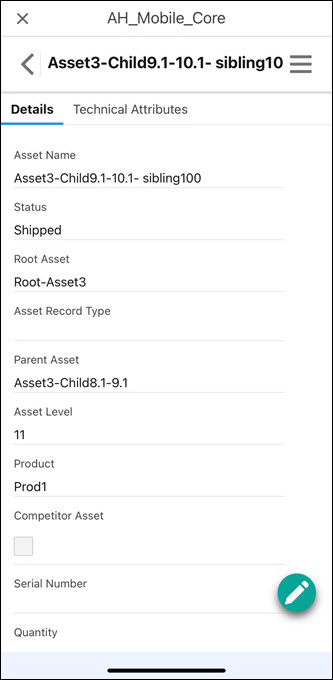Viewing Asset Record from Asset Hierarchy
Perform the following steps to view an Asset record from an Asset Hierarchy component.
1. Log in to the SFS mobile application.
2. Navigate to the Asset record where you need to access the Asset Hierarchy component.
3. From the Actions menu, tap the Asset Hierarchy option set by your administrator. The Asset Hierarchy screen is displayed with the Asset record highlighted.
4. Tap the Asset record you need to access. The Asset Details screen is displayed with the asset information.