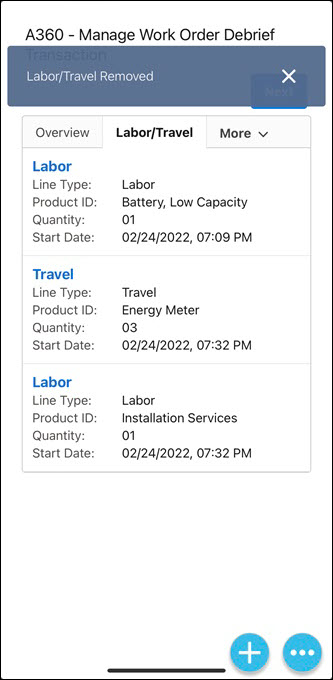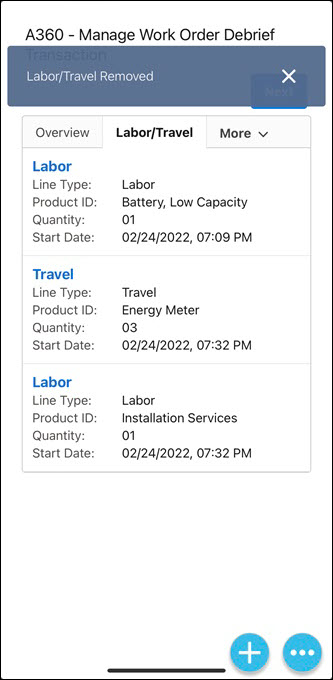Deleting Line Items
The SPM Wizards option allows you to delete object line items within the flow.
To delete line items:
1. Open the Salesforce mobile app.
2. Log in with your valid credentials.
3. Navigate to the object and launch the desired flow or transaction using the SPM Wizards option.
4. Navigate to the line items list.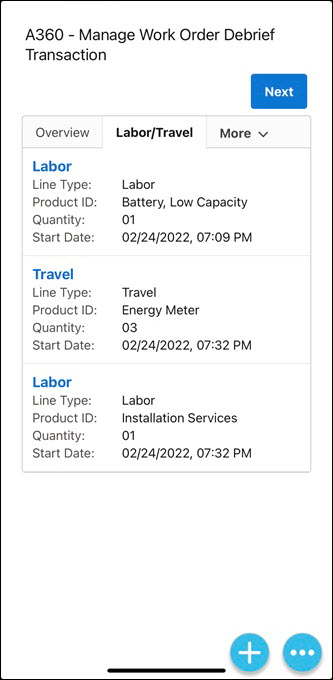
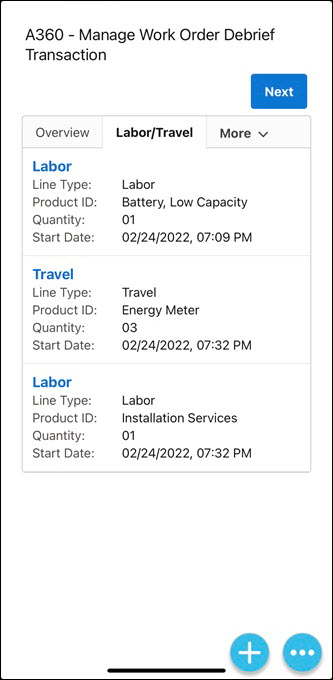
5. Tap the line item you want to delete. The Edit pop-up screen is displayed.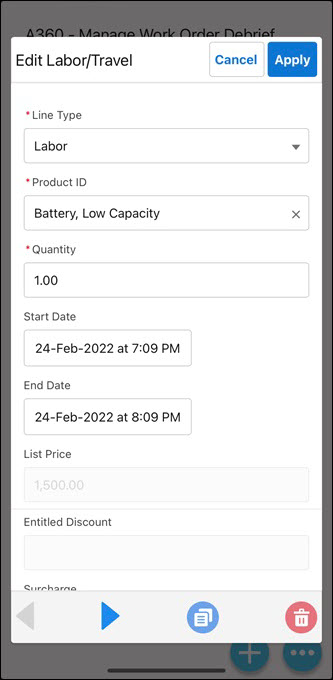
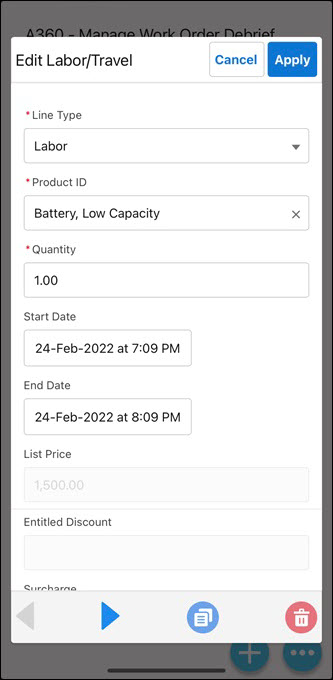
Use the Arrow buttons from the bottom toolbar to navigate to other line items and delete them. |
6. Click the Delete icon from the bottom toolbar. A confirmation pop-up is displayed.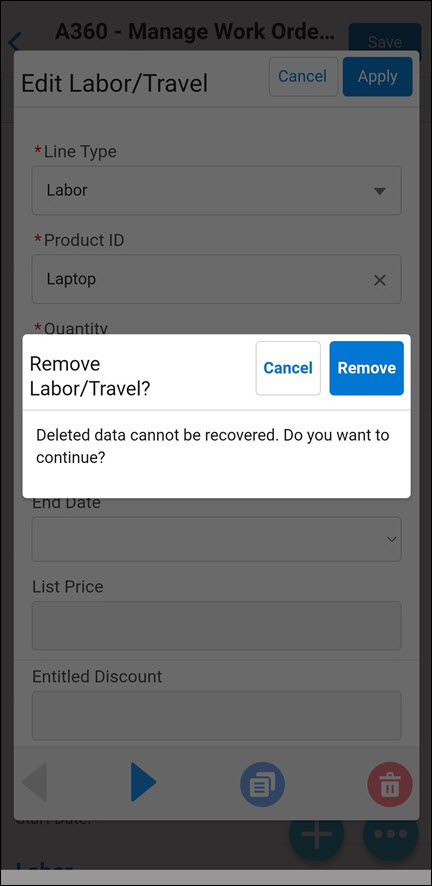
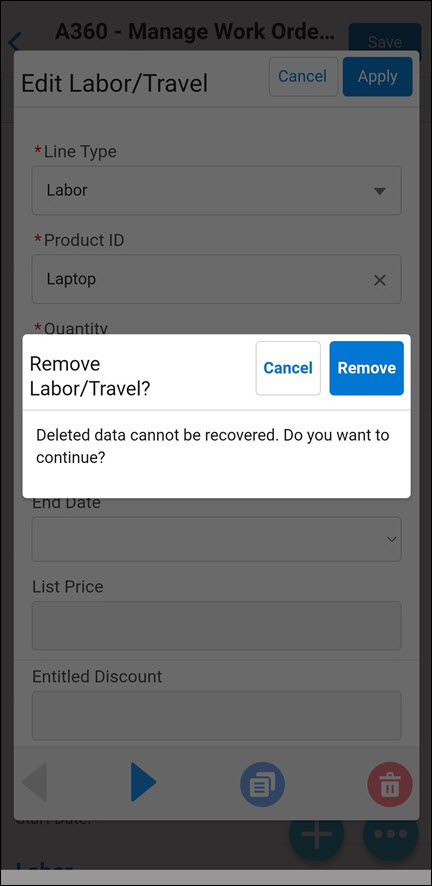
7. Click Remove. After successful validation, the line item is deleted, and a confirmation message is displayed.