Accessing Asset Timeline
You can access Asset Timeline Lightning Component from the Asset and Work Order record pages of the Salesforce mobile app.
Perform the following steps to access Asset Timeline.
1. Open the Salesforce mobile app.
2. Log in with your valid credentials.
3. Launch the record page.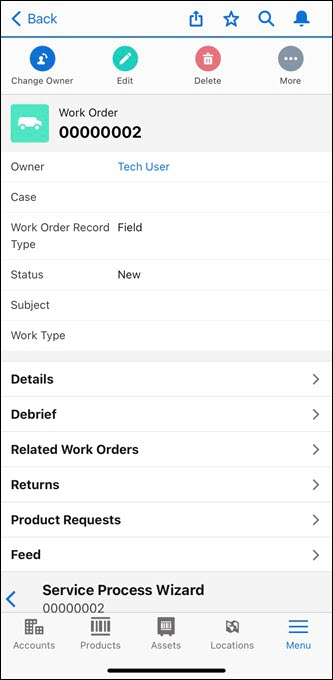
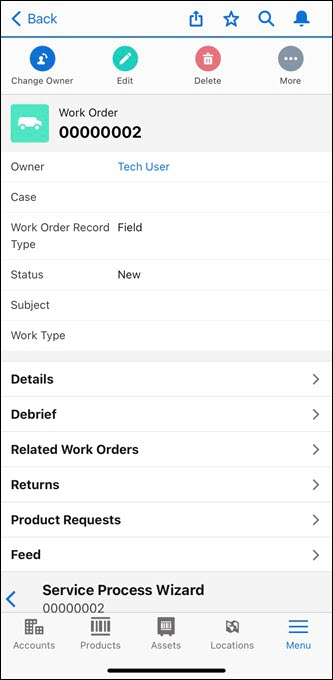
4. Tap More on top of the record page. The Actions menu is displayed.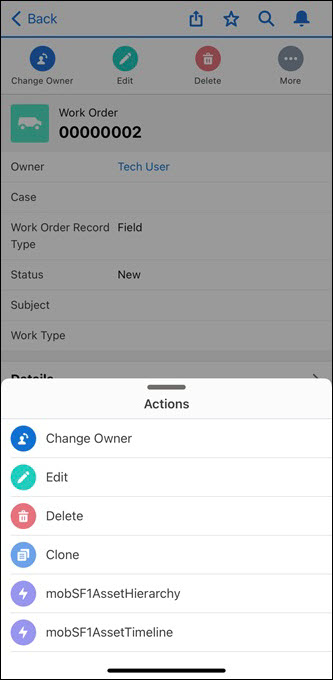
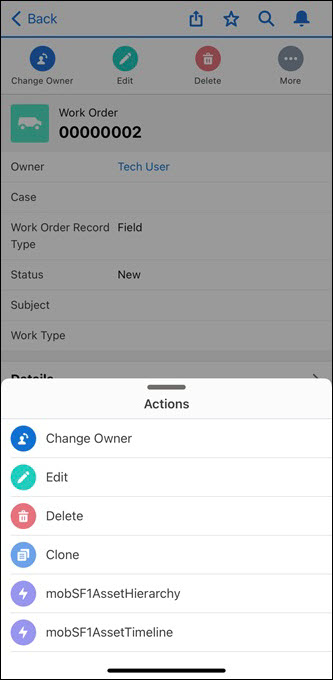
5. Tap the Asset Timeline option as configured by your administrator.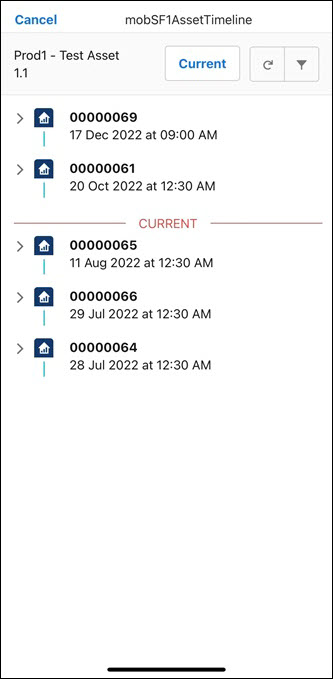
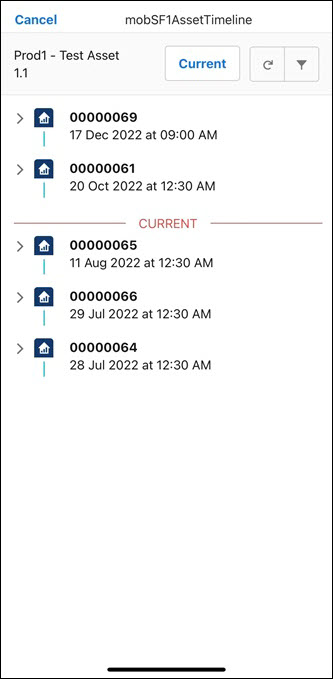
For more information, refer to the Asset Timeline section.