Notifications
The notifications screen allows you to view the push notifications and the Zinc broadcast messages received on the app.
You get a push notification when the Server Package is upgraded and the mobile app is not upgraded. Tap the message to upgrade the Server Package.
To receive push notifications and broadcast messages:
• Tag an asset to subscribe for alerts and notifications for the asset.
• Untag an asset to unsubscribe from alerts and notifications for the asset.
To view the messages, tap on the notification to view the push notifications, the Zinc broadcast messages, and manage appointments. For more information on managing appointments, see Appointments.
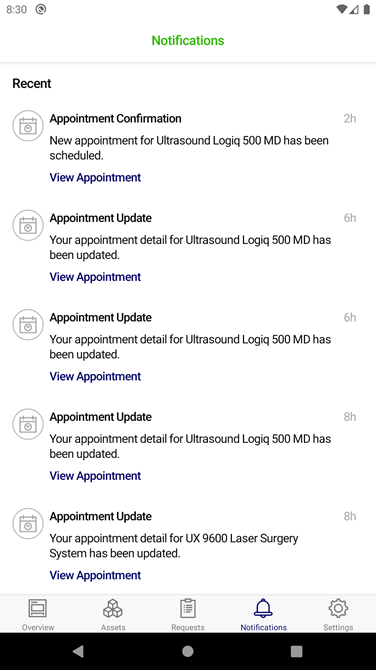
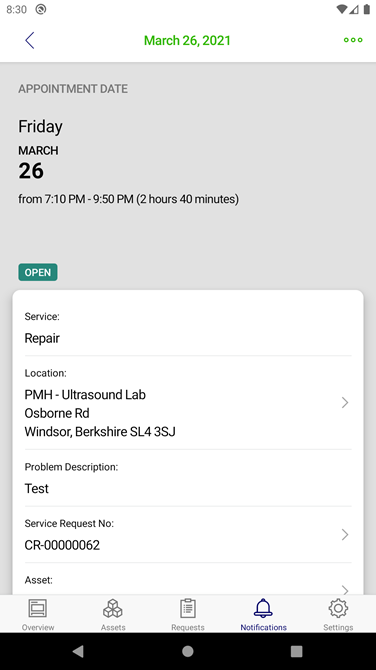
• If there are no notifications, a No New Notifications message is displayed. • Notifications received in the last 30 days are displayed. |