Adding Time Type Condition to the Work Rule Template
To add the condition of type Time to the work rule template:
1. Select Time as the Condition Type in the New Work Rule Template modal window.
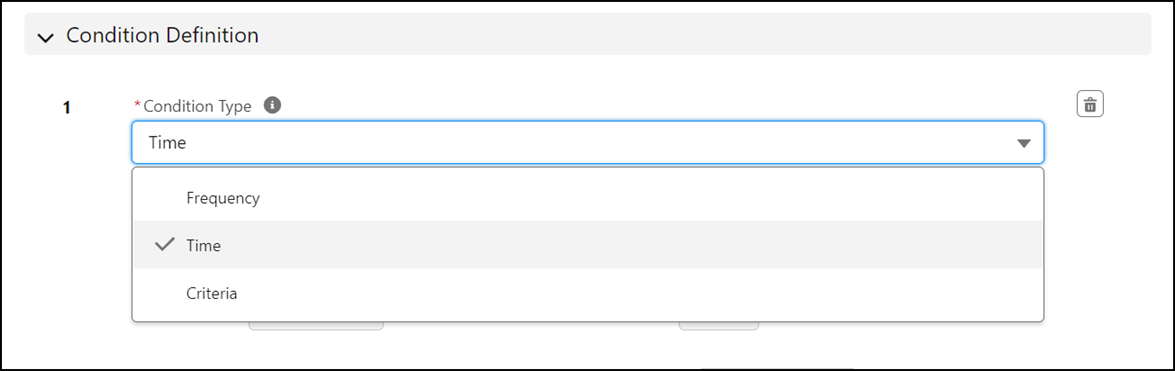
2. Enter the details for the fields as described in the following table:
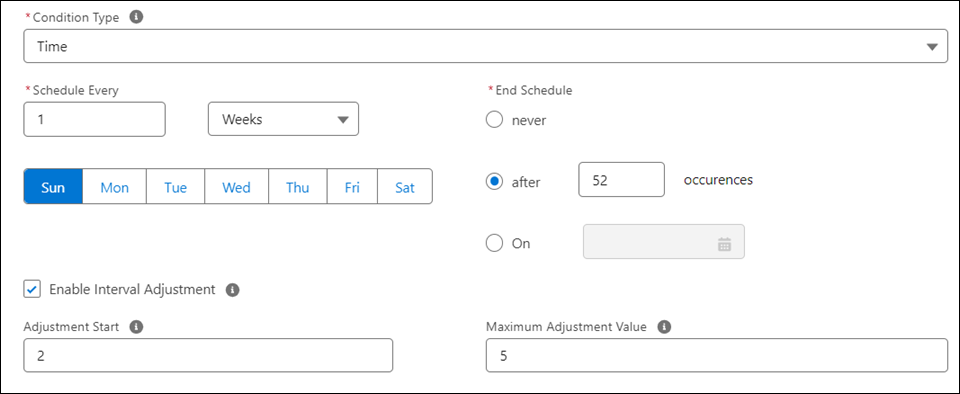
Field | Description | Notes |
|---|---|---|
Fields marked with * are mandatory. | ||
Schedule Every* | Enter the time frequency for the recurrence pattern. | • For example, every one week. Based on the selection in these fields, the fields for entering further information are displayed. For example, if you select Year, you must specify when in the year the recurrence should be invoked. You might want the work rule template to be invoked at 0:00 hours on the 1st of January every year. • If you select the weekly occurrence, you must choose at least one day of week. |
End Schedule* | Specify when the schedule should end. | Select Never if you want the schedule to run indefinitely. You can choose to end the schedule after a specific number of occurrences, or on a specified date. |
Enable Interval Adjustment | Select this checkbox to enable interval adjustment. Enabling this checkbox allows users to define a horizon of adjustment for the condition’s milestones, based on completion of the previous work order generated for the work rule. Interval adjustment is done in both the cases where the previous work order is completed earlier than expected, or later than expected. This enables dynamic interval adjustment for maintenance plans with time and frequency conditions. It adjusts the generation of the next maintenance work order for an asset automatically, based on the completion status of the currently existing maintenance work order for the same asset. Work orders completed and closed earlier or later than expected will inform the interval adjustment logic on when to calculate the work rule's next milestone. | Interval adjustment is applied only if there no open work orders from the previous process run. |
Adjustment Start | This field value indicates when the interval adjustment begins calculating the adjusted value of the next milestone if the current work order is not completed, or competed earlier than expected. The value is calculated based on the number of days. | • These fields are displayed only if you select the Enable Interval Adjustment checkbox. • If you enable interval adjustment and do not provide either of the adjustment start or the maximum adjustment value, or both the values, interval adjustment occurs at actual values. |
Maximum Adjustment Value | This field value indicates the maximum value of adjustment calculated when determining the next milestone. Even if a work order is not completed within the window between the adjustment start and maximum adjustment values, the interval adjustment does not adjust more than the specified maximum value. | |