Updating Page Layouts
Page layouts are not updated by default upon Asset 360 version upgrade because of a Salesforce limitation. You must update the page layouts manually after the version upgrade.
To update a page layout:
1. Navigate to Salesforce Setup.
2. Click Object Manager.
3. Launch the Asset 360 object for which you want to update the page layout.
4. Click Page Layouts.
All the page layouts for the object are displayed.
5. Click Page Layout Assignment.
The table shows the page layout assignments for different record types and profile combinations.
6. Click the page layout you want to update for your profile.
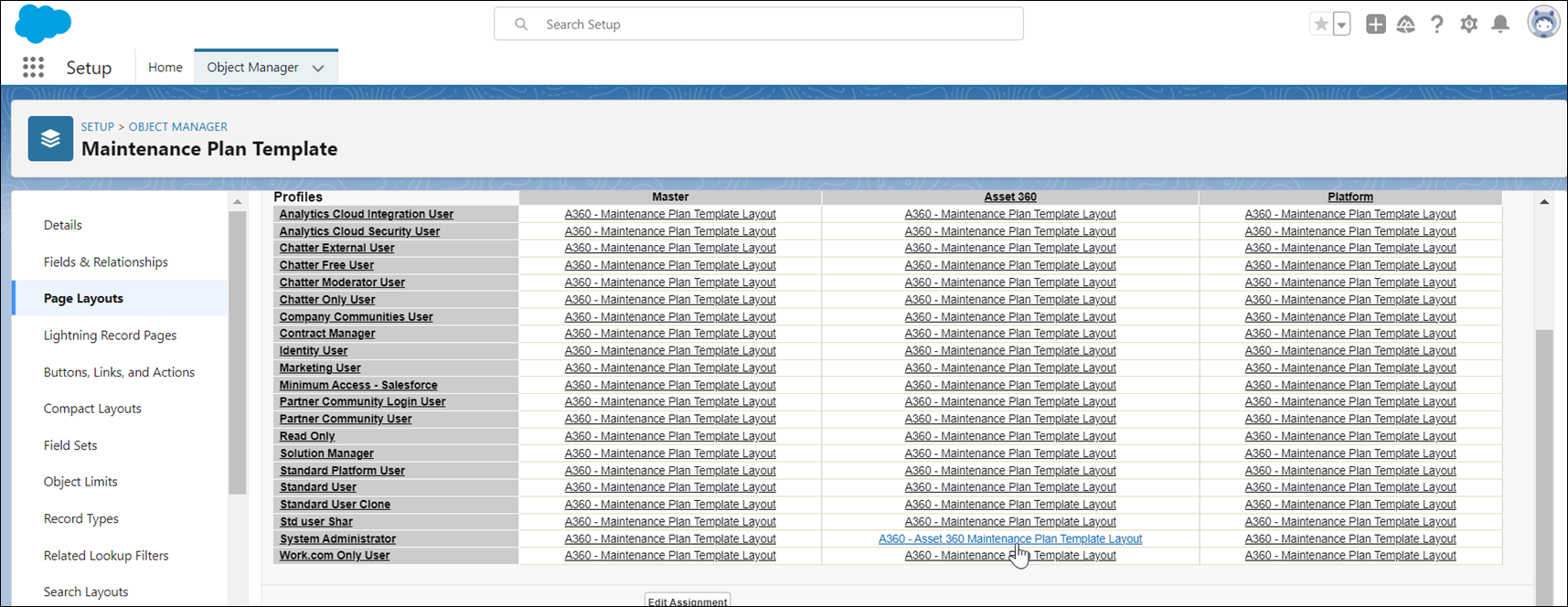
7. Update the page layout as necessary.
8. Save the page layout.