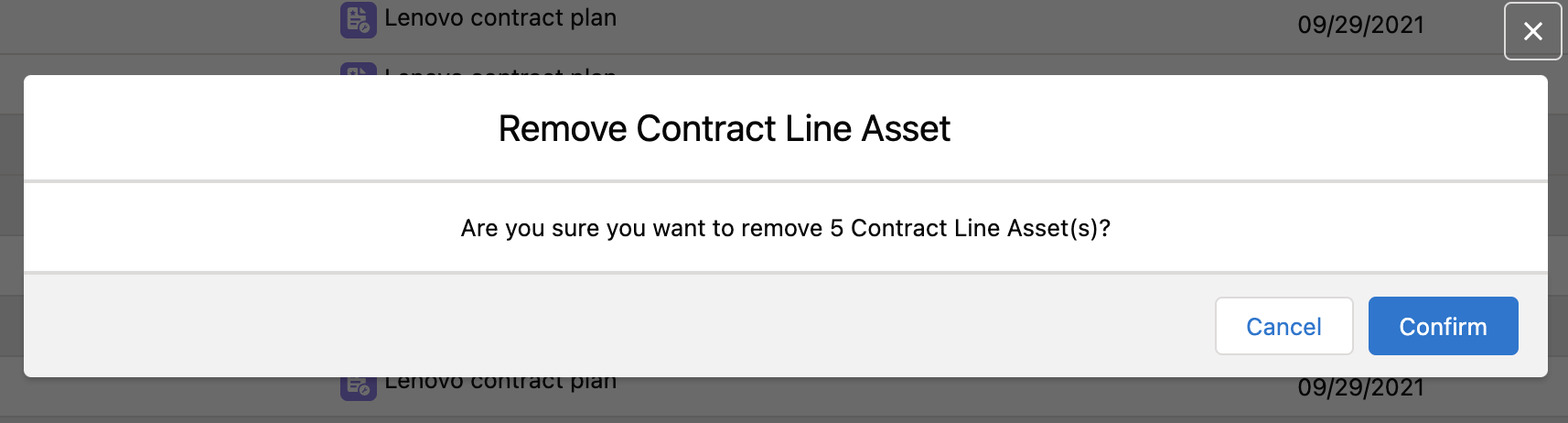Removing Assets from the Contract Line Assets List
Perform the following steps to remove Assets from the Service Contract Line Assets list.
1. On the Manage Contract Line Assets screen, select the Asset record that you want to delete.
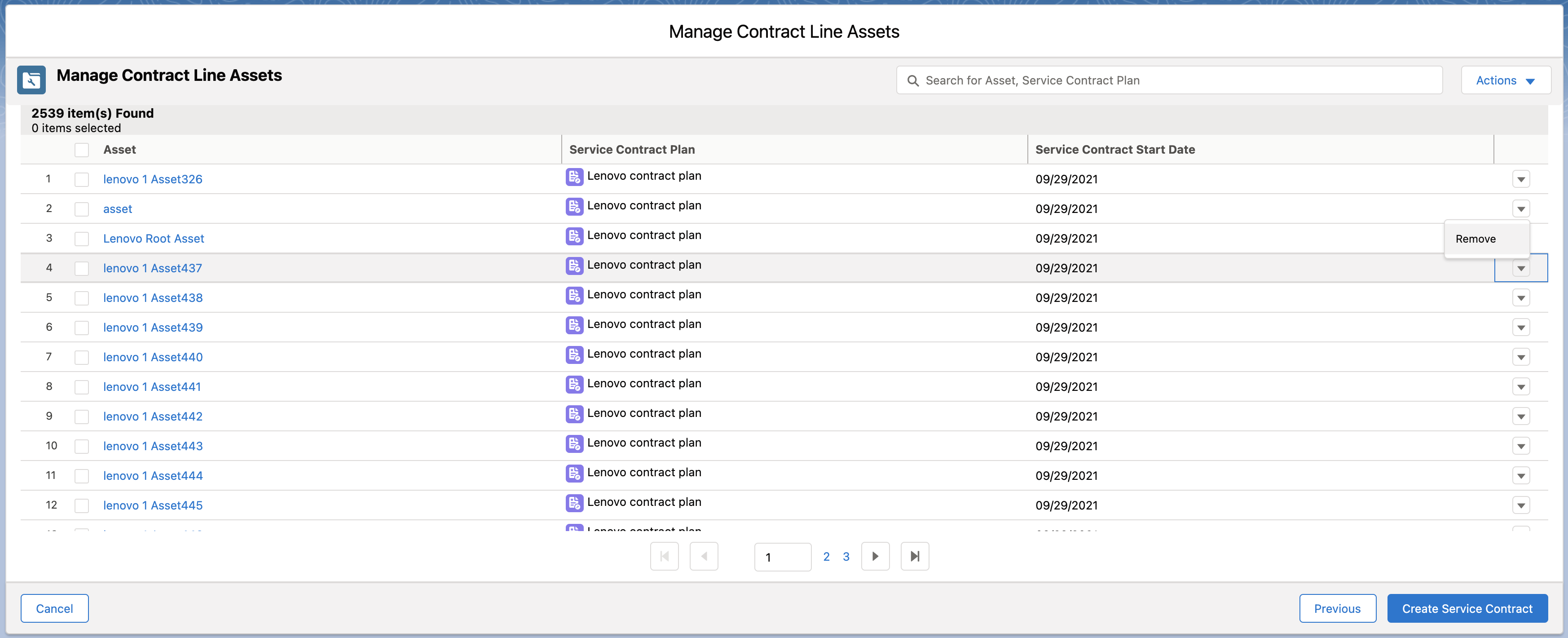
2. From the Asset record drop-down, click Remove.Alternatively, to remove bulk Assets from the list from different pages, select the checkboxes for all the Assets that you like to remove, and then click Remove Assets from the Actions drop-down list.

3. Click Confirm. The Asset records are removed from the list.