Modifying the Submitted Report
Prerequisite
The status of the submitted report must not be Published.
You can modify the submitted report to update any required fields or uploaded files.
Perform the following steps to modify the report.
1. Log in to Asset 360 with your valid credentials.
2. Open the Feedback object. The feedback list view displays the Issue Report and Feedback records.
3. Open the feedback you need to update. The Feedback record is displayed.
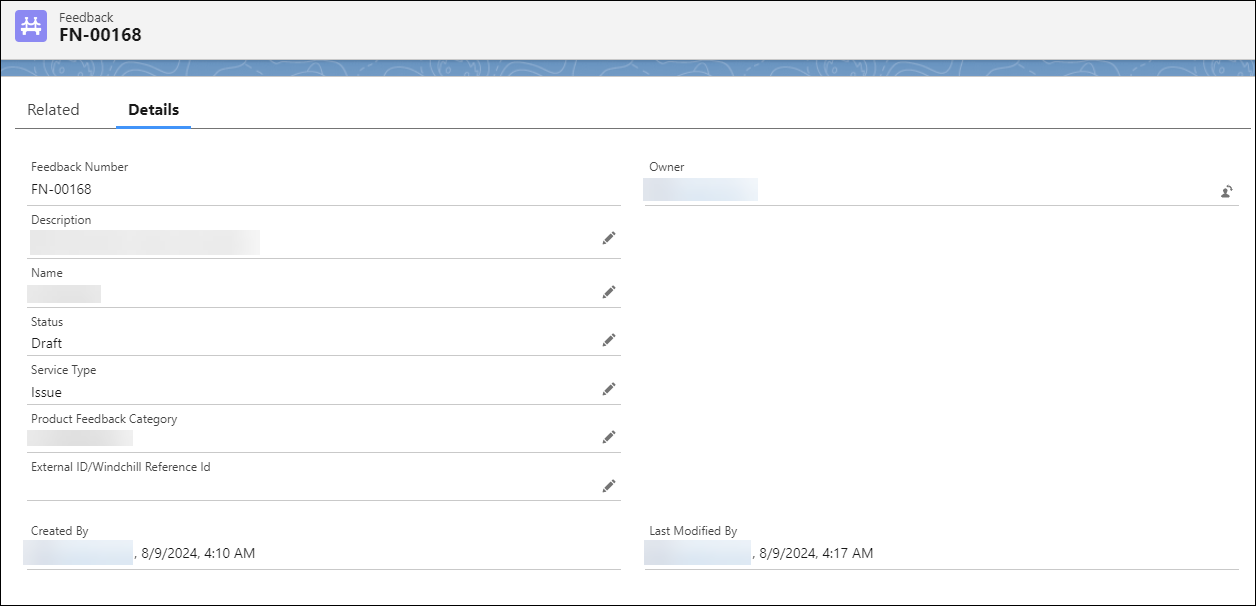
4. Click the edit icon to update the required field, and then click Save.
You cannot update the feedback when it is being published to Windchill. |
5. In the Related tab, update the files in the Notes & Attachments section.
The page layout for the feedback record is not available out of the box. Ask your administrator to configure it in your org. |