Managing Estimates
The application allows you to manage the estimate created from the Depot Work Order record.
Perform the following steps to manage an estimate.
1. Log into Asset 360 with your credentials.
2. Launch the Estimate Work Order record that you want to manage.
3. Navigate to Service Process Wizard > Estimate Work Order Management > Manage Estimate. The Manage Work Order Estimate page is displayed.
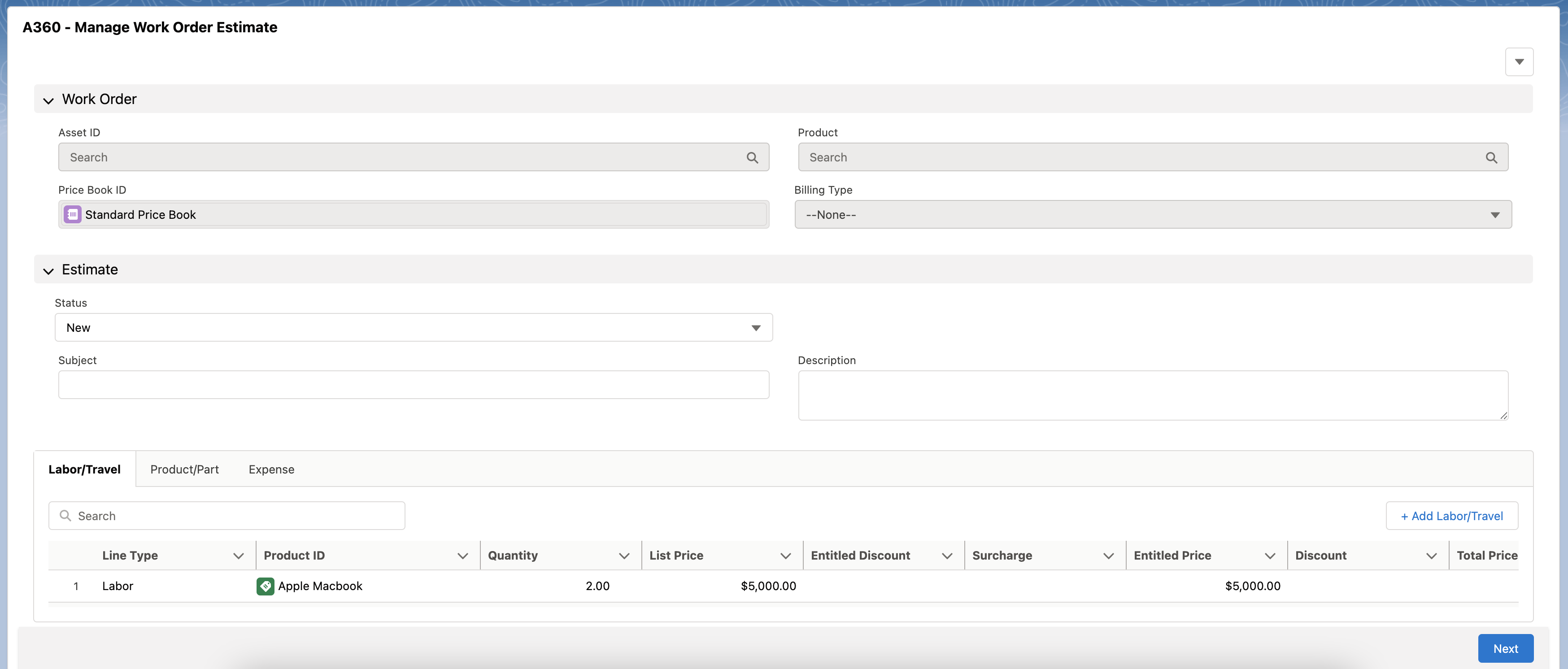
4. Review and edit the estimate details.
5. Select Approved from the Status field drop-down to manually approve the estimate after reviewing, and then click Next. A confirmation pop-over message is displayed and the review page is displayed.
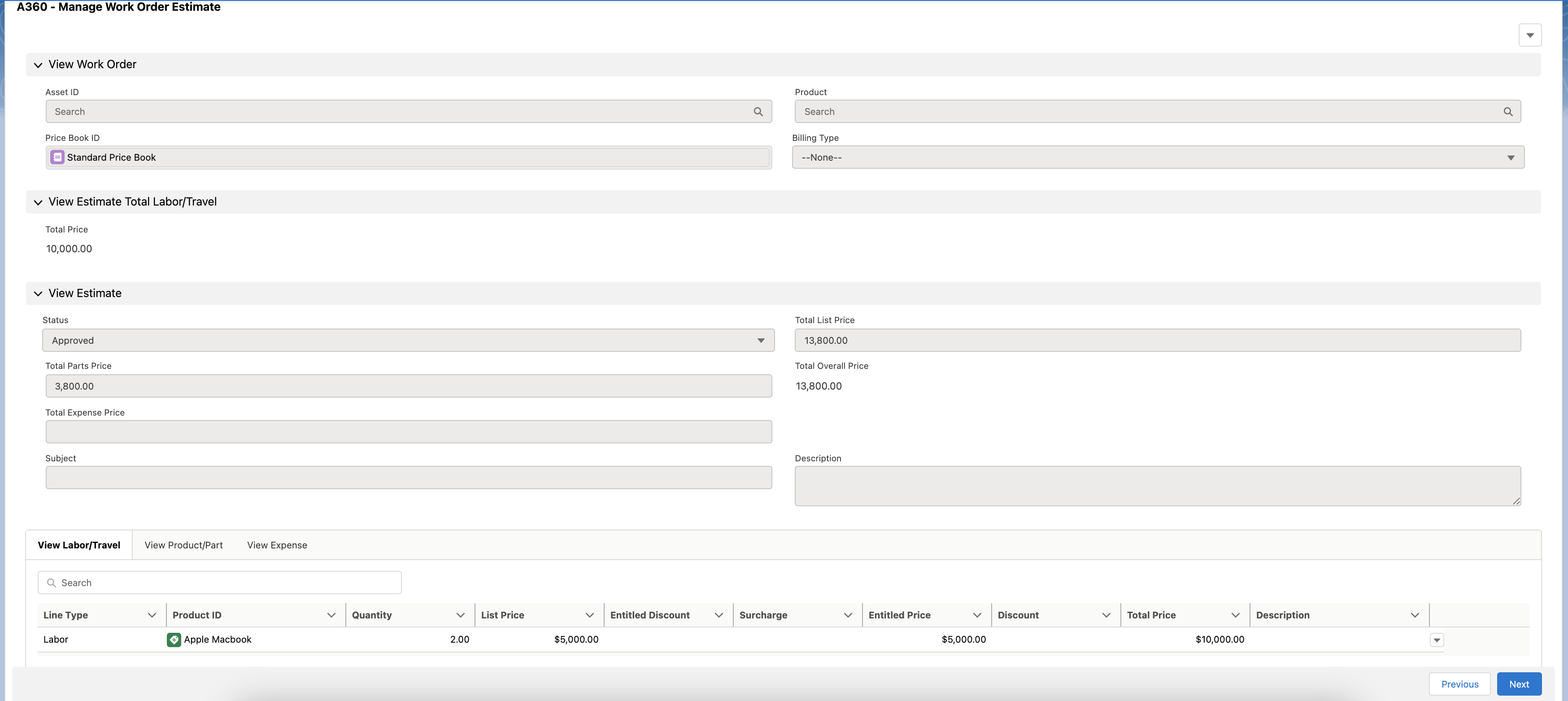
You can set your own approval conditions as per your specific business requirements. |
6. Click Next. A confirmation message is displayed and you are redirected to the Estimate Work Order record.
When the Estimate Work Order is approved, a button Get Estimate Lines is displayed in the Debrief screen of the original Depot Work Order. It will look for the approved estimate and copy over the estimate lines. For more details, refer to the Debrief Work Order section. |