Maintenance Plan Processing Settings
You can set the batch size to limit the number of maintenance plans considered in a single batch for a process run. The batch size helps limit resource utilization and ensures minimal impact if the maintenance plan process run fails.
To set a batch size for maintenance plan process run:
1. Navigate to Setup Home > Maintenance Plan Processing > Settings.
The Settings page is displayed.
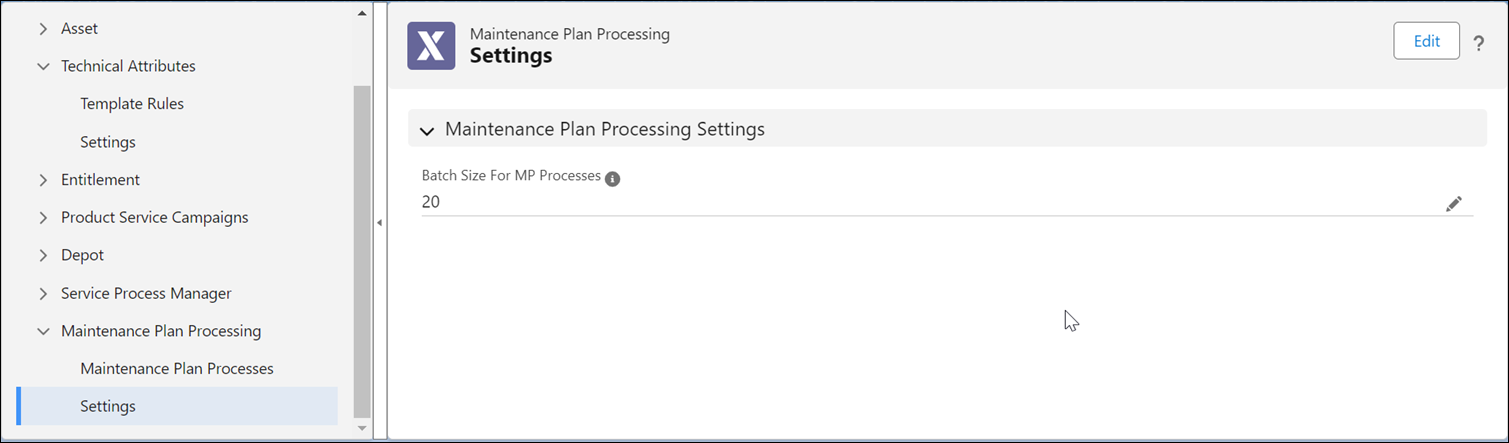
2. Click Edit.
OR
Click the Pencil icon next to the Batch Size For MP Processes field value.
3. Select the batch size in the dropdown list.
• The default value is 20. • The smallest possible batch size is 1 and the largest possible is 100. |
4. Click Save.
Along with setting the correct batch size for process runs, you must consider the data volume recommendations to ensure successful maintenance plan process runs. |