Depot Settings
Perform the following steps to configure depot:
1. Log in to Asset 360 Admin with your credentials.
2. From the left navigation pane, navigate to Depot > Settings. The Settings page is displayed.
3. Click either the Edit button or the pencil icon to edit the settings.
4. Click the Enable Depot Locator checkbox. The configuration fields are displayed, as shown in the following screen:
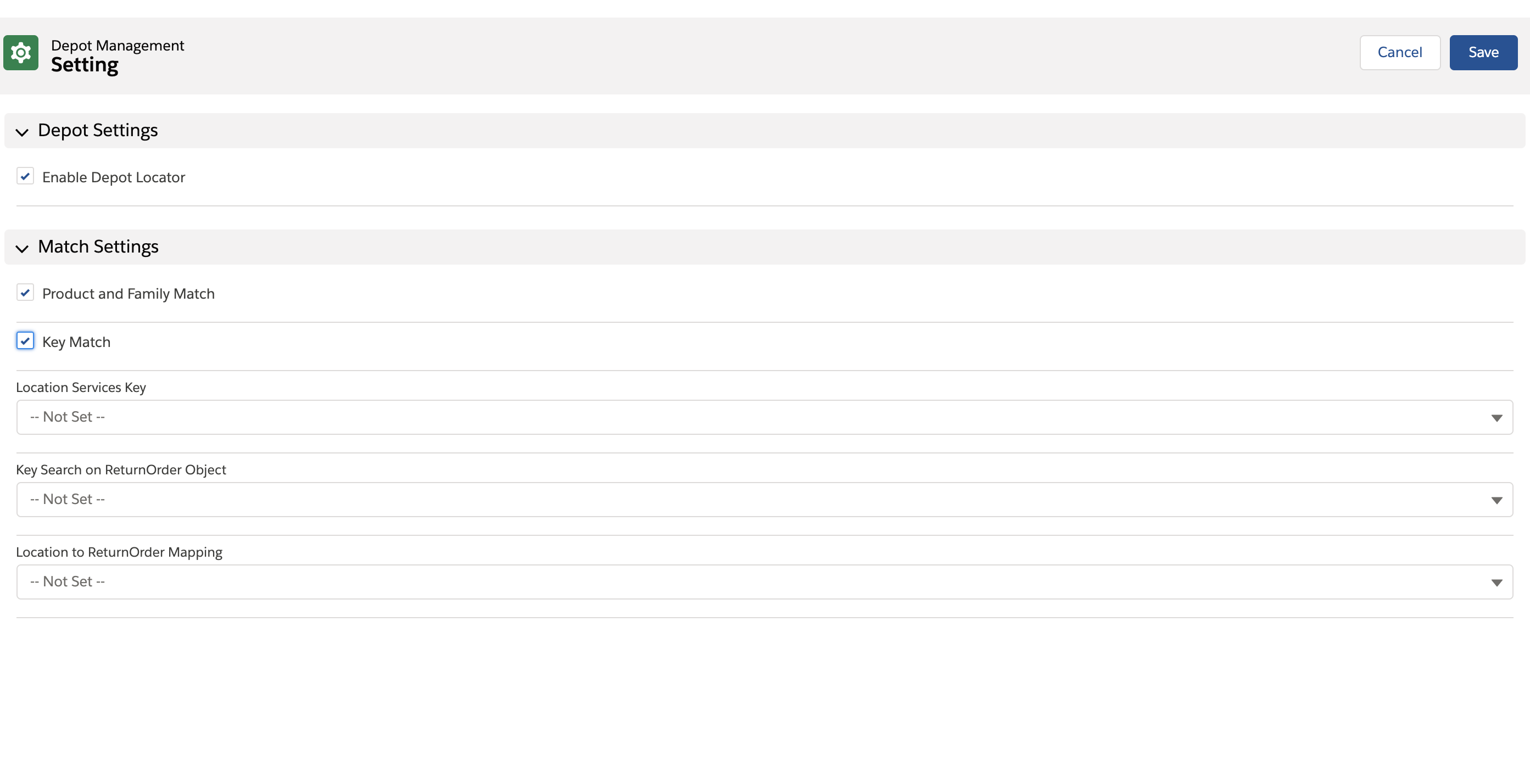
5. Select either Product and Family Match checkbox or the Key Match checkbox as a mandatory action.
You can also select both options. |
6. If you select the Key Match option, provide the following details, and click Save. A confirmation message is displayed.
Field Name | Field Description |
|---|---|
Fields marked with * are mandatory fields. | |
Location Services Key* | Select the location service key from the drop-down list. |
Key Search on Return Order Object* | Select the Return Order object key from the drop-down list. |
Location to Return Order Mapping | Select the mapping between Location and Return Order from the drop-down list. |
The Location Services Key and Key Search on Return Object fields display only the string type fields for the key match. |
REST API
The REST API is used to execute the transaction for the depot location. Following are the details.
URL: https:/services/apexrest/SVMXA360/depot/returns/v1/getDepotLocation
Request body: Description of the request
Input Parameters | Description |
|---|---|
recordId | The SFDC record ID of the source record (Return Order in this case). If recordId is not available, provide a unique number (1,2,3 and so on). |
productId | The Product ID that needs to be searched in the Location Service Object to get Location. |
productFamily | The Product Family that needs to be searched in the Location Service Object to get Location. |
sourceField | The field from the Source record (Return Order in this case). |
sourceFieldValue | the value for the above field in the source record. |
keyField | The field of Location Services objects that needs to be searched on Location Service object for the value provided in sourceFieldValue. |
Request:
[
{
"recordId": "1",
"productId": "",
"productFamily": "",
"sourceField": "ShipmentType",
"sourceFieldValue": "",
"keyField": "FSVMXDEV__ServiceType__c"
},
{
"recordId": "2",
"productId": "",
"productFamily": "",
"sourceField": "ShipmentType",
"sourceFieldValue": "Depot",
"keyField": "FSVMXDEV__ServiceType__c"
},
{
"recordId": "3",
"productId": "01t1k000003bLZzAAM",
"productFamily": "",
"sourceField": "",
"sourceFieldValue": "",
"keyField": ""
},
{
"recordId": "4",
"productId": "",
"productFamily": "Mobile",
"sourceField": "",
"sourceFieldValue": "",
"keyField": ""
},
{
"recordId": "4",
"productId": "01t1k000003PDYoAAO",
"productFamily": "",
"sourceField": "",
"sourceFieldValue": "",
"keyField": ""
}
]
{
"recordId": "1",
"productId": "",
"productFamily": "",
"sourceField": "ShipmentType",
"sourceFieldValue": "",
"keyField": "FSVMXDEV__ServiceType__c"
},
{
"recordId": "2",
"productId": "",
"productFamily": "",
"sourceField": "ShipmentType",
"sourceFieldValue": "Depot",
"keyField": "FSVMXDEV__ServiceType__c"
},
{
"recordId": "3",
"productId": "01t1k000003bLZzAAM",
"productFamily": "",
"sourceField": "",
"sourceFieldValue": "",
"keyField": ""
},
{
"recordId": "4",
"productId": "",
"productFamily": "Mobile",
"sourceField": "",
"sourceFieldValue": "",
"keyField": ""
},
{
"recordId": "4",
"productId": "01t1k000003PDYoAAO",
"productFamily": "",
"sourceField": "",
"sourceFieldValue": "",
"keyField": ""
}
]
Response:
{
"success": true,
"data": [
{
"recordId": "1",
"locationIds": [] //nothing found because the sourceFieldValue was not provided
},
{
"recordId": "2",
"locationIds": [
"1311k00000090suAAA" //matching location found for FSVMXDEV__ServiceType__c = 'Depot' in Location Service object
]
},
{
"recordId": "3",
"locationIds": [] //no matching location found for the given productId in Location Services object
},
{
"recordId": "4",
"locationIds": [] //no matching location found for the given product family in Location Services object
},
{
"recordId": "4",
"locationIds": [
"1311k00000090szAAA" //matching location found for the given product
]
}
]
}
"success": true,
"data": [
{
"recordId": "1",
"locationIds": [] //nothing found because the sourceFieldValue was not provided
},
{
"recordId": "2",
"locationIds": [
"1311k00000090suAAA" //matching location found for FSVMXDEV__ServiceType__c = 'Depot' in Location Service object
]
},
{
"recordId": "3",
"locationIds": [] //no matching location found for the given productId in Location Services object
},
{
"recordId": "4",
"locationIds": [] //no matching location found for the given product family in Location Services object
},
{
"recordId": "4",
"locationIds": [
"1311k00000090szAAA" //matching location found for the given product
]
}
]
}