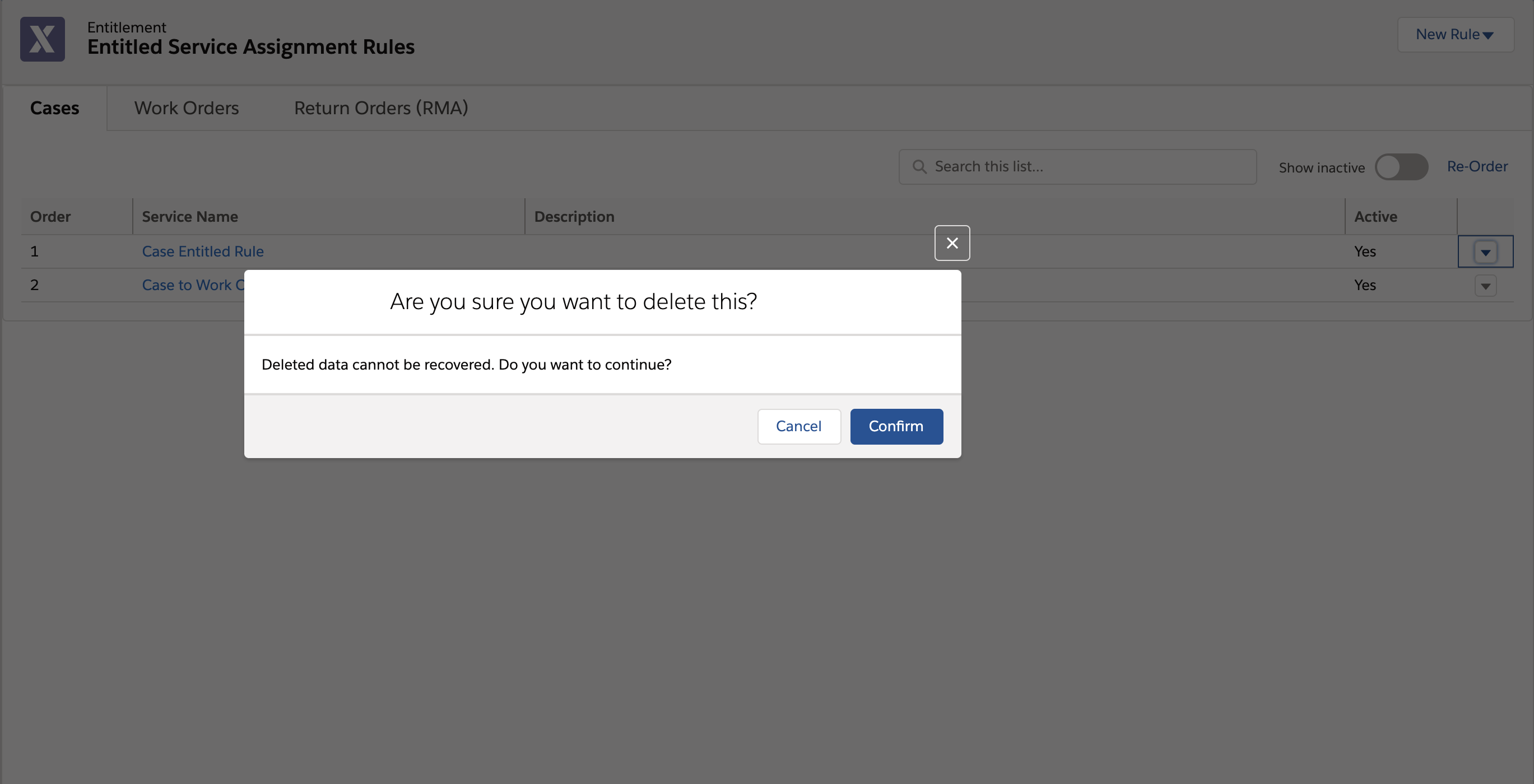Deleting Service Assignment Rule
The application also allows you to delete a Service Assignment Rule.
To delete, perform the following steps:
1. Log into Asset 360 Admin with your credentials.
2. Navigate to Entitlement > Entitled Service Assignment Rules.
3. From the desired rule drop-down, select Delete.
4. Click Confirm. A confirmation pop-up is displayed on successful deletion.