Deleting PSC Search Criteria
You can delete the search conditions you have defined previously. When you delete the search criteria, the PSC result lines generated from the search criteria are also deleted.
You can delete the search conditions for a PSC record without having to delete the entire record.
Deleting the existing search conditions enables you to create new search conditions. For example, you use the single asset search criteria to build the search condition and find it insufficient for the PSC. You can delete all of the search criteria, and use the bulk-loading option to bulk-load the asset search criteria instead.
Deleting the Asset Search Expression
To delete the search criteria created using the Asset search expression:
1. Navigate to the PSC record page and locate the Search Criteria component.
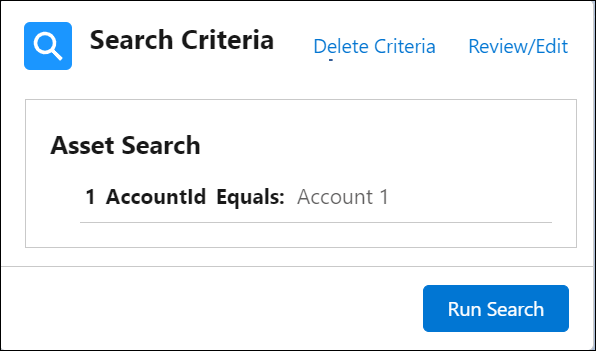
The Delete Criteria option is disabled if outputs are already generated for the search criteria. This is to ensure that no output records are orphaned from the search results that delivered them. |
2. Click Delete Criteria to delete the search criteria.
A confirmation message is displayed.
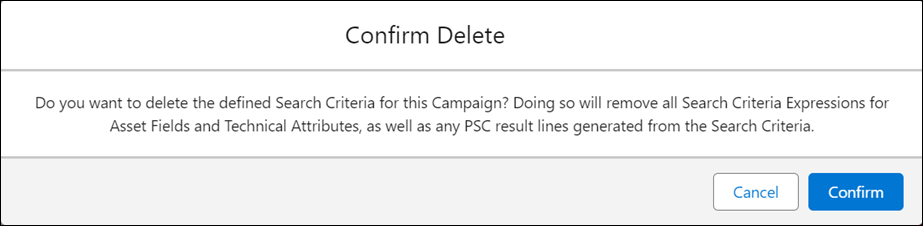
3. Click Confirm in the Confirm Delete message window.
Deleting Bulk-loaded Asset Criteria
To delete the search criteria created using the bulk-load asset criteria :
1. Navigate to the PSC record page and locate the Bulk-Load Asset Criteria component.
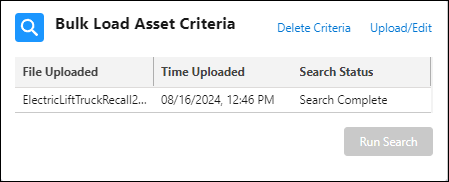
The Delete Criteria option is disabled if outputs are already generated for the search criteria. This is to ensure that no output records are orphaned from the search results that delivered them. |
2. Click Delete Criteria to delete the search criteria.
A confirmation message is displayed.
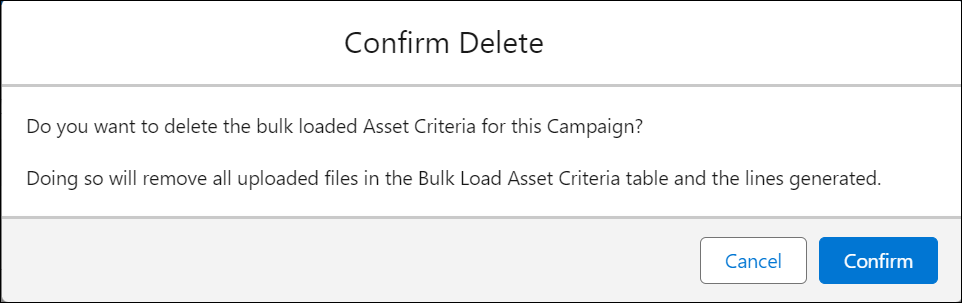
3. Click Confirm in the Confirm Delete message window.