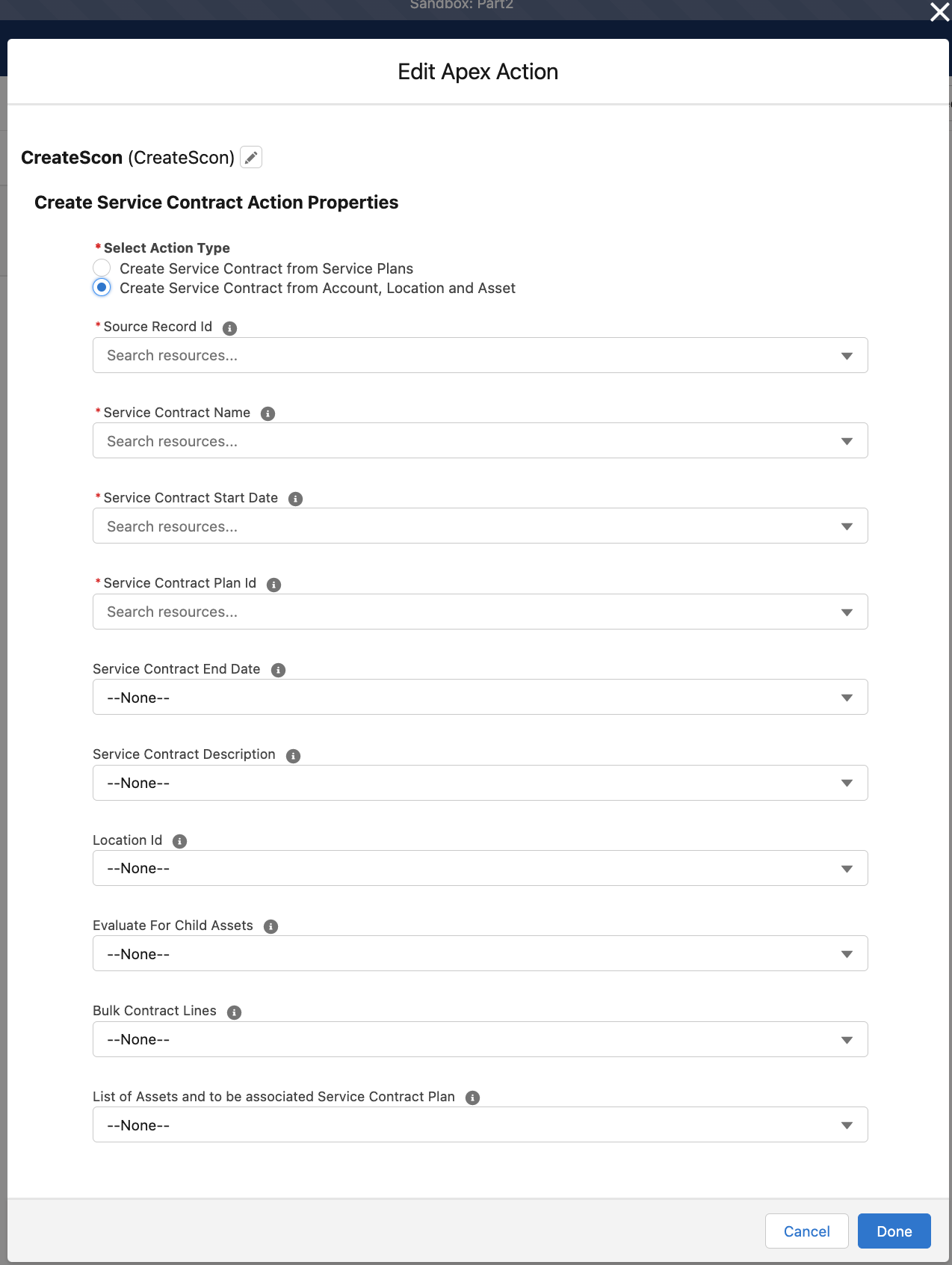Creating Service Contract Using Apex Actions
The Create Service Contract Apex action can be executed for creating Service Contracts through:
• the authoring execution
• the non-authoring execution
Based on the value of the operation type, the corresponding method is executed.
Parameters
The following table explains the parameters required for creating a Service Contract through the authoring as well as non-authoring execution.
|
Parameters
|
Mandatory (Yes/No)
|
Execution Type
|
|---|---|---|
|
sourceRecordId
|
Yes
|
Authoring Execution
|
|
accountID
|
Yes
|
Non-authoring Execution
|
|
serviceContractPlanId
|
Yes
|
Authoring Execution
|
|
locationId
|
No
|
Authoring Execution
|
|
serviceContractName
|
Yes
|
|
|
serviceContractDescription
|
No
|
Authoring Execution, Non-authoring Execution
|
|
serviceContractStartDate
|
Yes
|
|
|
evaluateForChildAssets
|
No
|
Authoring Execution
|
|
createBulkContractLines
|
No
|
Authoring Execution
|
|
assetServiceContractPlanList
|
No
|
Authoring Execution
|
|
operationType
|
No
|
Non-authoring Execution, for Product
|
|
serviceContractEndDate
|
No
|
Authoring Execution, Non-authoring Execution
|
|
pricebookId
|
No
|
Non-authoring Execution
|
|
servicePlanProductId
|
No
|
Authoring Execution
|
|
salesContractId
|
No
|
Authoring Execution
|
|
salesContractIdFieldName
|
No
|
Authoring Execution
|
The following screen shows the parameters in the org.